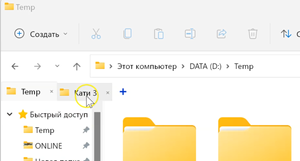Even though Windows Explorer is one of the most popular tools for working with files, its functionality leaves much to be desired for advanced users.
Even though Windows Explorer is one of the most popular tools for working with files, its functionality leaves much to be desired for advanced users.
If there are a huge pile of such opportunities and a small cart, in this case, you can use alternative applications. And if one or two chips are missing, like working with tabs, you can install small add-ons.
In this case, QTTabBar adds tabbed browsing to the standard Windows Explorer. All OS versions from the seventh to the eleventh are supported.
After installing the utility, an additional “+” icon will appear next to the folder name, by clicking on which you can select additional folders.
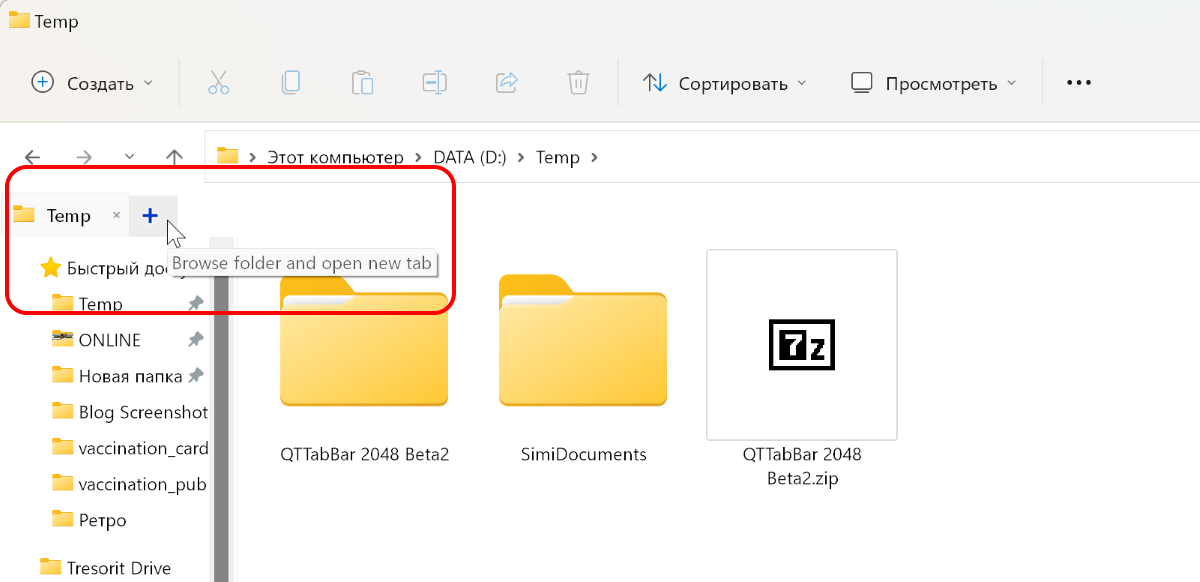
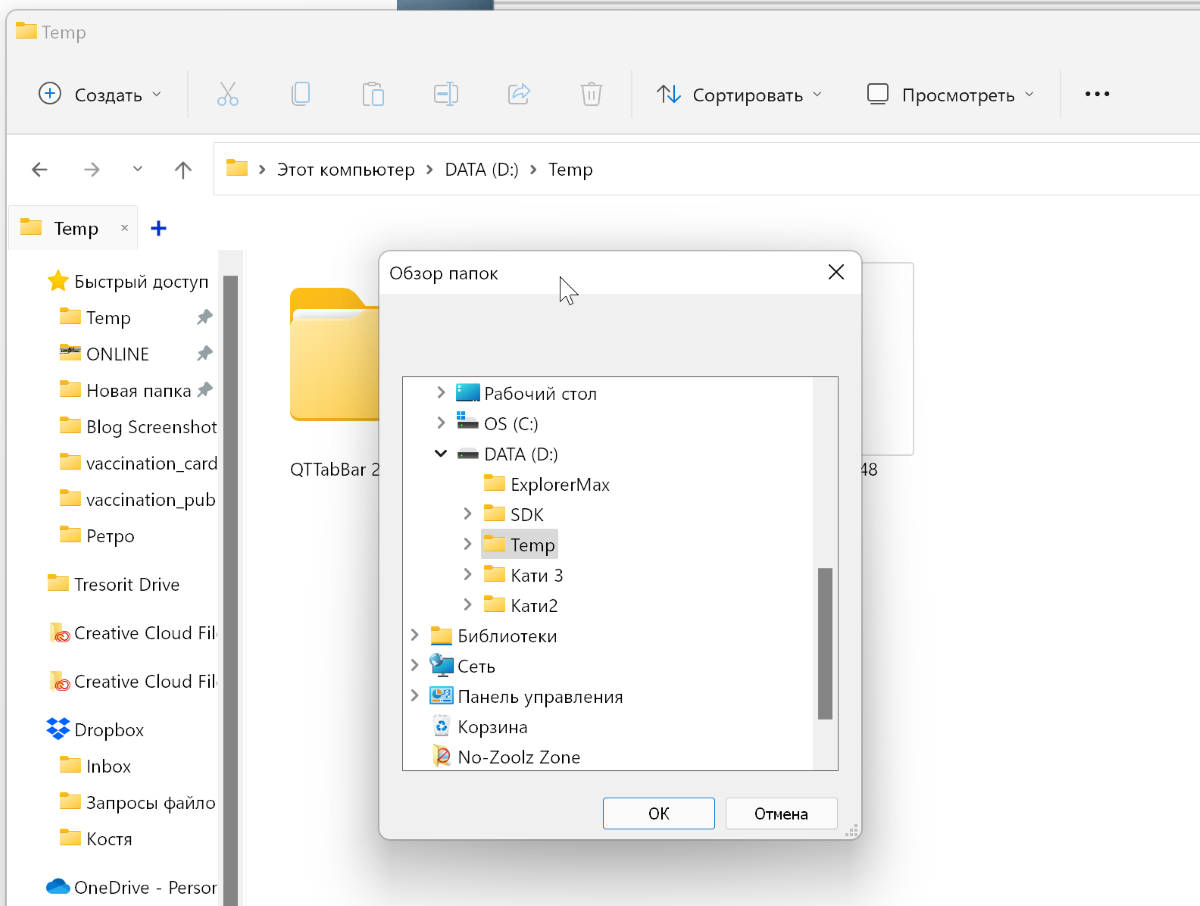
Such folders immediately become available as tabs, and you can quickly switch between them.