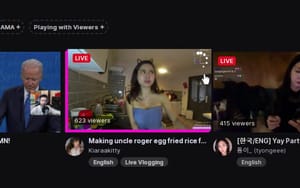This helps a lot to understand whether it is worth watching the video at all. But on Twitch, this option is not available by default.
On YouTube, I'm used to the fact that when you hover over a video, its preview starts to display. This helps a lot to understand whether it is worth watching the video at all. But on Twitch, this option is not available by default.
You can resolve this problem using the Twitch Previews extension. When installing the extension in the settings, you can select two types of previews: images or videos.
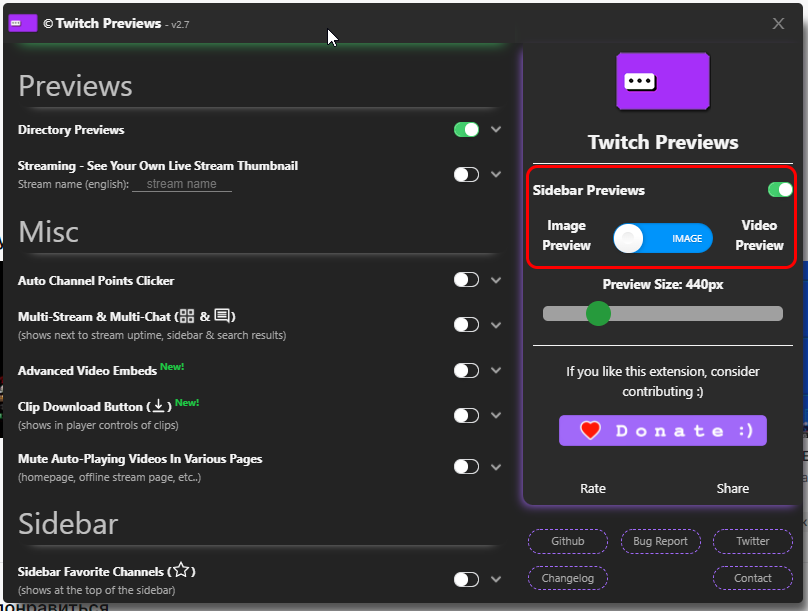
You can also adjust the preview size and activate a few more useful tweaks for Twitch. Thereafter, all that remains is to move the mouse over the video, and the magic will not keep you waiting.