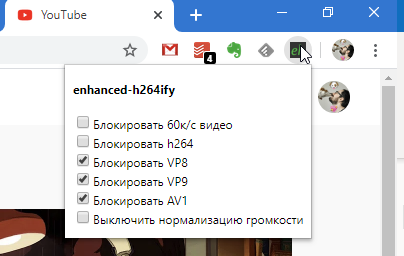This useful extension for nerds will help you play YouTube videos with a specific codec. Let's see how this is useful.
This useful extension for nerds will help you play YouTube videos with a specific codec. Let's see how this is useful.
This is auto translated version of this post
enhanced-h264ify helps you choose which codec YouTube will display the video in. You can select h264, VP8 / 9 or AV1.
After installing the extension, you can choose which codecs to block. The rest will be used during playback.
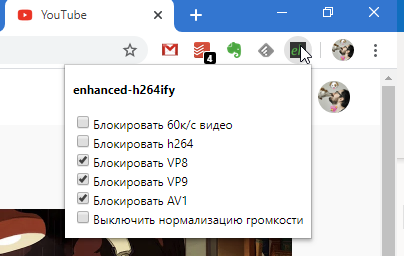
From the point of view of the authors of the videos, the difference in the choice of codec is enormous. But for the audience this is not so important. The main difference is that h264 supports hardware decoding, while VP8 and VP9 do not.
Thus, when watching a video with the h264 codec, CPU consumption is reduced. But at the same time, the maximum quality of 1080p will be available, and the sound will use the m4a codec.
Install for Chrome | Install for Firefox