Many people think that macOS limits users in almost everything, especially in customizing the appearance of system panels. However, you can actually do a lot to customize your system.
Many people think that macOS limits users in almost everything, especially in customizing the appearance of system panels. However, you can actually do a lot to customize your system.
For instance, DockFix lets you change the look and functionality of the Dock panel. When you first open it, you’ll have two options: install a fully customizable third-party dock or use a more basic version of the native dock.
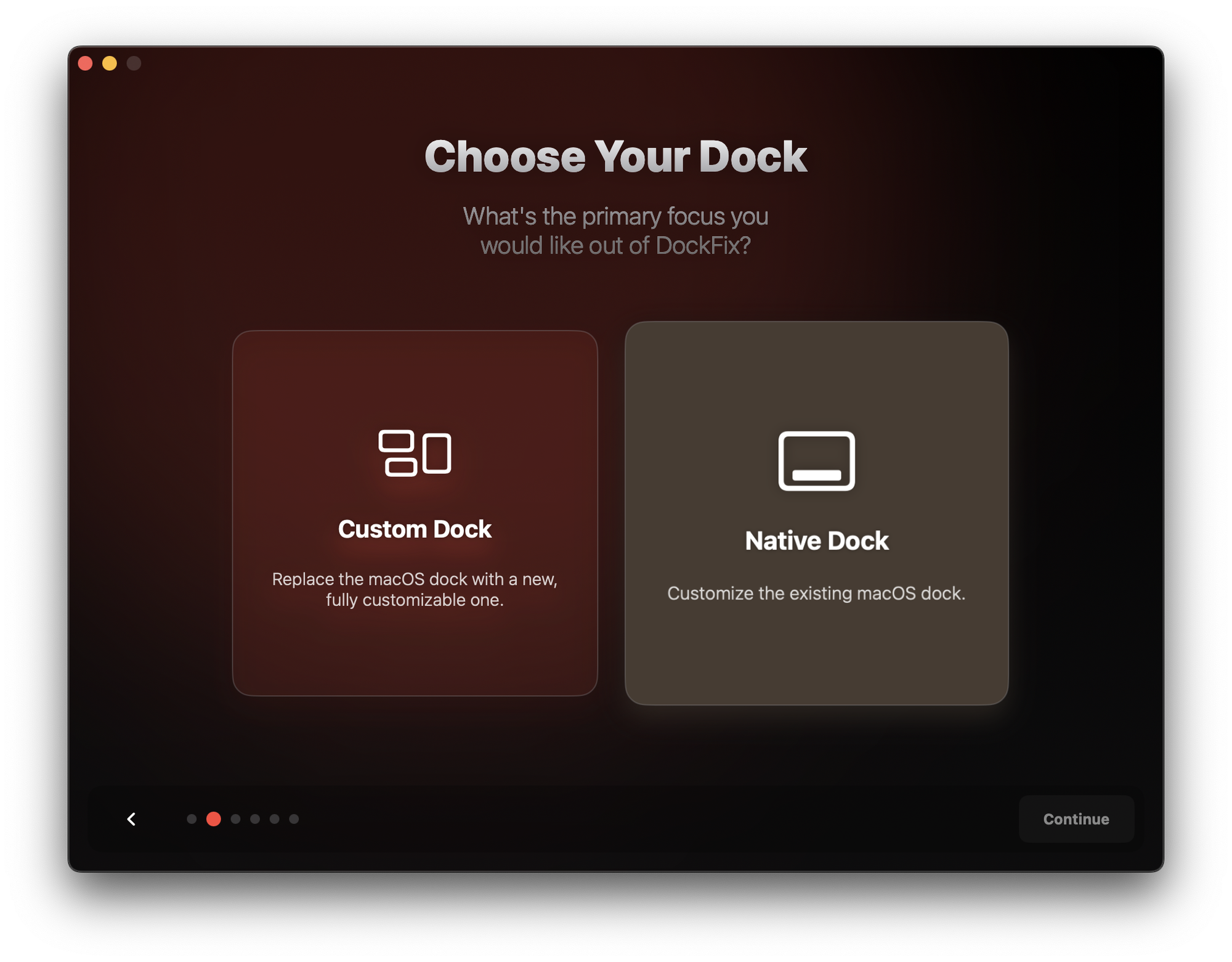
What You Can Do with the Standard Dock
Starting with the simpler, native option: you have four settings blocks, and if you don’t like something, you can always reset it to default.
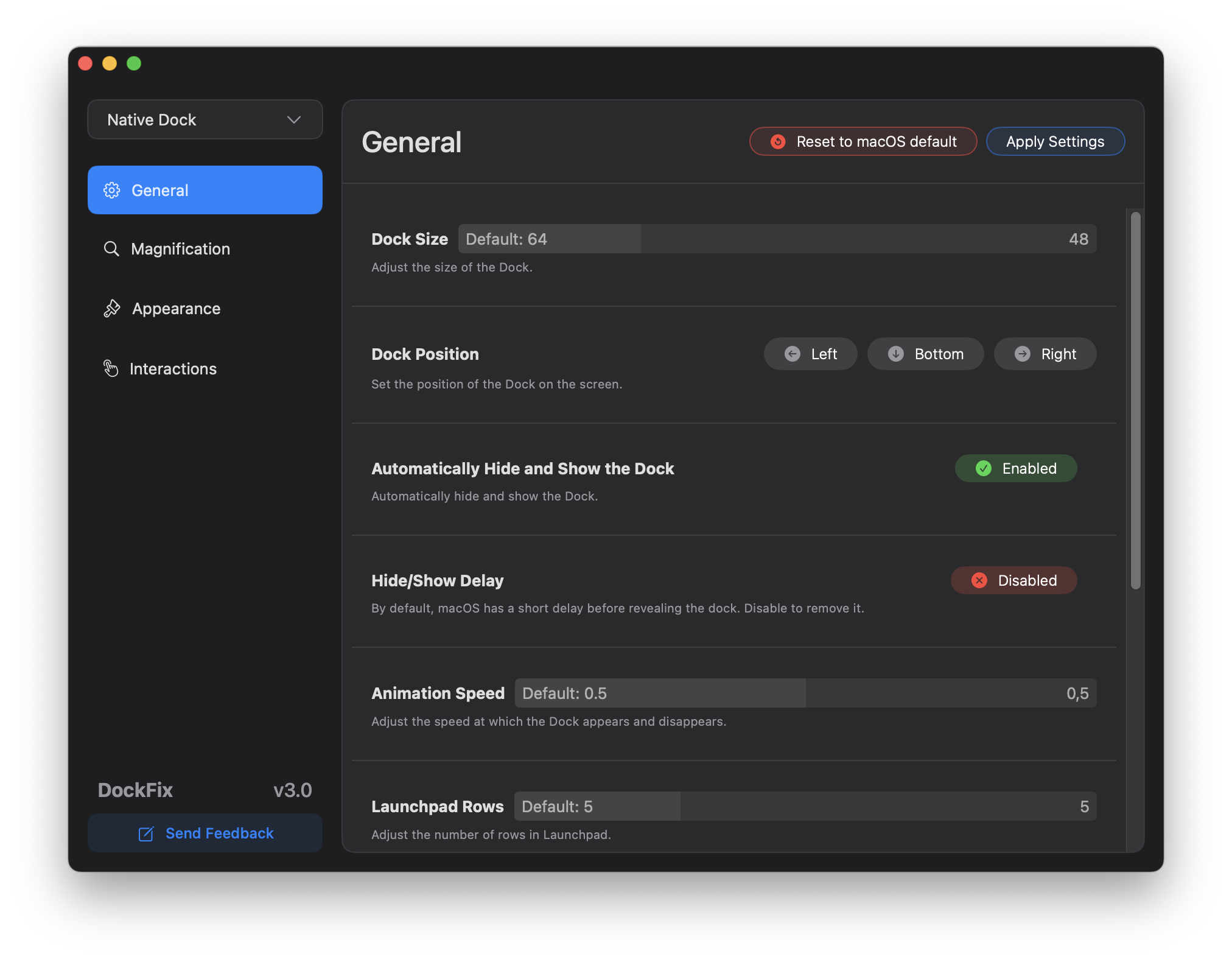
- General allows you to adjust the Dock’s size, position (left, right, or center), control auto-hiding, animation speed, and the number of columns for app layout. You can even remove the Dock altogether if you never want to see it again.
- Magnification lets you set the degree of icon magnification when you hover over them.
- Appearance controls various visual tweaks, such as showing only the active app while hiding the rest, or displaying only currently running apps and hiding inactive ones.
- Interaction manages gesture control, app minimizing, and the animation for minimizing.
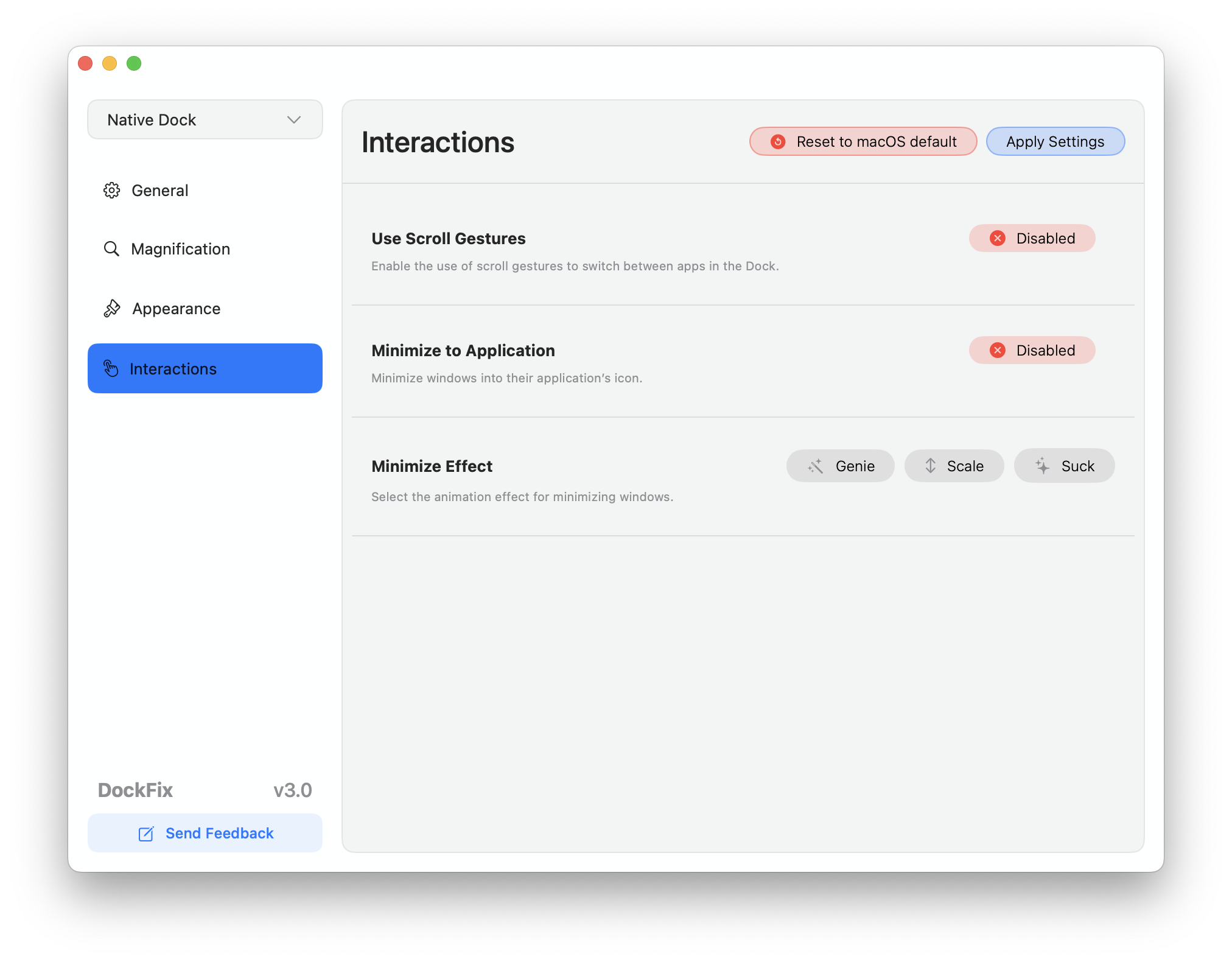
What You Can Do with the Custom Dock
If you’ve explored the standard dock settings, DockFix also offers a Custom Dock mode, which you can switch to in the settings. This fully customizable Dock can even be placed at the top of the screen.
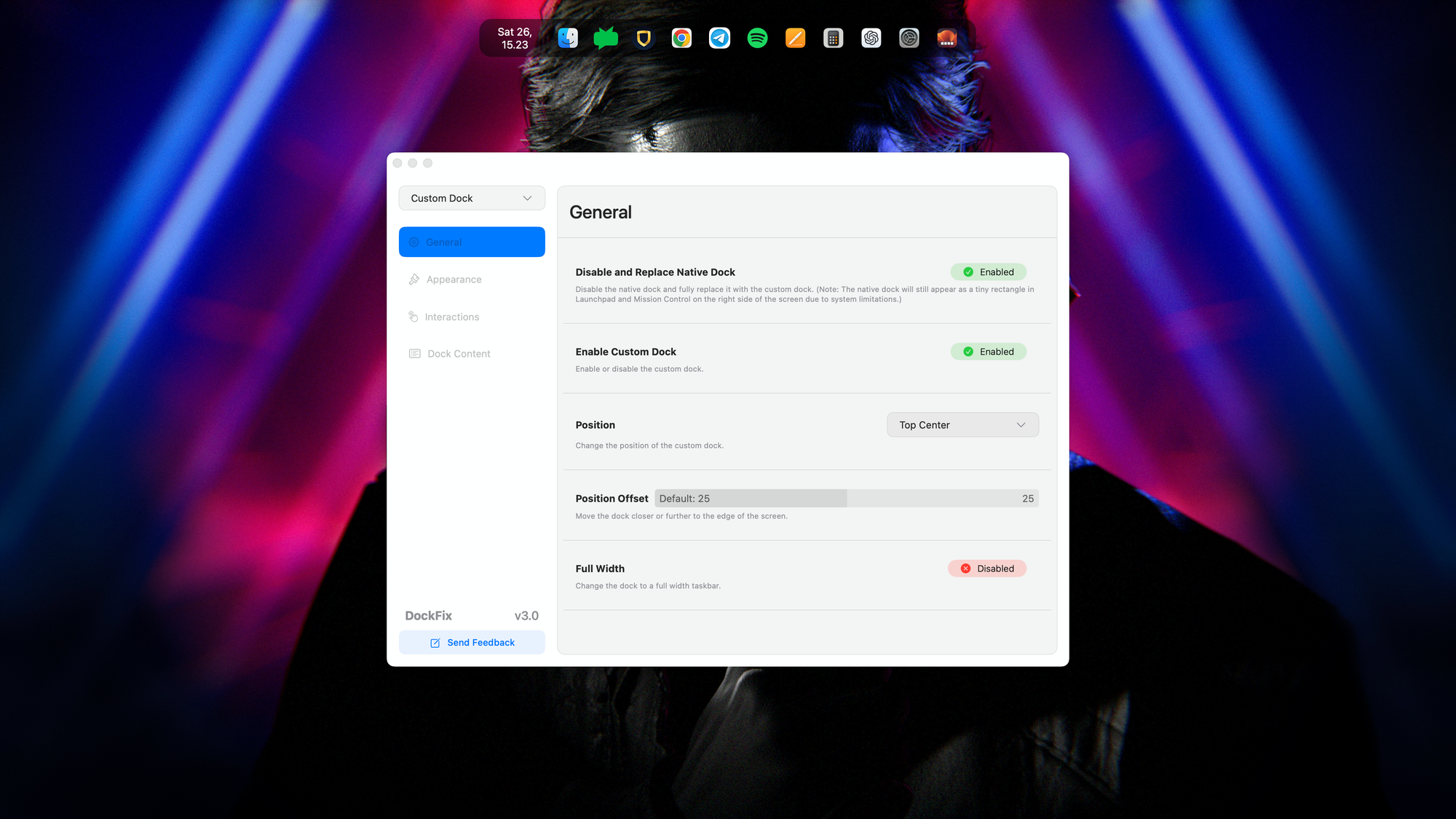
The same four types of settings are available, but their options are significantly expanded.
- General lets you adjust the Dock’s position, distance from screen edges, and width.
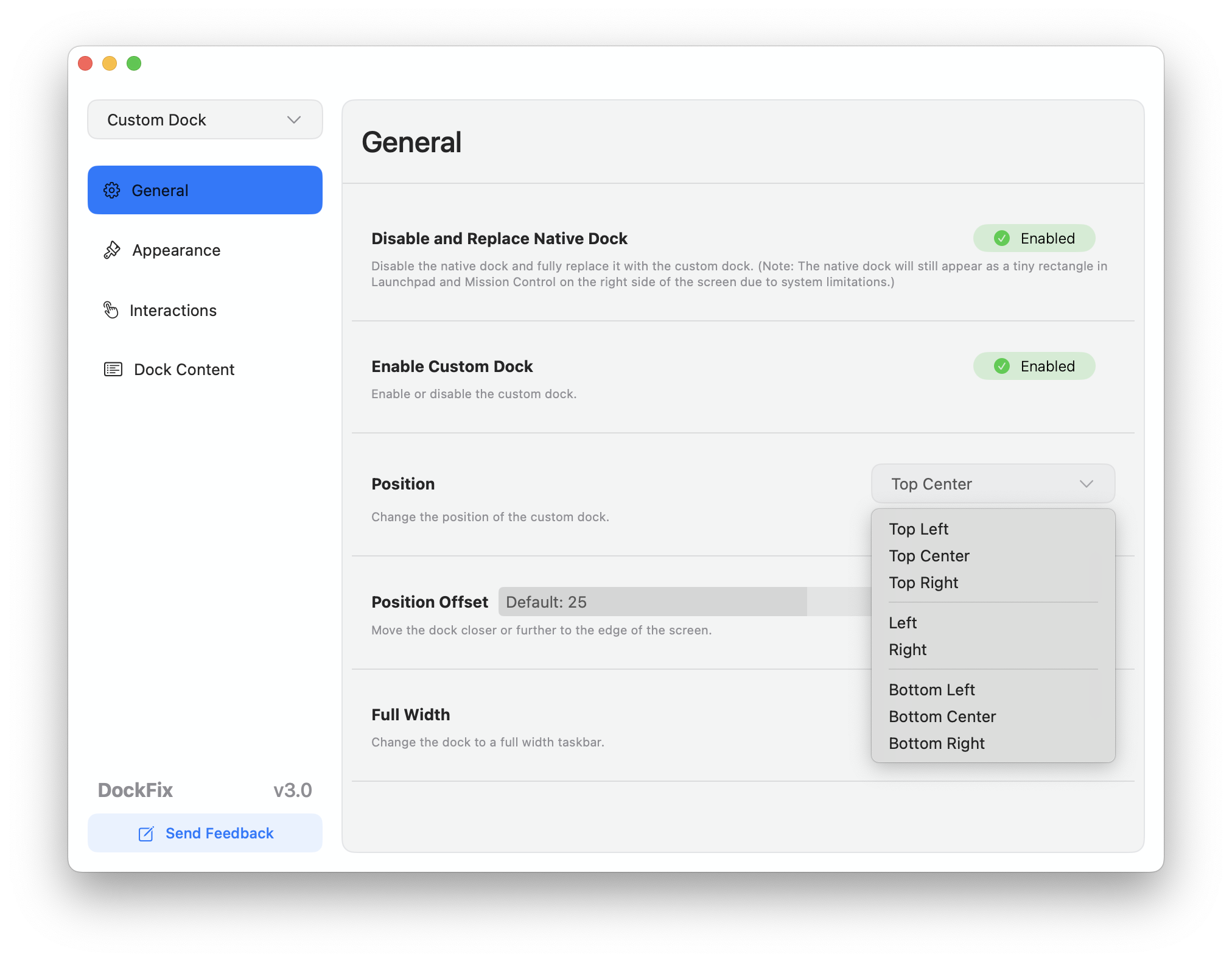
- Appearance controls transparency, corner radius, icon colors, and sizes.
- Interactions allows for Dock auto-hide settings and icon animations on hover.
- Dock Content enables/disables date and time display and lets you specify which apps to show or hide.
Pricing
DockFix offers a one-week trial. After that, using the Custom Dock mode requires a license, which costs $10.
