Telegram applications can't export contacts, but this problem can be solved using the Windows utility ExportTelegramContacts.
Telegram applications can't export contacts, but this problem can be solved using the Windows utility ExportTelegramContacts. It will help you export Telegram contacts to vCard format.
Unfortunately, using the application is not straightforward, and you will have to follow a few preparatory steps.
First you need to log in using this link, then in section of creating a new application, you will be able to generate the necessary data to work with ExportTelegramContacts. Just fill out the form with any data.
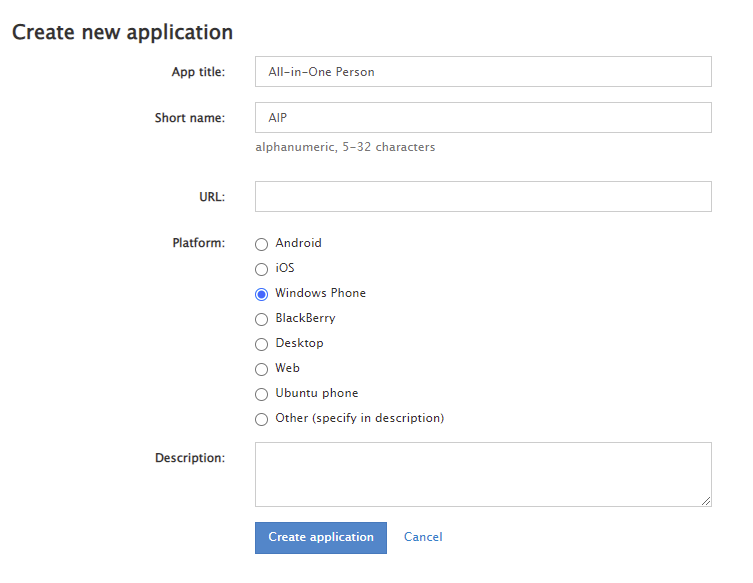
In response, you will get App api_id and App api_hash, copy them and paste them into the appropriate fields in the ExportTelegramContacts.exe.config file of the application.
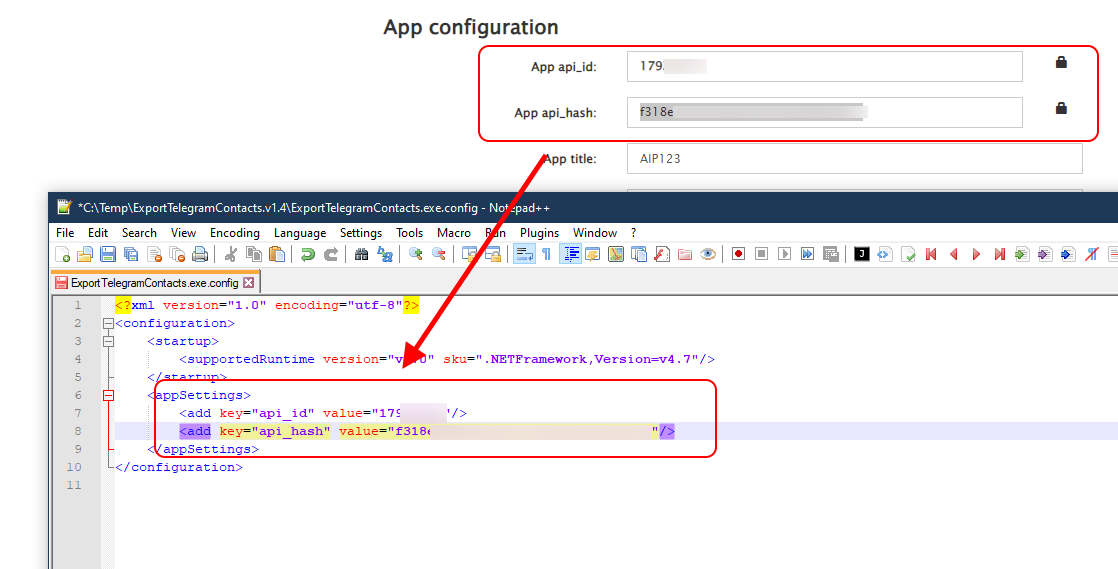
Now you can run ExportTelegramContacts and select 1 Authenticate.
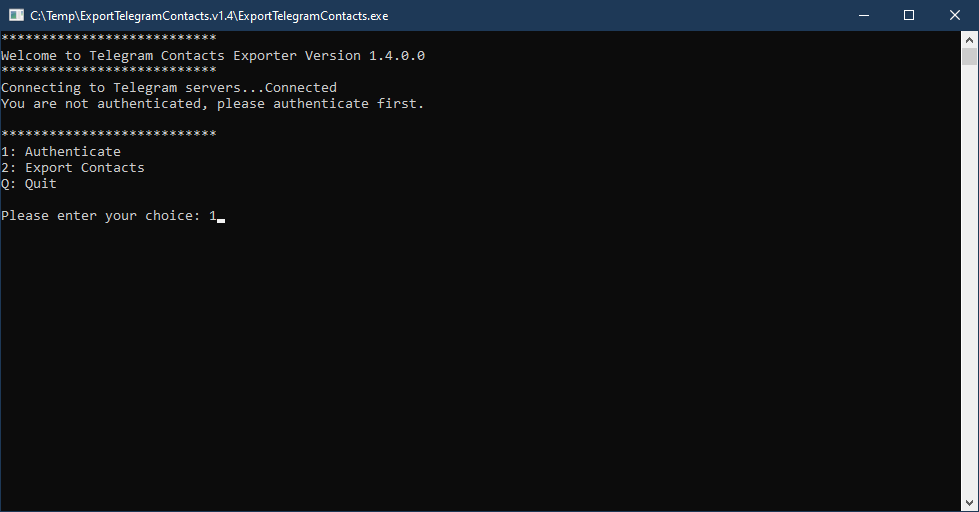
After authorization, the export of contacts will immediately begin.
