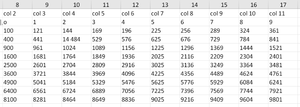There are tables in PDF documents, images, and the devil only knows what other formats.
As you probably already know, not all tables end up in the files of spreadsheet editors. There are tables in PDF documents, images, and the devil only knows what other formats.
You can extract such tables in the correct format thanks to your hand and time, or you can use special services. For example, Nanonets Table Extractor.
In fact, the service is designed to retrieve various structured data, which is immediately understandable after authorization. You are prompted to create your own data extractor or use one of the ready-made for bills, invoices, US driver's licenses, passports, and spreadsheets. In our case, we choose the last option.
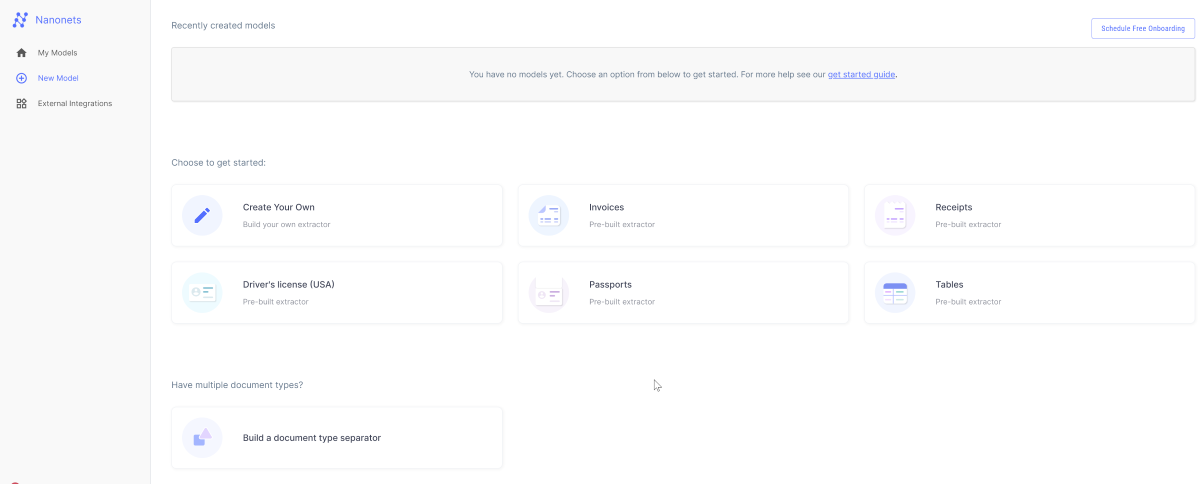
However, in the next step, for some reason I had to select the extractor again. But thereafter, the file download wizard opened. You can download the file from your device, from a cloud service, or by mail.
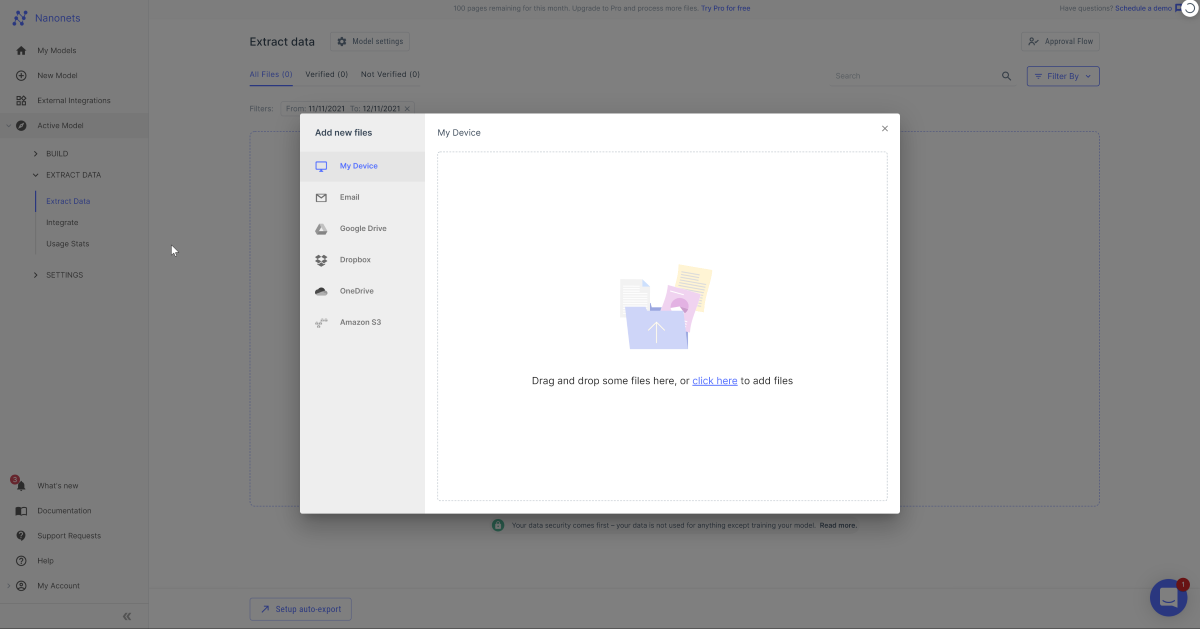
To complicate the process, I chose a photo from a smartphone and an image of a table of squares of natural numbers. After loading, Nanonets Table Extractor automatically performs recognition, which can be monitored in a separate wizard.

Or you can immediately download the result in xml, xlsx or csv formats. Below, you can see screenshots of the original files and extracted tables.
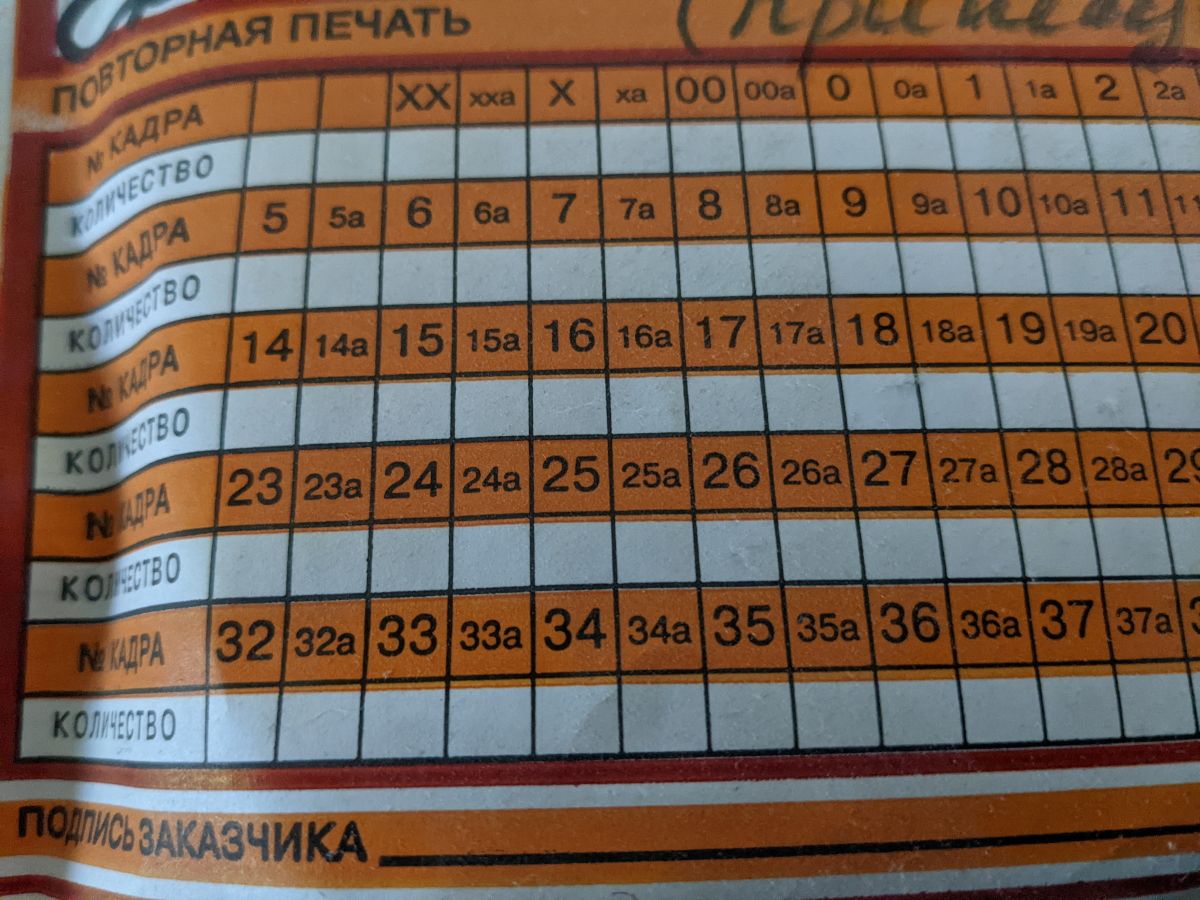
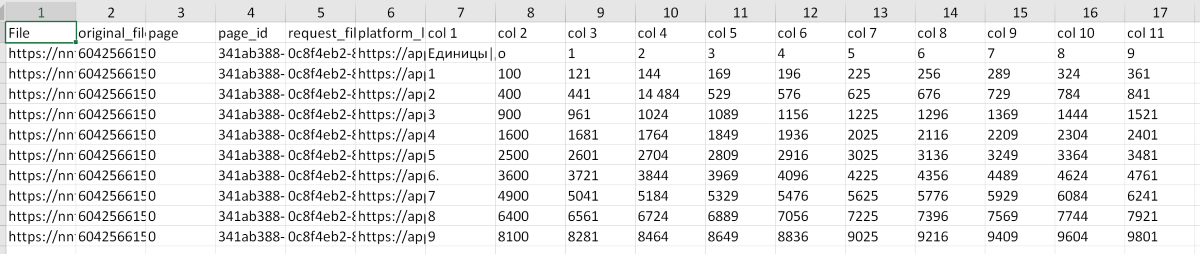

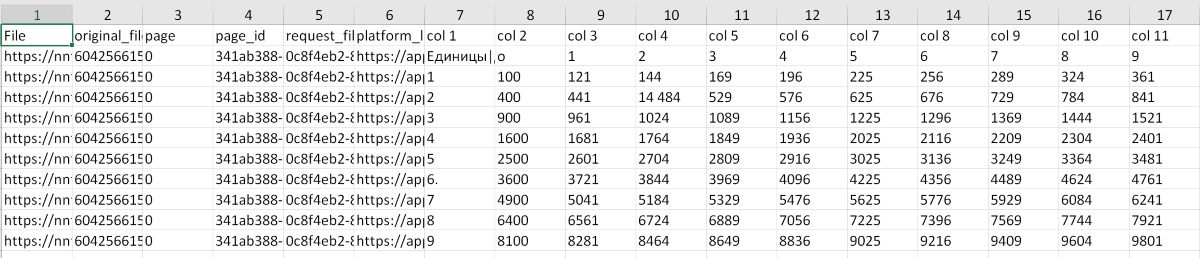
The free plan allows the user to recognize one hundred files per month. The paid plan is not designed for you and me because it costs from $499 per month.