Sometimes you have to solve specific problems that require specific solutions. For example, how to compare two fb2 files?
Periodically, I return to the need to compare different files with each other in order to understand what is the difference between them. But sometimes you have to solve specific problems that require specific solutions. For example, how to compare two fb2 files?
In this case, the Diffchecker online service will come in handy. It actually has a desktop version for Windows, macOS, and Linux, but it costs $9 per month. In our case, the free web version is enough.
After going to the main page of the service, you need to upload the source file in the Original Text section and the modified file in the Changed Text section.
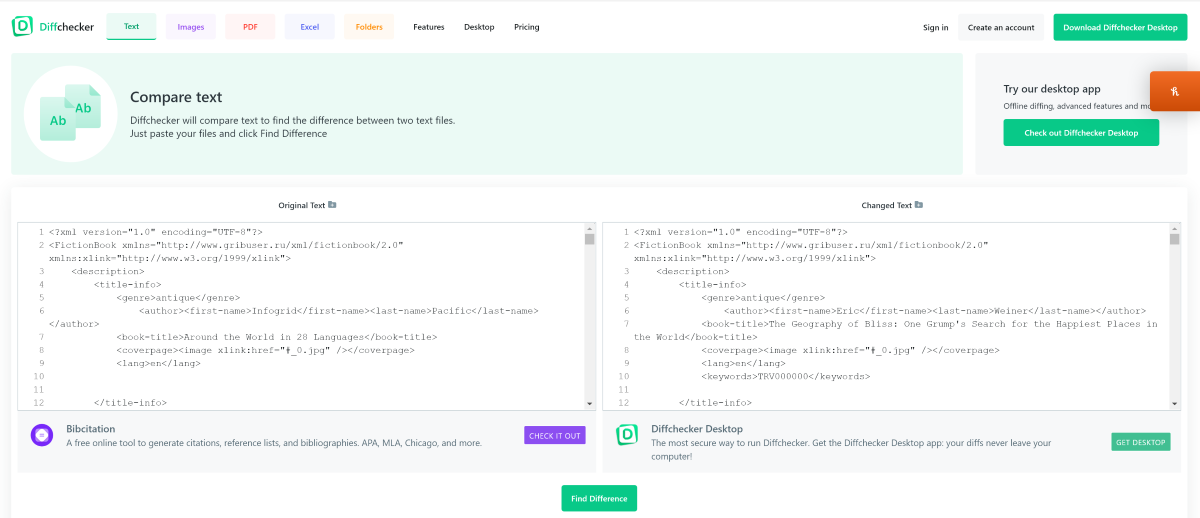
Then, when you click on the Find Difference button, the service will start analyzing the differences, and after a while you will see the result of the comparison.
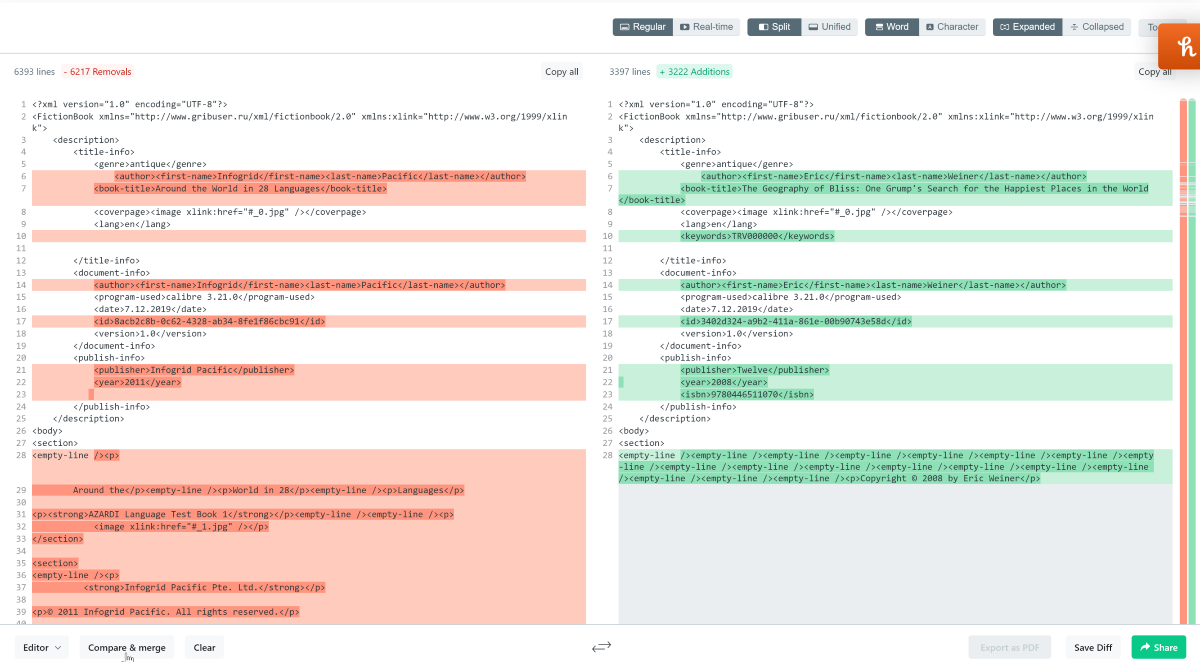
Here, the deleted text is marked in red, and the added text is marked in green. You can switch between multiple display modes if you have a paid plan.
When you click on a difference, you can apply it to both the left document and the right one.
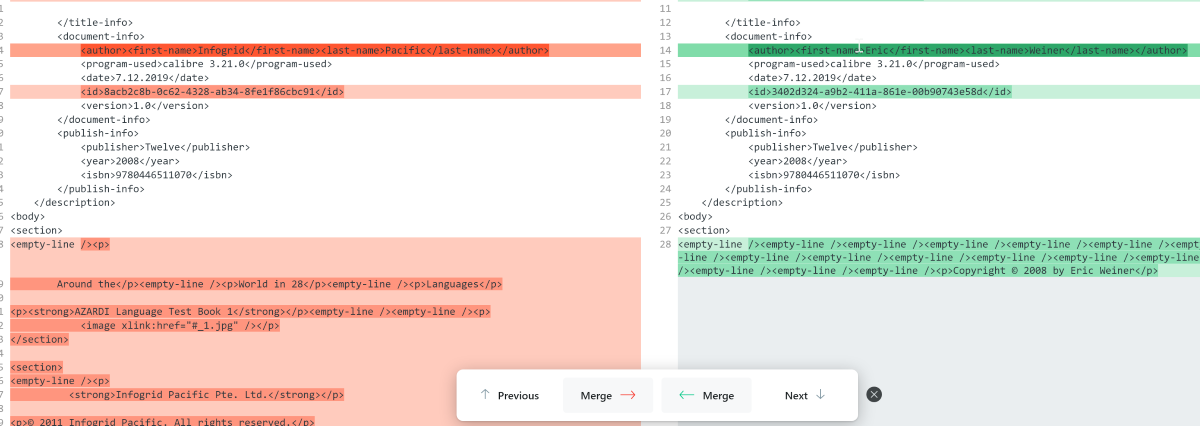
Unfortunately, it will be possible to save the result again only in a paid tariff. Or you can select the corrected text yourself and copy it into a third-party editor.
