Cisdem Duplicate Finder is a utility for Windows and macOS devices that will help you find duplicate files and display this information in a convenient and understandable way.
I try to keep my computer in order, but eventually, an accident happens and garbage or identical files appear. Searching for such files manually is difficult, so I decided to automate this process.
Cisdem Duplicate Finder is a utility for Windows and macOS devices that will help you find duplicate files and display this information in a convenient and understandable way.
The feature of the utility is that it looks at the contents of the file, and not just at its name or volume. Starting a search is also straightforward. You need to run the application, select a folder and click the Scan button.
Depending on the amount of data, the search may take some time. I have enlarged fonts on Windows. Unfortunately, Cisdem Duplicate Finder was not prepared for this. Therefore, the final report was not very readable.
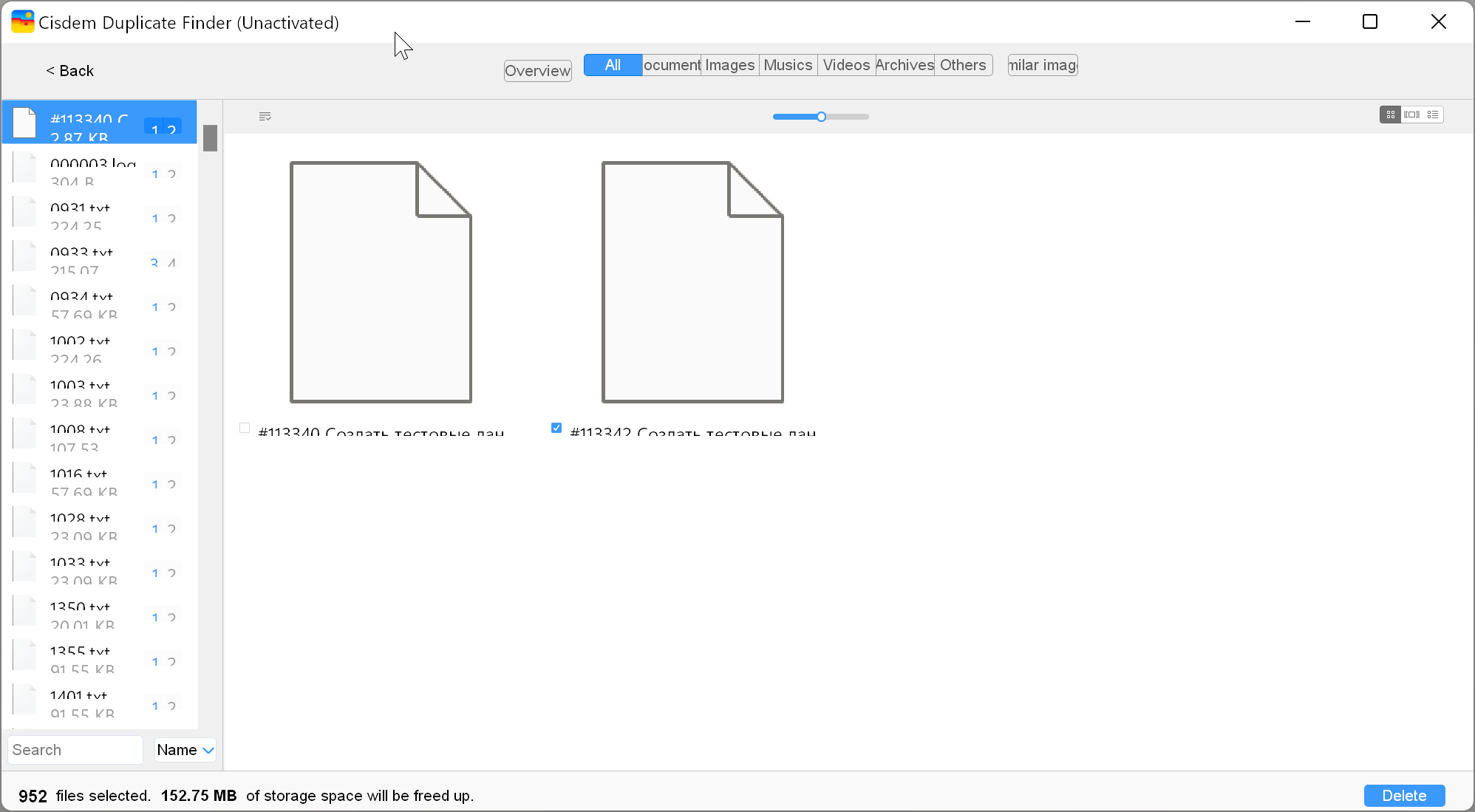
On macOS or with normal fonts on Windows, there is no such problem.
The report displays a list of duplicates on the left panel, and a preview of the files on the right.
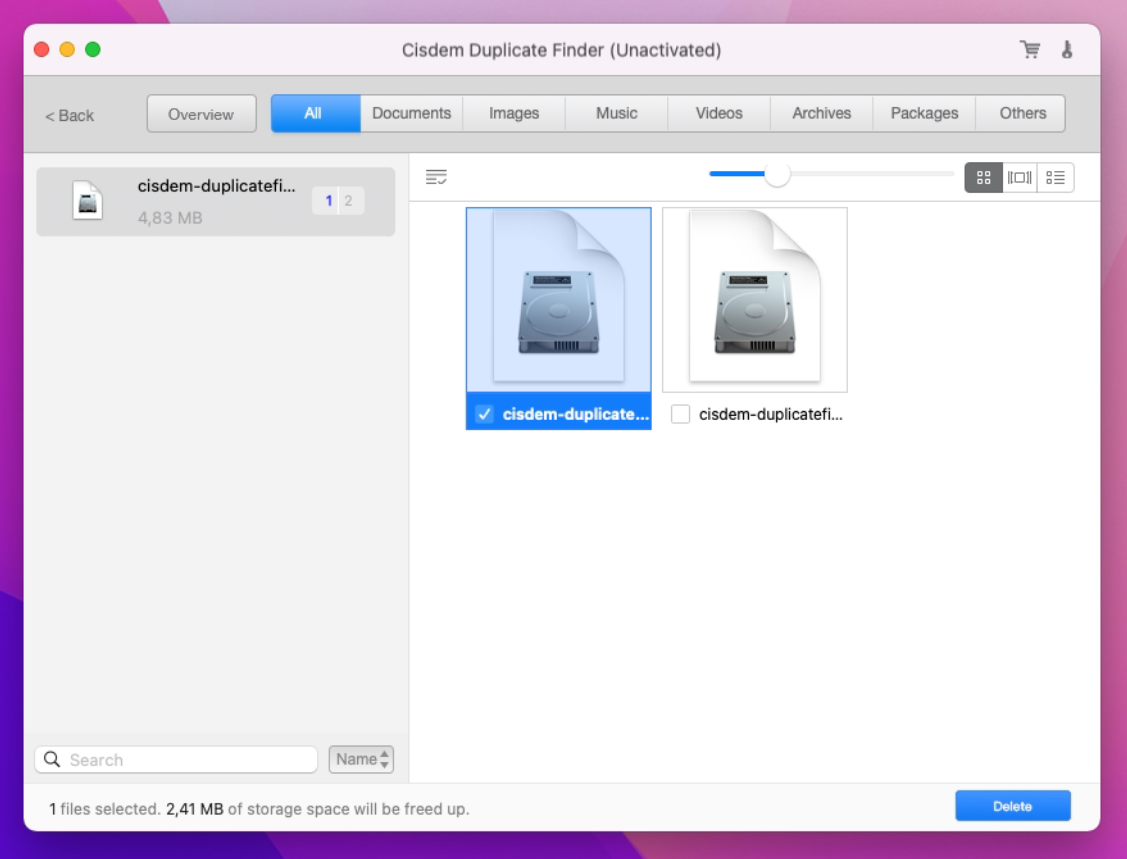
The preview is almost useless. You can change the display to tiles, preview or list to get some additional information about the file. But it is impossible to understand from the application which of the files is superfluous. You can't even open the file or go to its directory.
On the top panel, you can switch between file types or view statistics on takes on the pie.
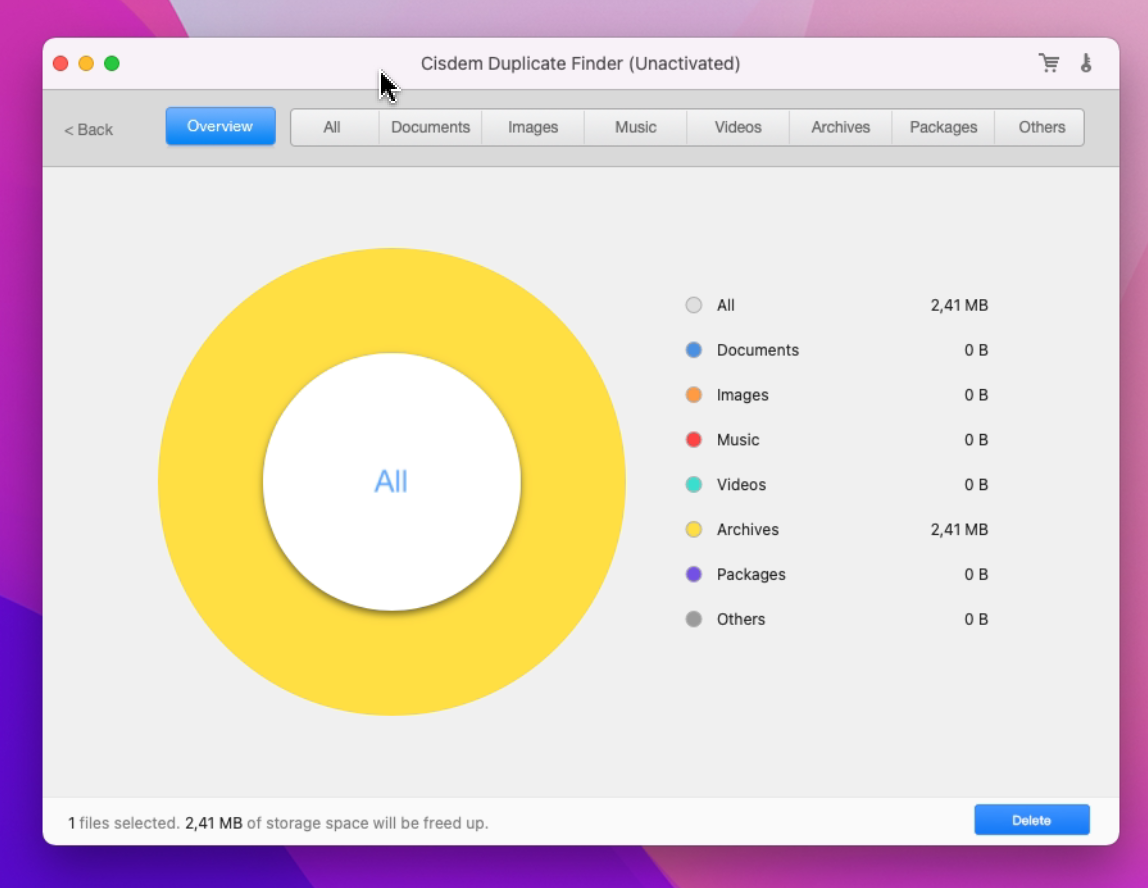
Clicking the Delete button will delete the selected files. Where? This and other settings can be configured separately.
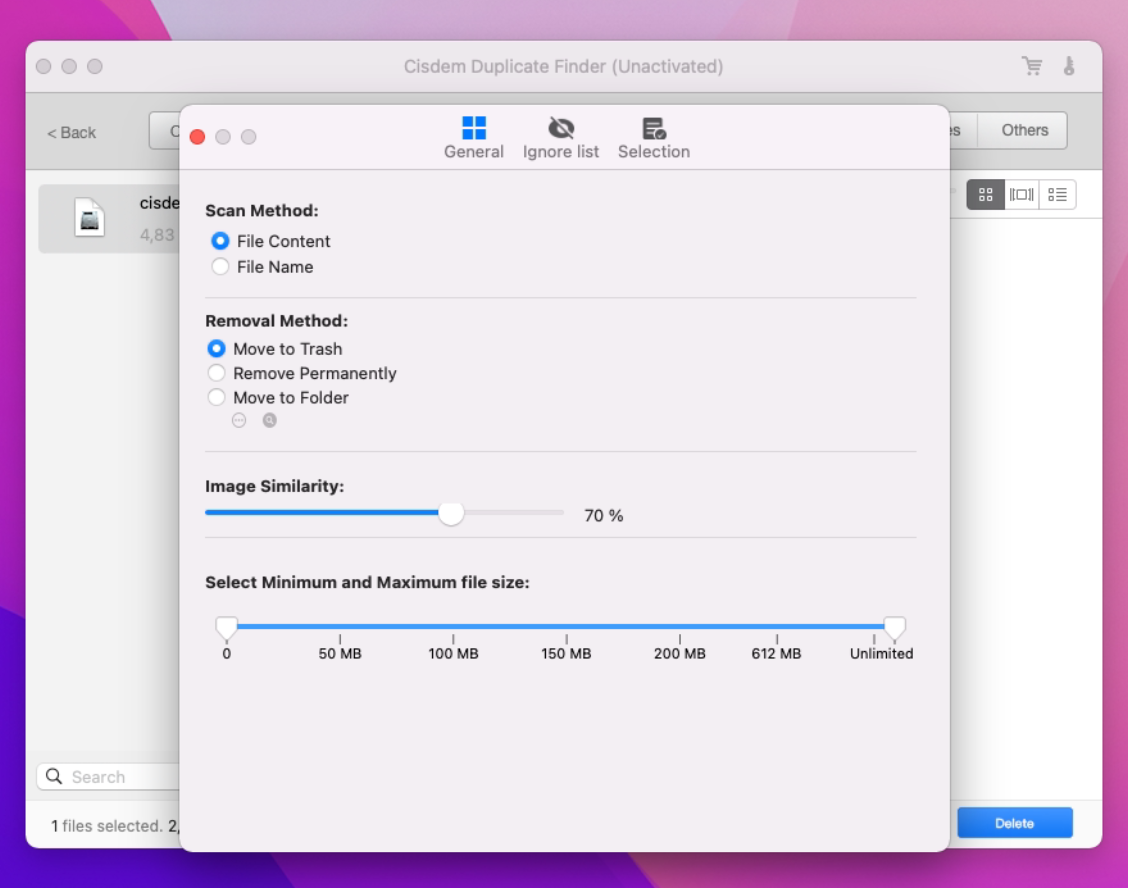
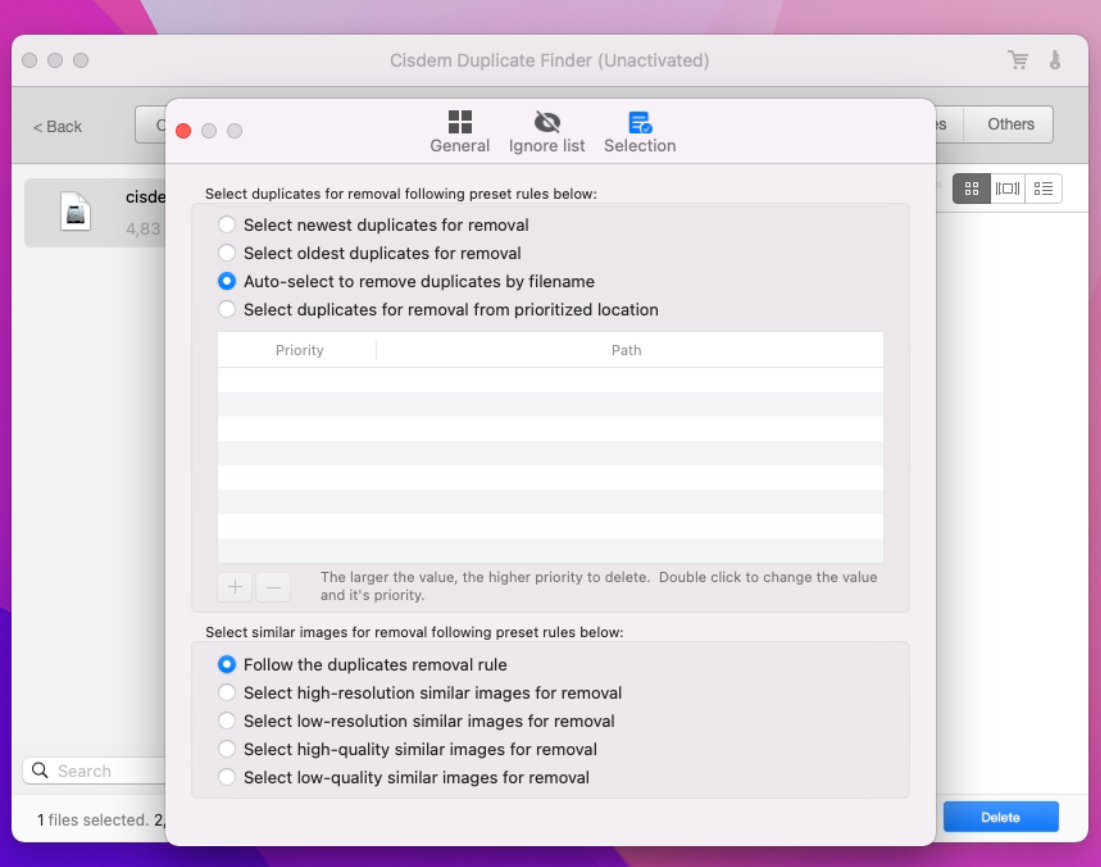
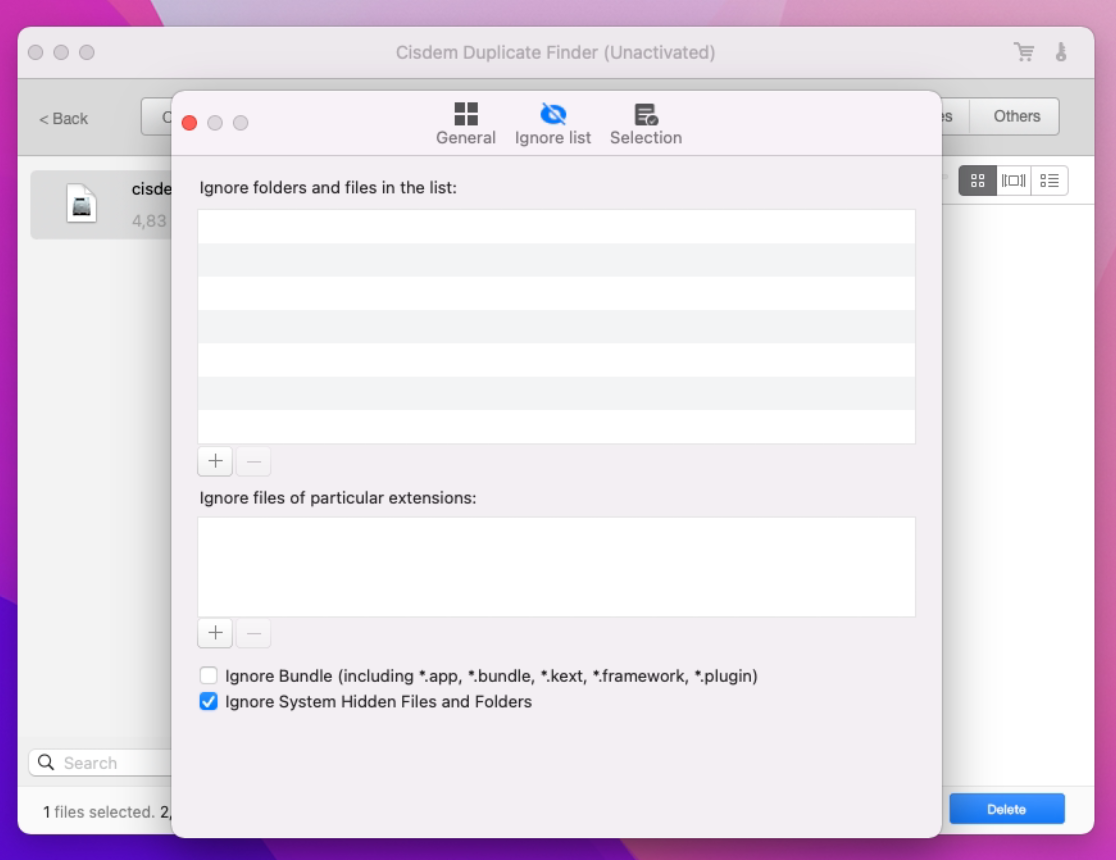
In the Scan settings, you can specify:
- Scan type. File content or name.
- Deletion: to the trash, permanently, or moving to a folder.
- Specify the similarity percentage for images.
- The maximum size of the scanned file.
On the Ignore List tab, you can configure which files, folders, extensions, or file types to ignore. And on the Selection tab, you can specify which of the duplicates is considered garbage by default.
The main catch of Cisdem Duplicate Finder is that you cannot delete a duplicate in the free version of the application. You need to buy a license for $29.99 per computer. There are also license options for two and five PCs.
