It would seem that there should be a simple answer to such a question, but no. Before Android Oreo, it was possible to enable real-time display of CPU load in developer settings. But newer versions of the OS were left without this feature.
It would seem that there should be a simple answer to such a question, but no. Before Android Oreo, it was possible to enable real-time display of CPU load in developer settings. But newer versions of the OS were left without this feature.
Therefore, if you have a smartphone without Root access, you can forget about looking for a solution. The operating system itself will not give such information to any application. But if you have such access, then I have a solution.
Tinycore - CPU, RAM monitor is an Android application that displays information about CPU and RAM load in real time.
There are not so many settings in the application itself. To display information about the CPU / RAM, you need to enable the active profile and select what exactly you want to monitor.
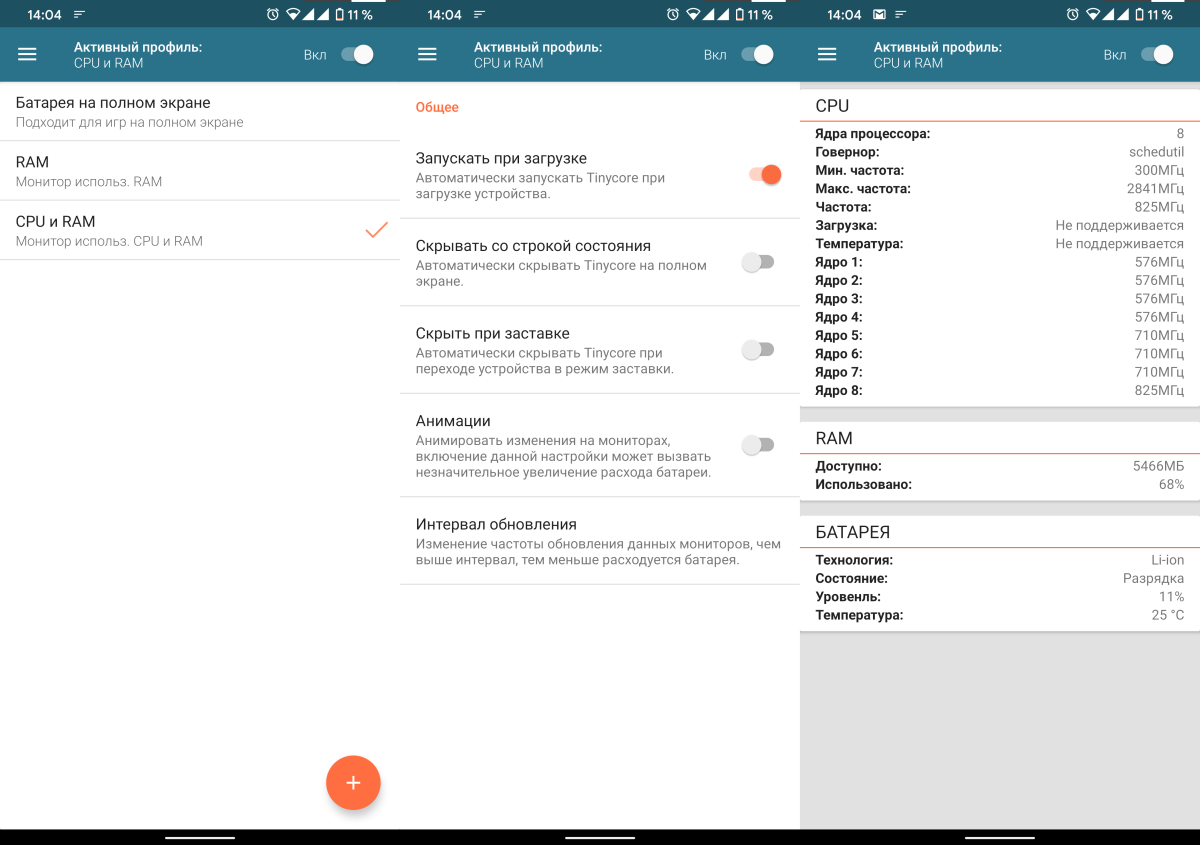
A separate tab displays detailed information on memory and battery usage. Only the display of RAM or CPU and RAM can be activated. Separately, you can enable the display of the battery level in full screen.

