Leaving your smartphone in a safe, yet public place isn't the best idea. But it happens often.
Leaving your smartphone in a safe, yet public place isn't the best idea. But it happens often. For example, at work, when you need to step away for a second, you don't always want to carry that "brick" with you. In such cases, someone might out of curiosity try to peek into your iPhone's contents.
How to Catch the Culprit
To find out if there are such snoopers around you, you can install the WTMP — Who Touched My Phone + app, which will help catch the person red-handed. The app itself is protected by a PIN code.
The app has two modes of operation. The first one is "Who Touched My Phone." To activate this mode, you need to select it in the app and simply turn off the screen without closing it.
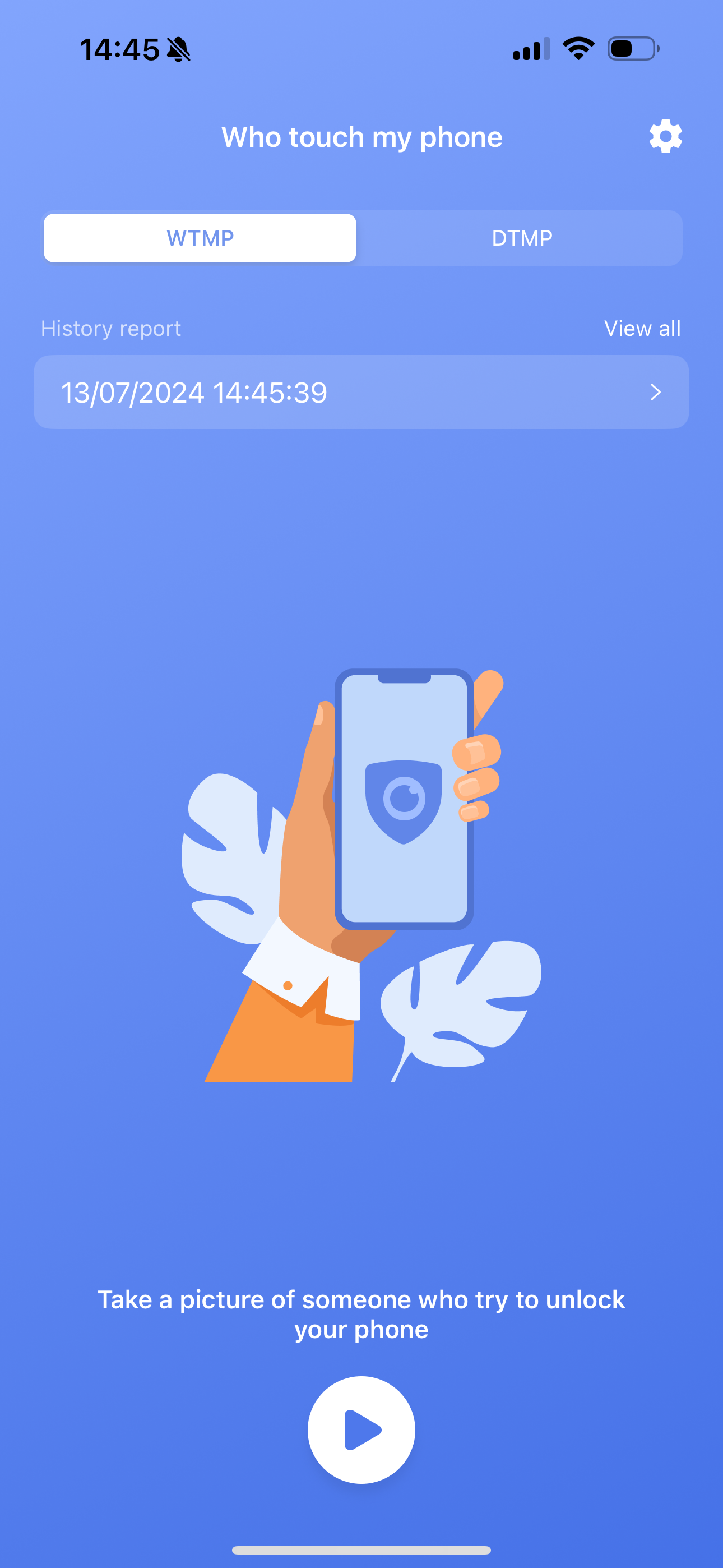
If someone picks up the device, WTMP — Who Touched My Phone + will take a photo of the person and save the corresponding entry in the history.
In practice, this feature doesn't work as expected. WTMP takes a photo only upon successful unlocking of the device, and therefore always photographs only the owner.
The second mode is "Don't Touch My Phone." It activates in the same way as the first one, but this time you can set a delay before it triggers and specify an alarm melody.
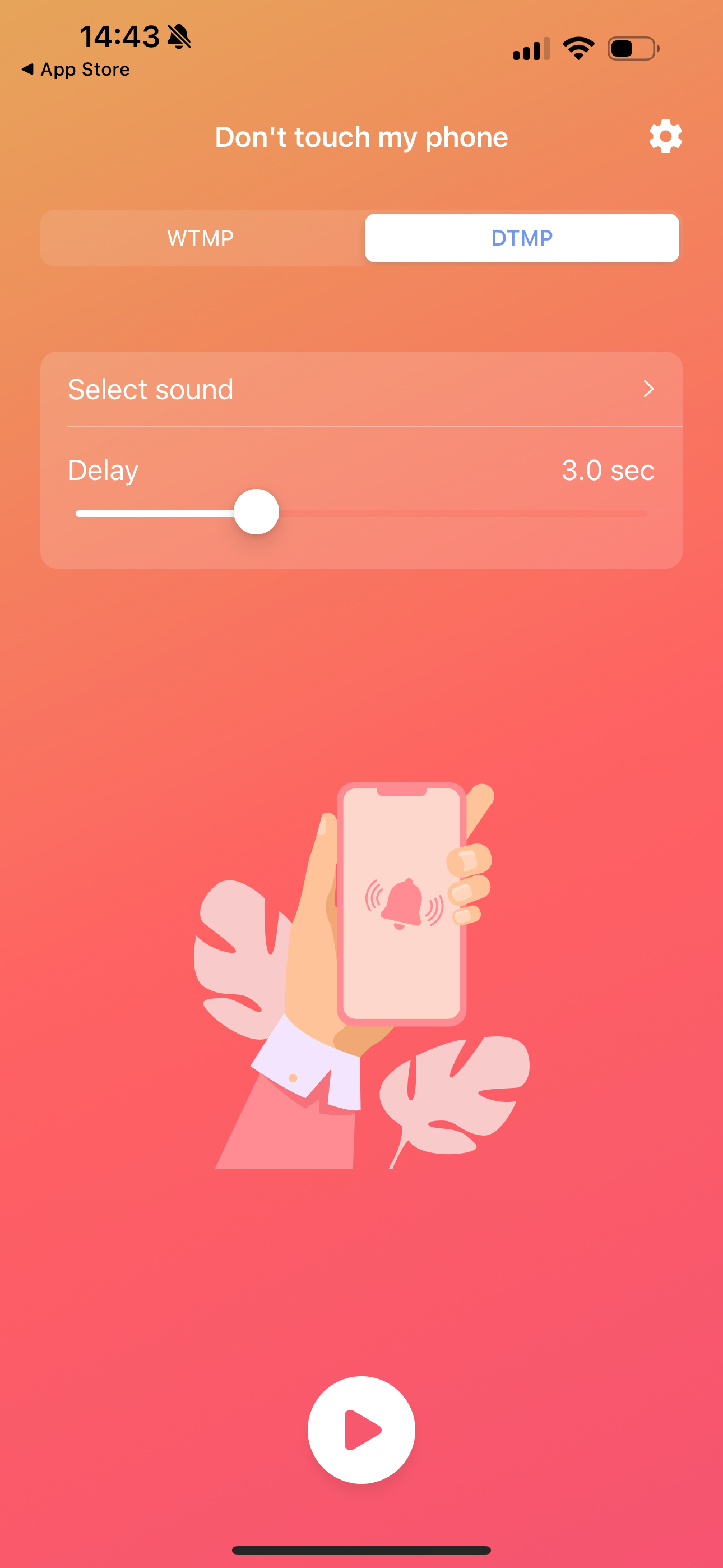
When someone picks up the iPhone, after the specified time interval, an alarm will sound, and everyone will see the unfortunate thief. However, a photo won't be taken in this case.
Cost
You can try WTMP — Who Touched My Phone + for free for a week. After that, you need to purchase a license starting at $2.49.
