At work I have to compare multiple text files to see any differences in their contents. As always, I found a way to do this automatically.
At work I have to compare multiple text files to see any differences in their contents. As always, I found a way to do this automatically.
This is auto translated version of this post.
Online compare two files
Draftable will help you to quickly compare and find differences between two Word documents, PowerPoint or PDF.
The service has desktop version for Windows, but it costs $129 per year. For the money you get to compare the different file formats. For example, a PDF with Word.
The online version helps to compare two files of the same format. There is a weight limit (10 MB), and size (300 pages).
You need to upload old and new version of the file. In the preview window you'll see comparison of these files.
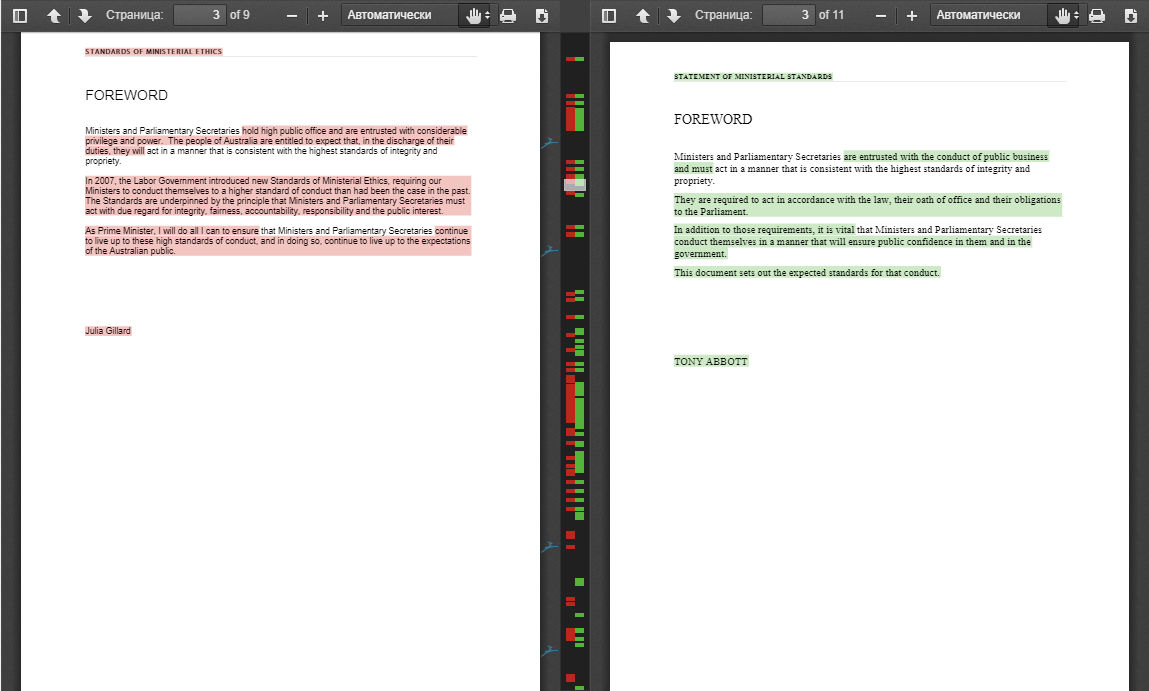
Deleted text is shown in red, added - green. The replaced text is displayed as a combination of both.
When you scroll one version of document, the second document is also automatically scrolled. That makes it easier to compare.
Offline comparison of documents
WinMerge — a Windows tool that helps you compare not only text documents and files, but also folders.
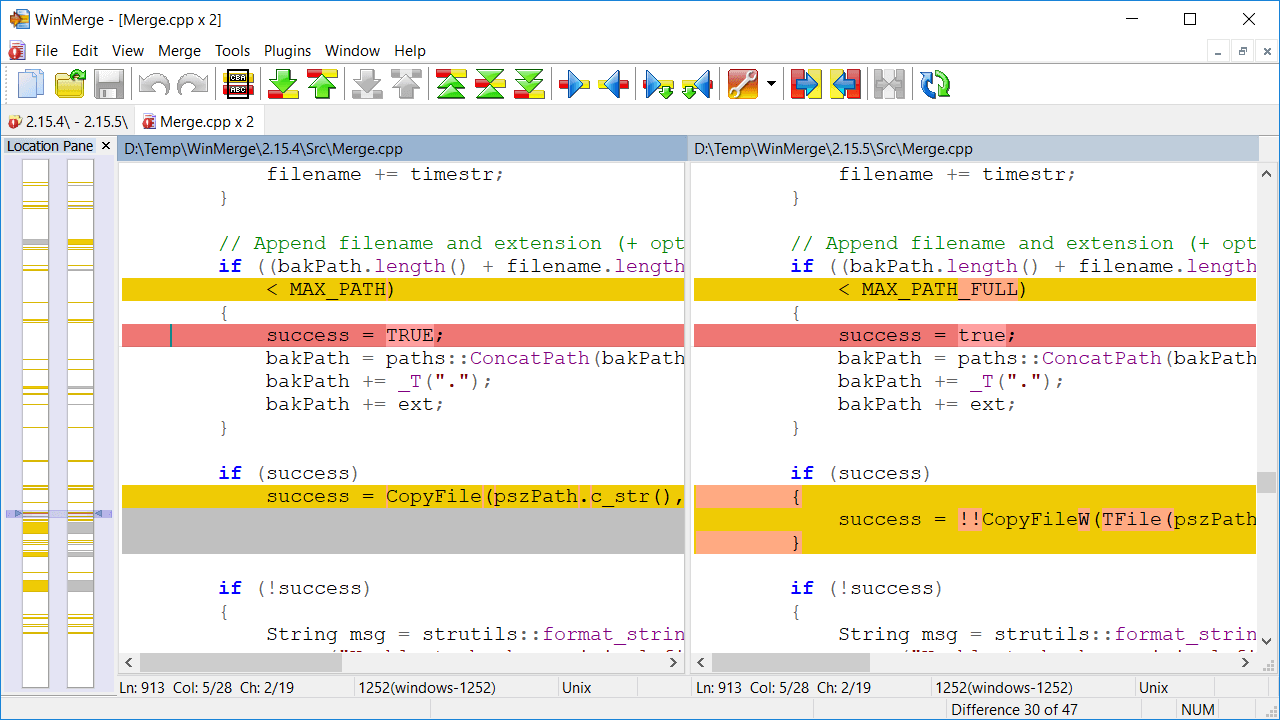
Despite its size, WinMerge is a compelling program. With its help it is possible to simultaneously compare three versions of documents. All changes are highlighted in a certain color.
The program is able not only to compare line by line differences, but also to find the moved row.
For developers, the editor provides syntax highlighting, and change history.
With the merge wizard you can automatically merge all the documents in one.
