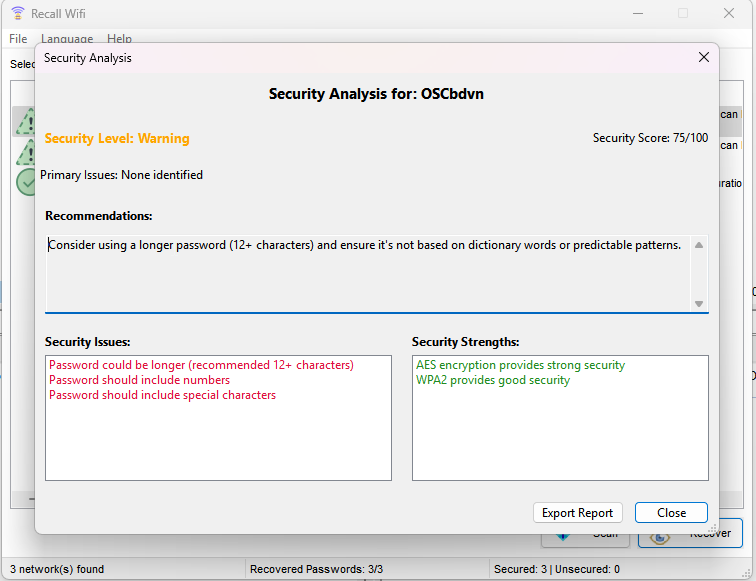The Recall Wifi utility for Windows displays saved Wi-Fi networks and their passwords. It requires no installation and even offers security tips.
Over time, computers — especially laptops — tend to accumulate information about many Wi-Fi networks. If you ever need to retrieve the password for one of them, it’s easy with the help of dedicated tools.
One such tool is Recall Wifi for Windows. It doesn’t require installation — just run it, and you’ll see a list of all networks your computer has previously connected to.
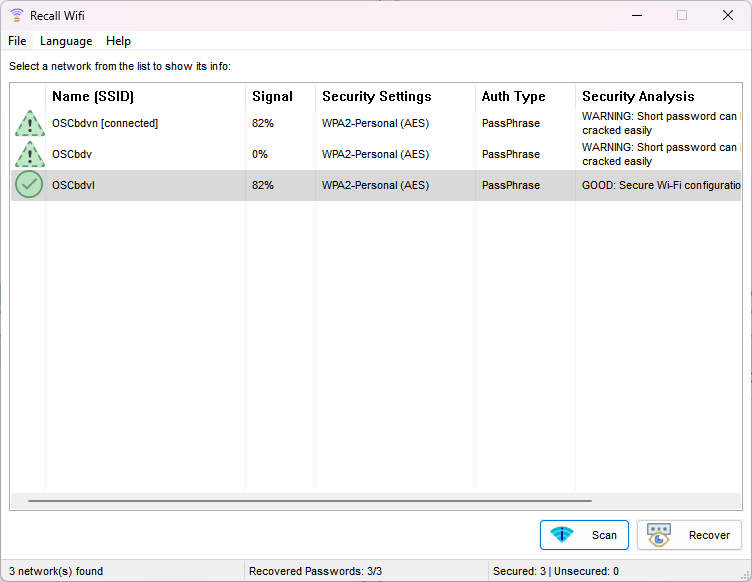
The list includes useful details like SSID, signal strength, security parameters, authentication type, and even brief security guidance.
You can import or export this list, or remove unnecessary networks from your system.
By clicking the Recover button, you’ll see the password that was used to connect to the selected network.
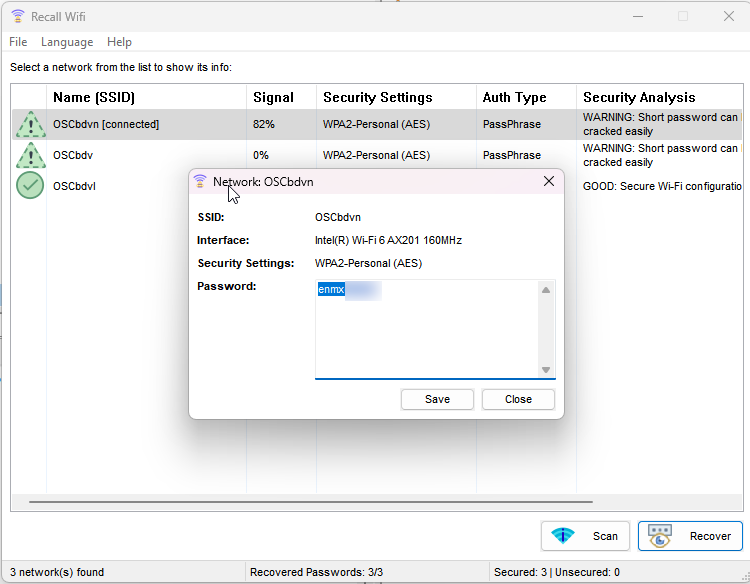
You can also view a detailed network security report with recommendations for improving protection.