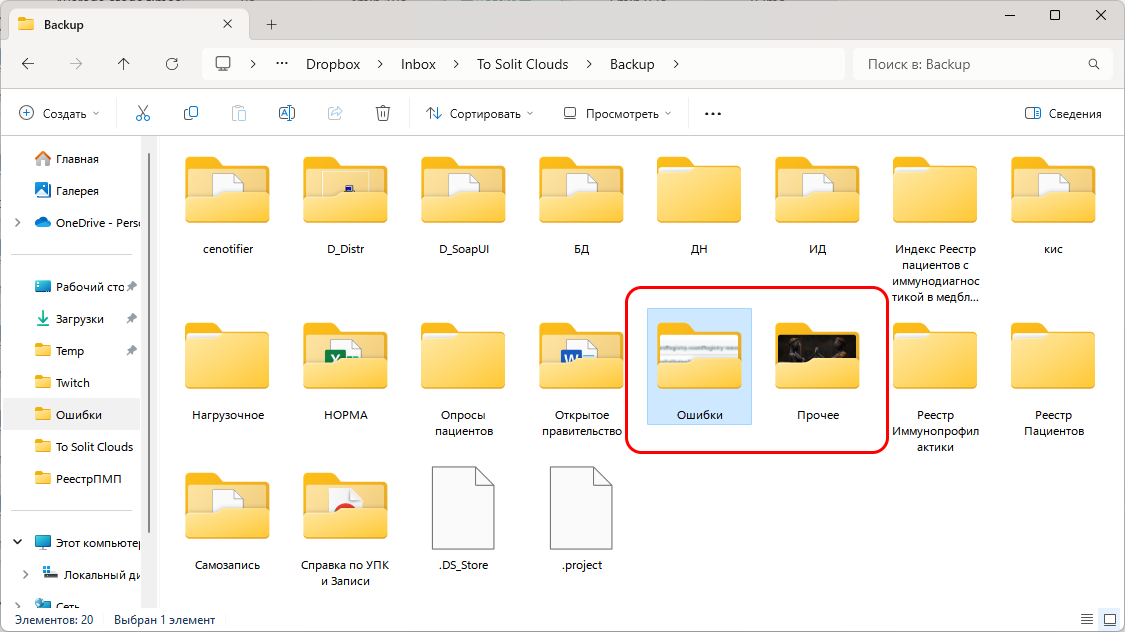FolderThumbnailFix restores folder previews in Windows 11, letting users choose a style that updates automatically based on folder contents.
My girlfriend is a photographer, and ever since Windows 11 was released, she had one major complaint about the OS: the absence of folder preview images. I had been unable to find a solution to this issue for a long time.
Recently, I finally managed to fix the problem using the FolderThumbnailFix utility. When you run it, you need to choose one of two folder preview types.
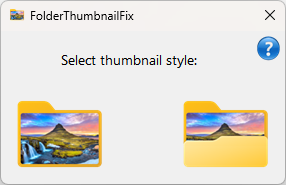
The application then applies the selected preview style to all folders in the system. Folder previews will automatically update according to the current folder contents.