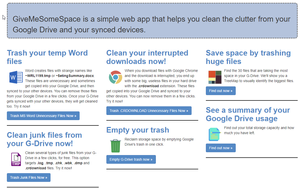It's easy to fill up space of cloud storage, but is't hard to clean up. With GiveMeSomeSpace you can easily remove all trash in your Google Drive.
It's easy to fill up space of cloud storage, but it's hard to clean up. With GiveMeSomeSpace you can easily remove all trash in your Google Drive.
This is autotranslated version of this post.
GiveMeSomeSpace helps easily detect and remove redundant files in Google Drive with several tools.
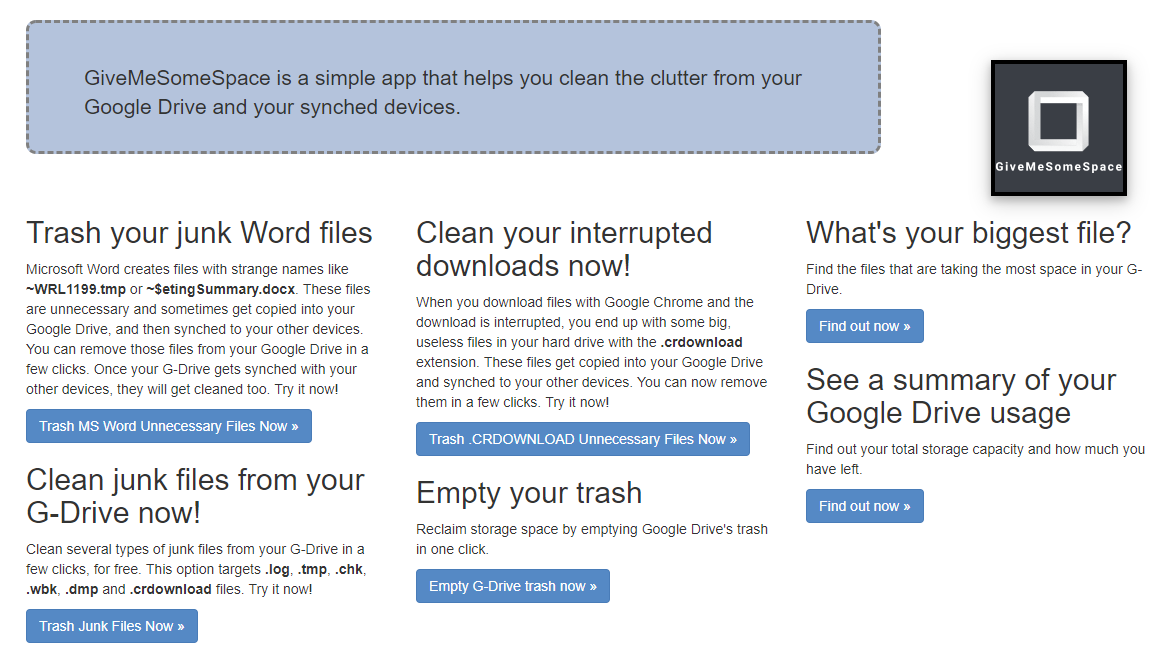
Remove temp Word files
If you use the desktop version of Google Drive and work with office documents, you probably have tones of hidden files like ~WRL1199.tmp or ~$etingSummary.docx.
Word creates these files while you work on a document and do not always delete them. With Word Trash junk files tool you can easily get rid of all these files.
Remove of broken downloads
Also, important for users of the desktop version. When Chrome download files you can get files .crdownload.
Clean interrupted downloads tool will delete all such files.
Delete temporary files
Another problem of desktop version of Google Drive. Windows likes to create temporary copies of files like .log .tmp .chk .wbk .dmp .crdownload and so on.
Clean junk files from G-Drive tools finds and deletes all such files.
Remove large files
With What's your biggest file tool you can quickly find the large files in Google Drive and delete them.
Empty trash
The simplest thing you can do for more space — empty the trash. You can do this manually, or you can use Empty your trash tool.