Until now, many are stopped from using artificial intelligence by the need to install or pay anything. But that has come to an end, at least for the pictures.
Until now, many are stopped from using artificial intelligence by the need to install or pay anything. But that has come to an end, at least for the pictures.
TensorPlay provides free access to Stable Diffusion Models and LoRa. More than 16,000 models are available with flexible settings and you can add your own models.
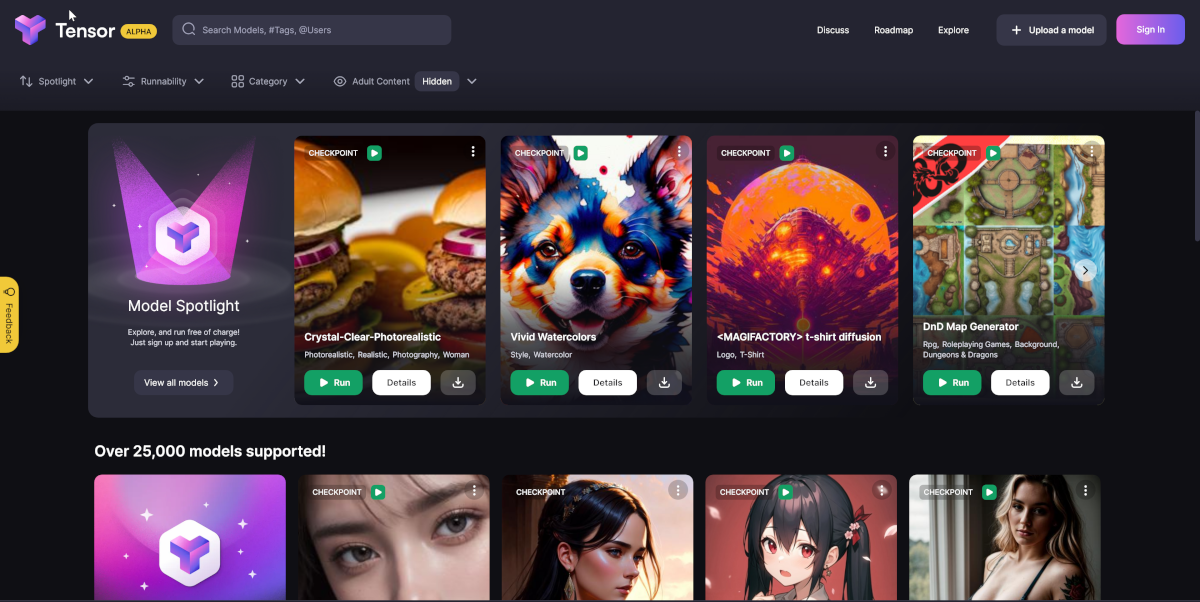
I won't explain what are LoRa and difusions, I will not tell. I'd rather briefly tell you what you can do here.
On the main page of the service, you have a search where you can search by model name, tag or user. And below, a filter is available that additionally allows you to narrow the results to the type of model (local or can be run online), category, show or hide adult content. By the way, you can upload your own models.
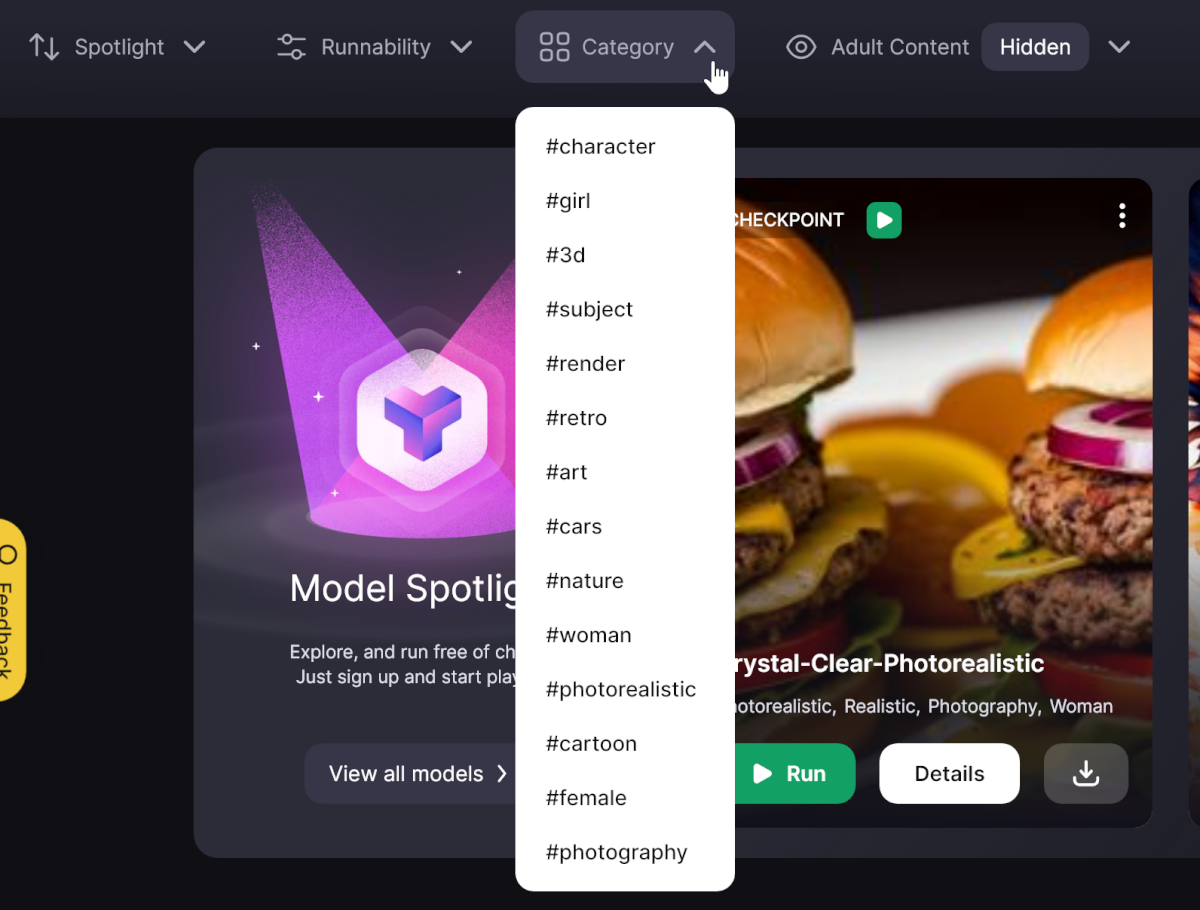
Once you have selected a model, you can download it to run it locally, view information about it, or click the Run button and run it directly in your browser.
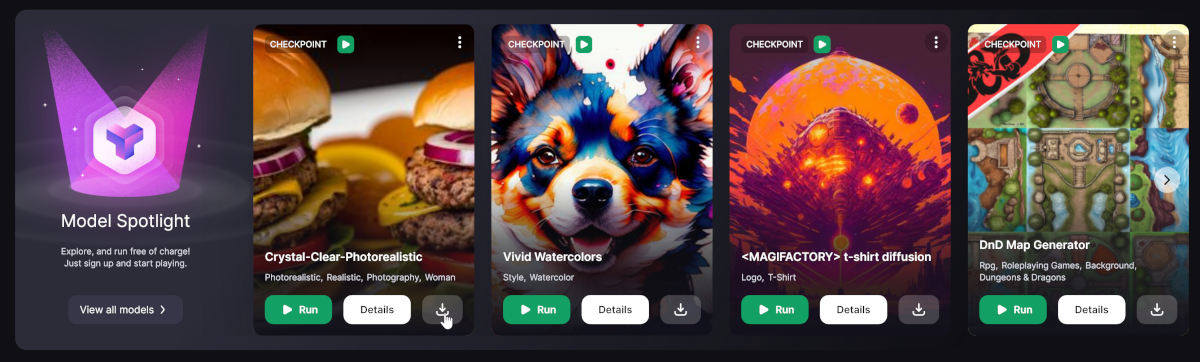
Then you can set the image generation parameters. In addition to the prompt itself, you can apply Lora, specify a negative prompt, select a sampler, image size, specify the number of steps and the degree to which the instructions are followed.
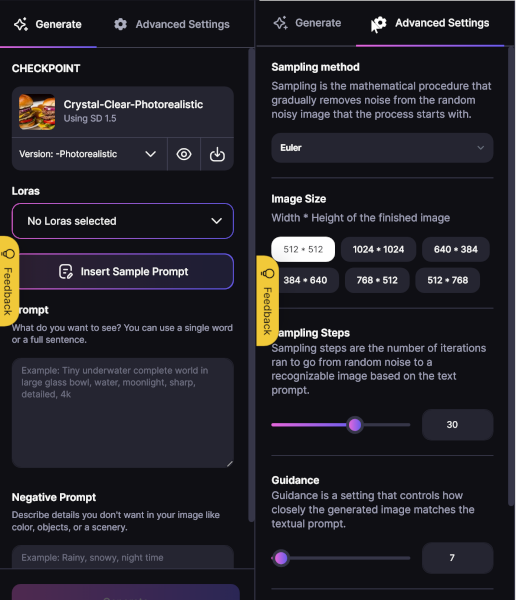
Now it remains only to click on the Generate button and get the finished image. The result will have to wait from 10 to 30 seconds.
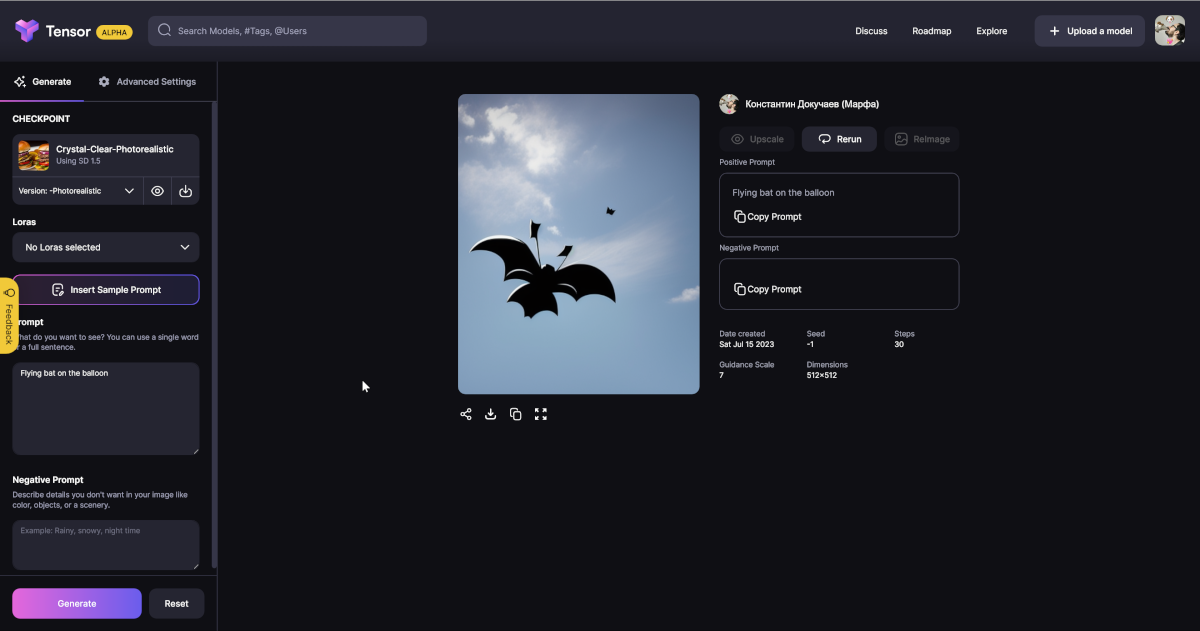
You can upscale the result, copy the prompt, download it, and generally do whatever you want with it.
