With the release of Firefox 75, the developers decided to update a variety of browser settings. Including address bar. It's easy to revert this update.
With the release of Firefox 75, the developers decided to update a variety of browser settings. Including address bar.
This is autotranslated version of this post.
This is probably the most used feature of the browser. You can not go to the site without using the address bar. It's easy to revert this update.
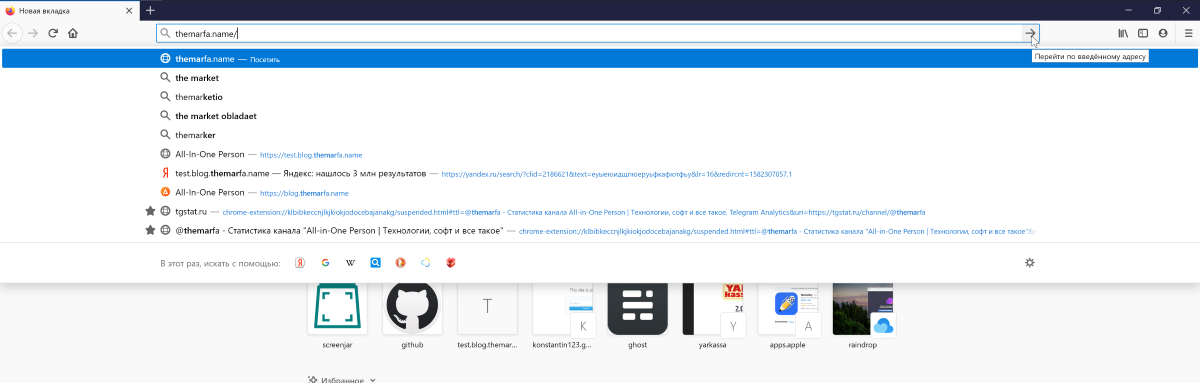
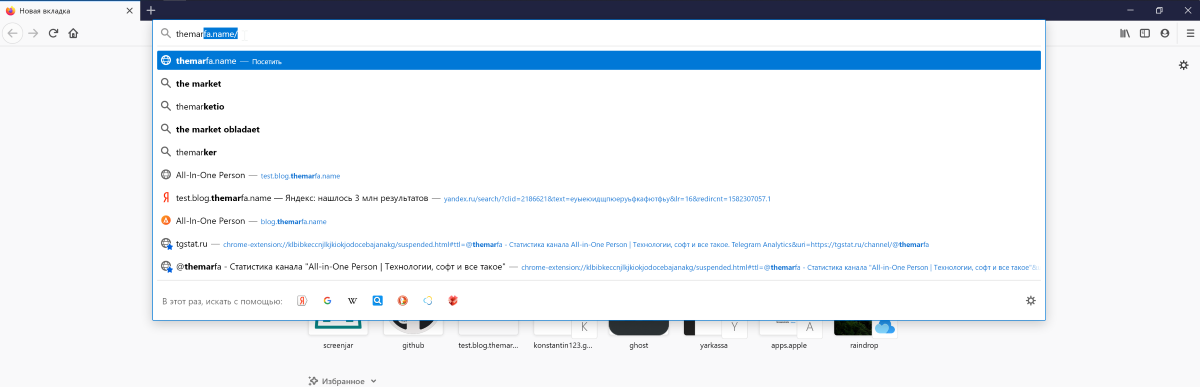
To do this, open the page about:config and agree to assume all risks.
Then in the search box enter the following value and set the parameter to False:
browser.urlbar.openViewOnFocusbrowser.urlbar.update1browser.urlbar.update1.interventionsbrowser.urlbar.update1.searchTipsbrowser.urlbar.update1.view.stripHttps
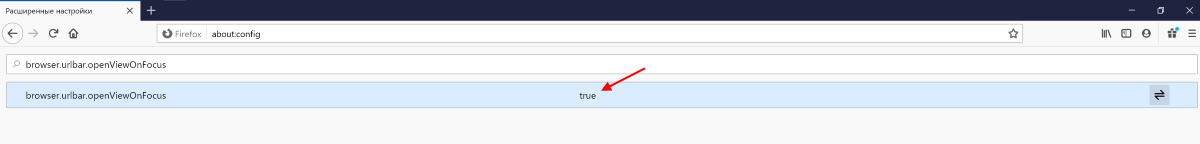
Restart the browser. Ready.
