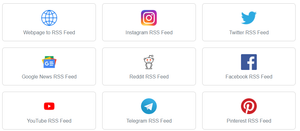RSS.app is a web service for creating your own RSS feeds for sites without such support.
I really don't understand how you can get news from social networks. Their algorithm is completely unsuitable for this. The feed does not display posts in chronological order, it is difficult to understand where the new post is, and where the old one, how many posts are there, and so on.
This is autotranslated version of this post.
So I send any information to my favorite RSS reader and this is how I did it.
RSS.app is a web service for creating your own RSS feeds for sites without such support.
The service supports work with Instagram, Pinterest, YouTube, Twitter, Reddit, Telegram and many other popular social networks.
In order to get an RSS feed, you need to click the Get Started Now button and select one of the appropriate options.
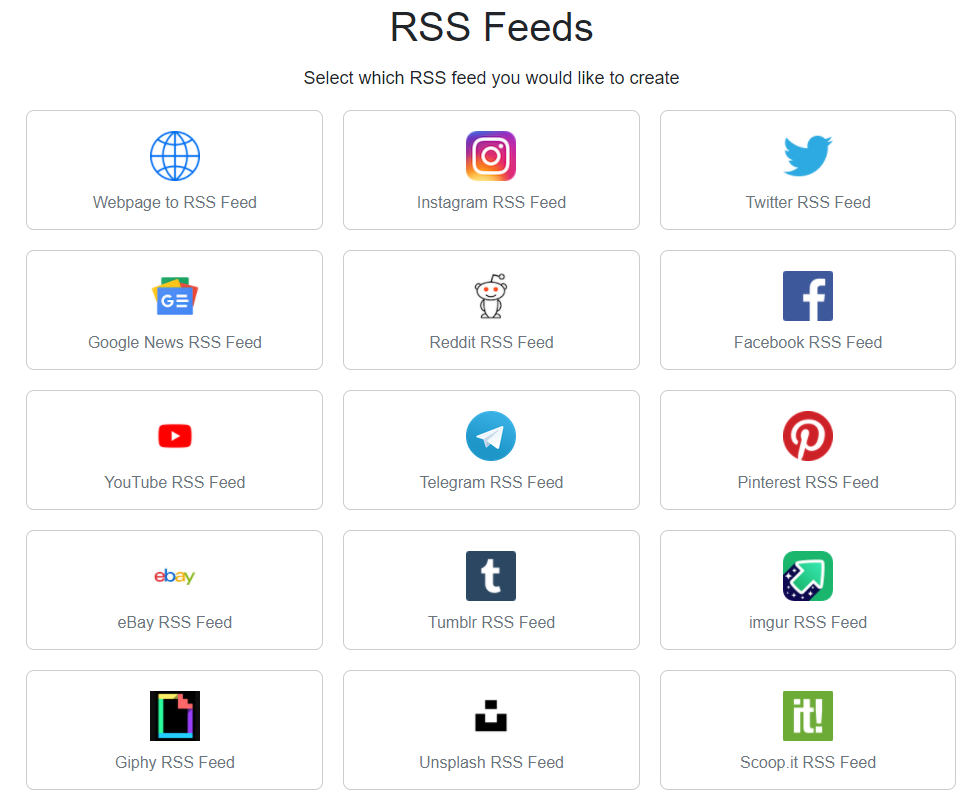
If there is no suitable resource, click the Webpage to RSS Feed. Depending on which option you choose, the steps in the next step may vary slightly.
For example, if you select Instagram, you will be prompted to follow a user or certain hashtags.
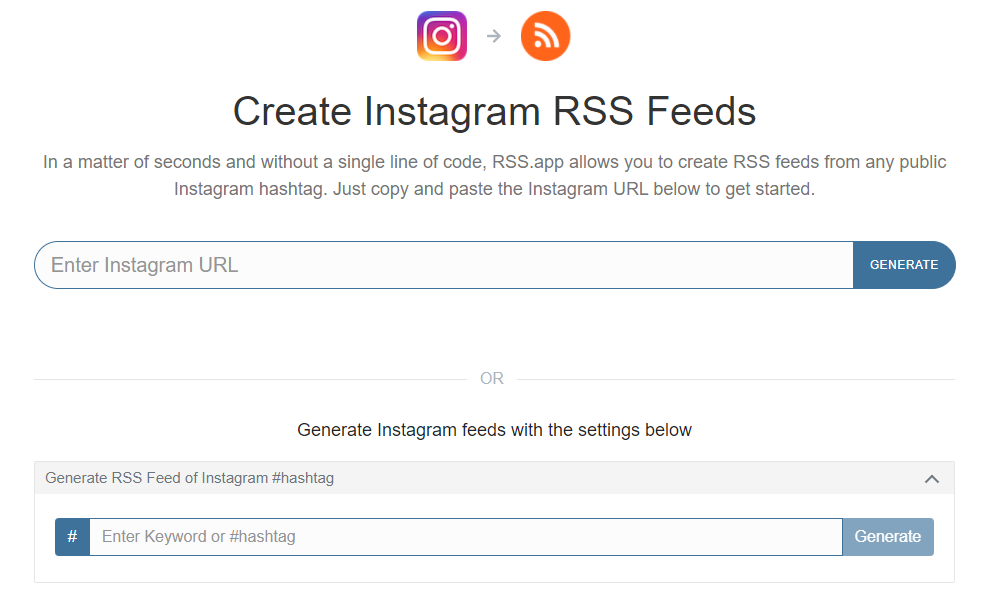
Fill in the required information and click the Generate button. In the next step, you can get the address of the RSS feed by clicking on Get RSS Feed and add it to your reader.
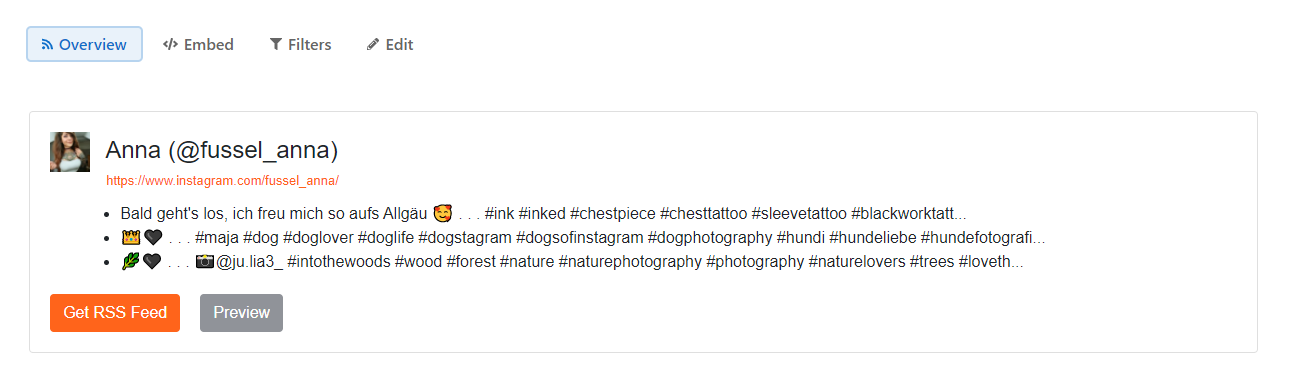
In addition, you can embed a feed on your website or add stop word filters to avoid receiving unnecessary updates.