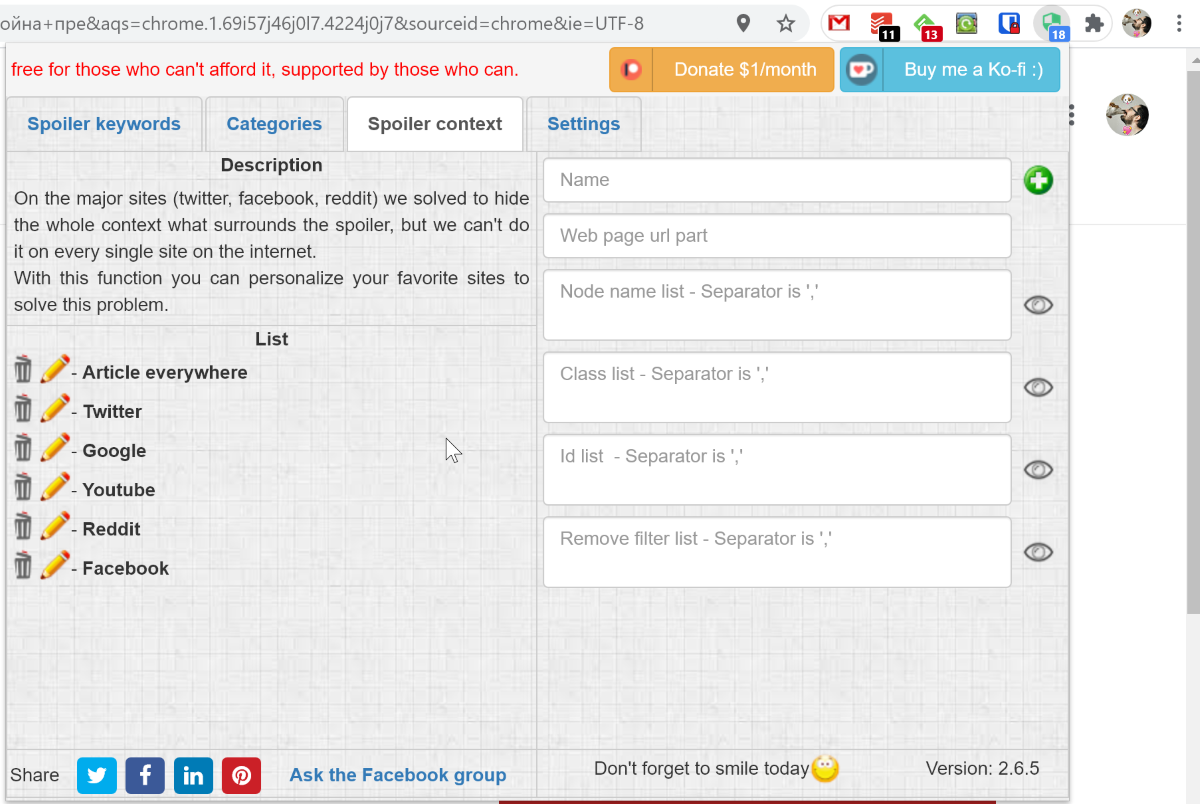Spoiler Protection for Chrome and Firefox helps you automatically hide spoilers for your favorite TV show or game when you browse the web.
When I played Heavy Rain 10 years after its release, I was very glad that it was still not accepted to spoil the game. But it is not always possible to avoid spoilers even when surfing the net. In this case, there is a special browser extension.
Spoiler Protection for Chrome and Firefox helps you automatically hide spoilers for your favorite TV show or game when you browse the web.
The extension works very simply. On the Spoiler Keywords tab, you need to add keywords separated by commas, based on which the blocking will take place.
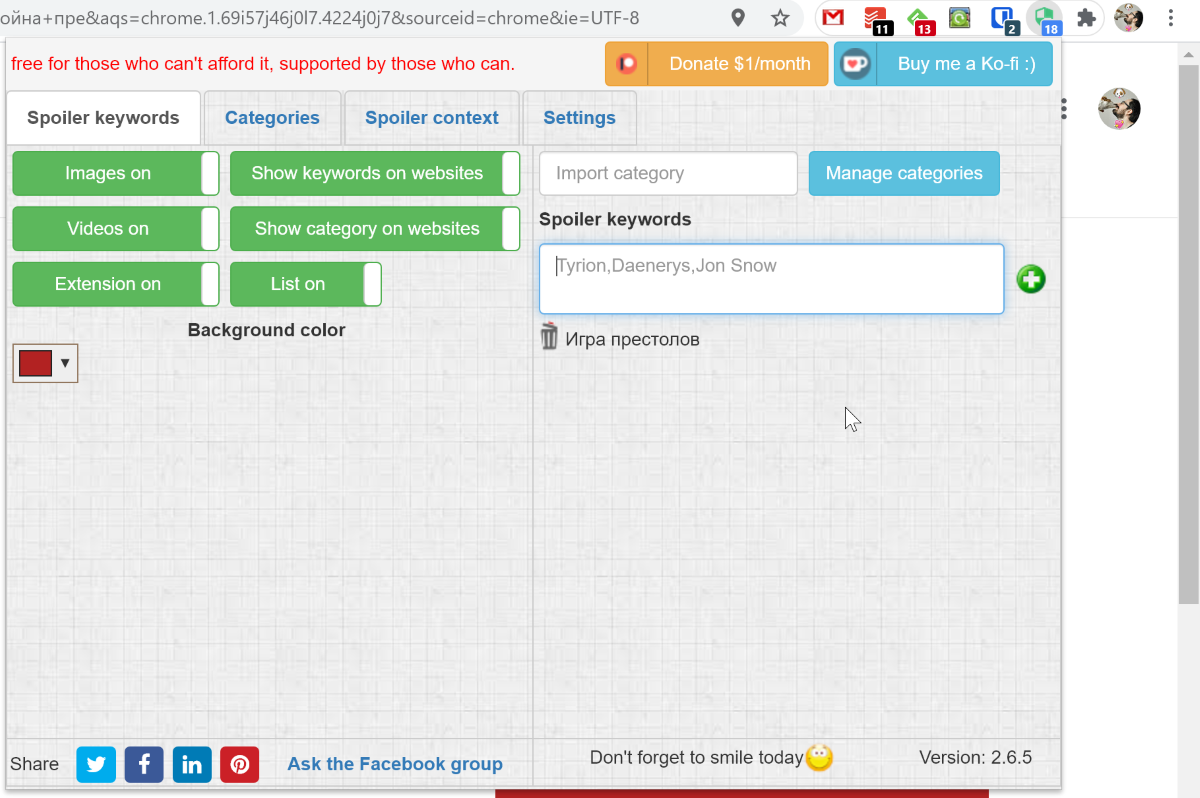
On the left pane, you can allow the display of certain types of content: images, pictures, etc. And also show for which keywords or categories there was a blocking.
After that, all the secret information will be hidden under the fill.
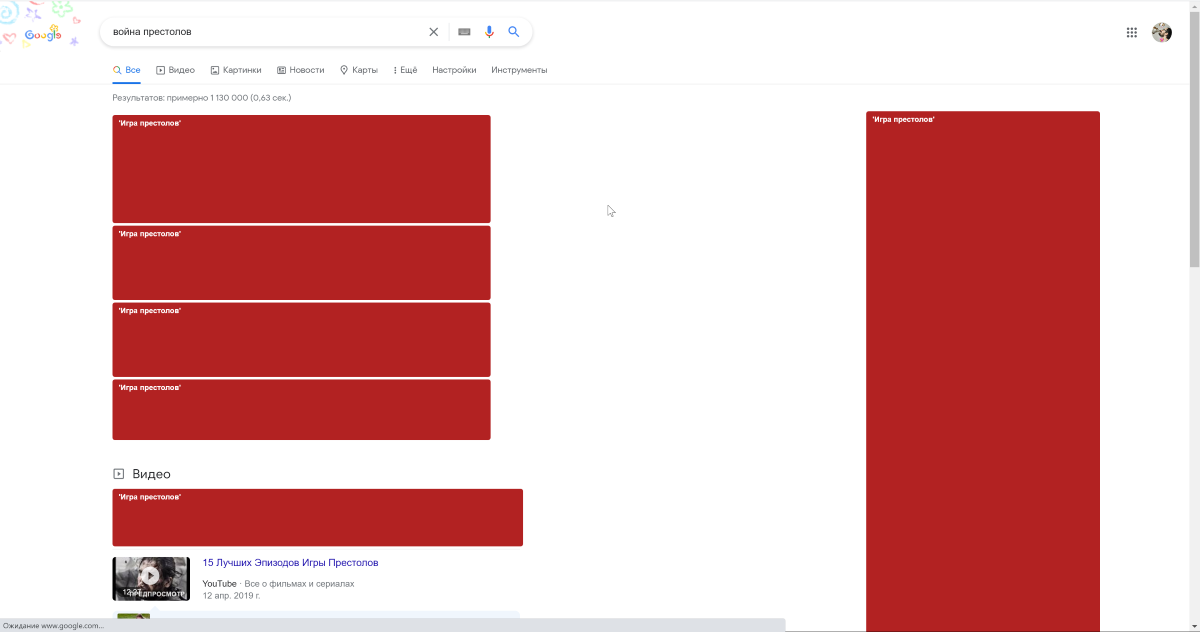
In Spoiler Protection, you can manage and create your own block categories in the Categories tab. You can share such categories with the whole world or import an existing one from a special list.
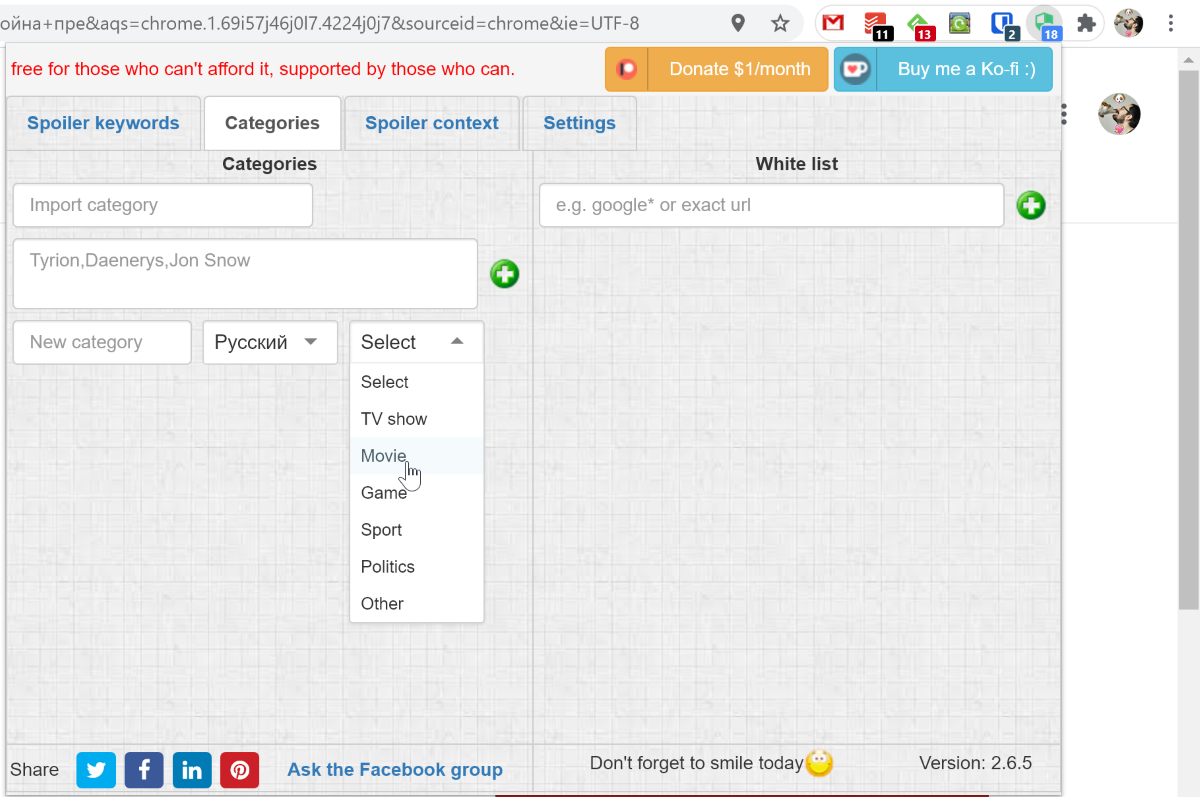
Categories are divided by language and type of content: TV shows, movies, games, sports, politics, and more.
On the Spoiler context tab, you can fine-tune how the extension works. In this case, not all content on the page will be hidden, but only the spoiler text itself.