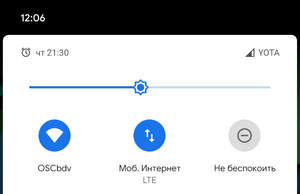Manufacturers of modern smartphones try to make frameless screens so we can enjoy the entire available surface. Unfortunately, applications still receive a smaller portion of the screen due to system elements. And you can hide them.
Manufacturers of modern smartphones try to make frameless screens so we can enjoy the entire available surface. Unfortunately, applications still receive a smaller portion of the screen due to system elements. And you can hide them.
This is autotranslated version of this post.
Fullscreen Immersive will help hide the status bar and/or navigation on a smartphone without root.
After you grant the app the necessary permissions you have the choice of three modes:
- nothing to hide;
- to hide the navigation bar;
- hide navigation bar and status.
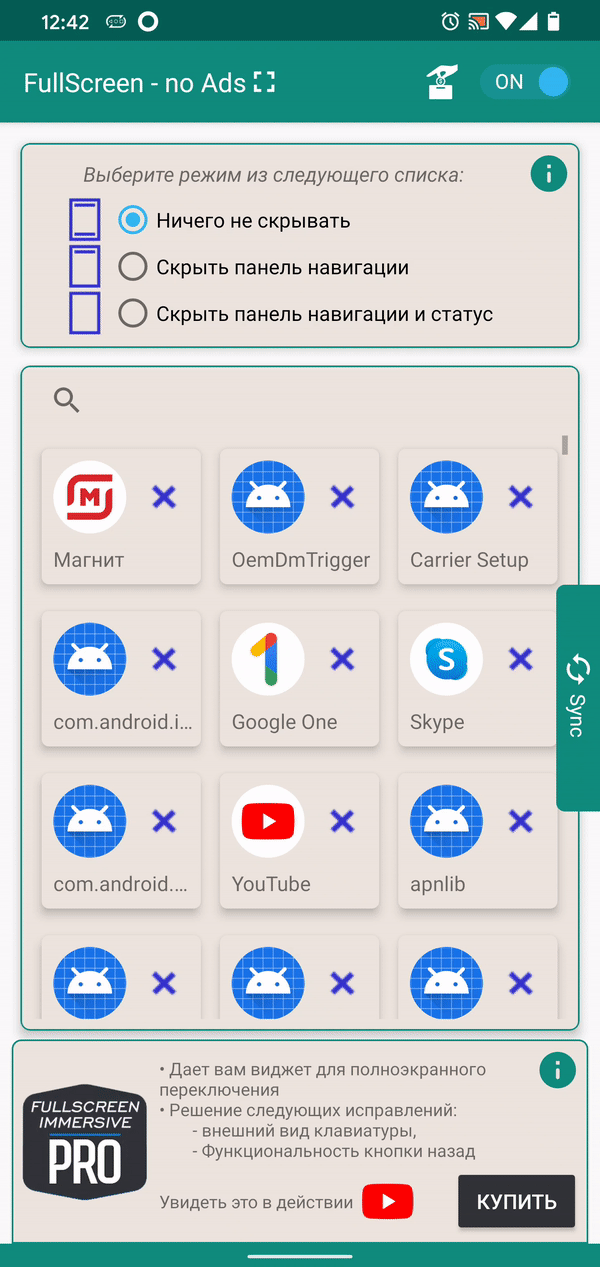
All three modes do exactly what is written. Any of the modes can be enabled both globally and at startup of a particular application.