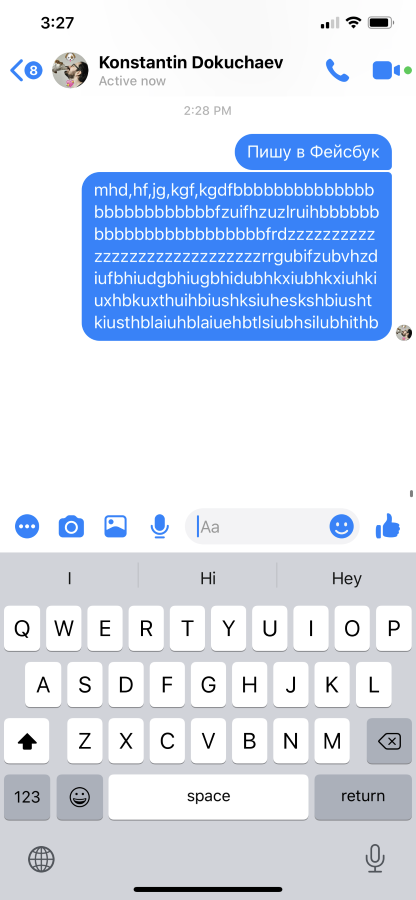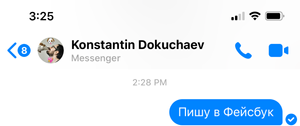If for some reason you like to chat on Facebook Messenger, then from this post you will learn how to hide the fact of reading the message in it. But only in Chrome on the desktop.
If for some reason you like to chat on Facebook Messenger, then from this post you will learn how to hide the fact of reading the message in it. But only in Chrome on the desktop.
Messenger Unread will hide the fact that you read the message on Facebook Messenger, and also hide the typing status.
The extension does not require any configuration and is simple enough to install.
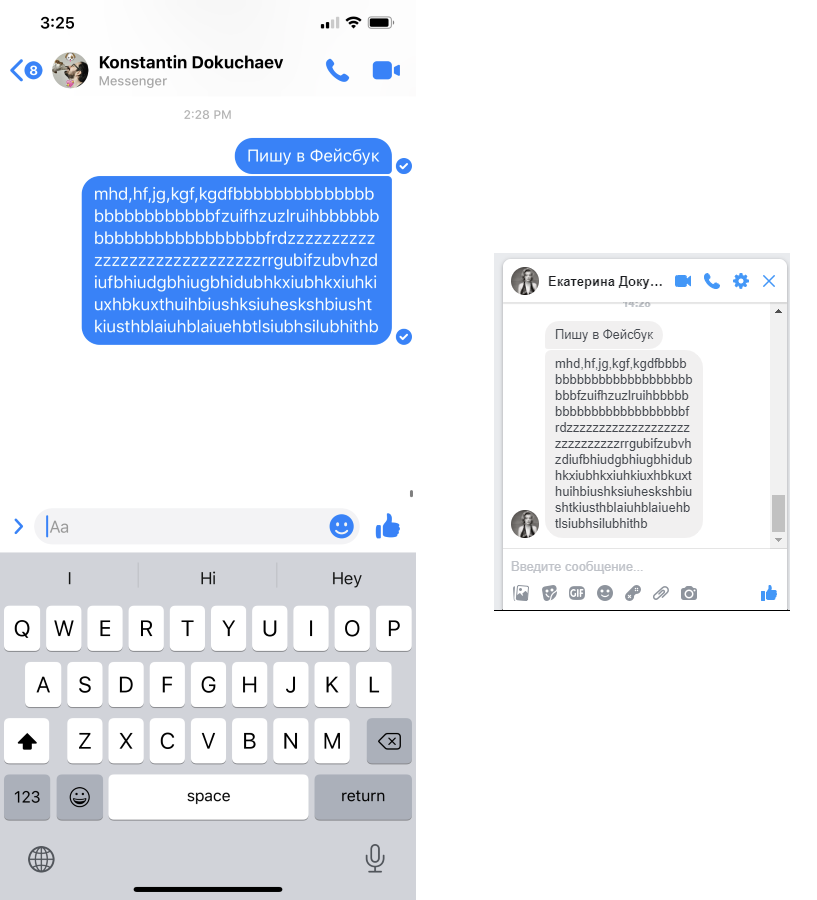
As you can see in the screenshot above, the sender does not see that I have already read the message. It displays blue checkmarks. If you read the message without the extension, the icon immediately changes to my avatar.