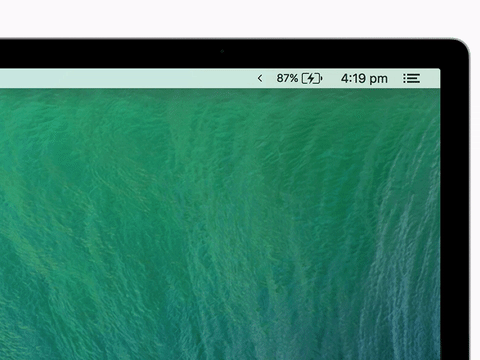On Windows to hide the extra icons in the tray is an easy task. But on macOS it's much harder.
On Windows to hide the extra icons in the tray is an easy task. But on macOS it's much harder.
This is autotranslated version of this post.
Vanilla hides icons in the system tray macOS.
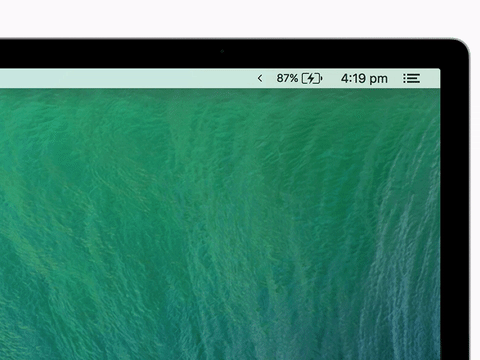
In application settings you can specify the option to hide extra icons yourself, or configure the autohide after a while.
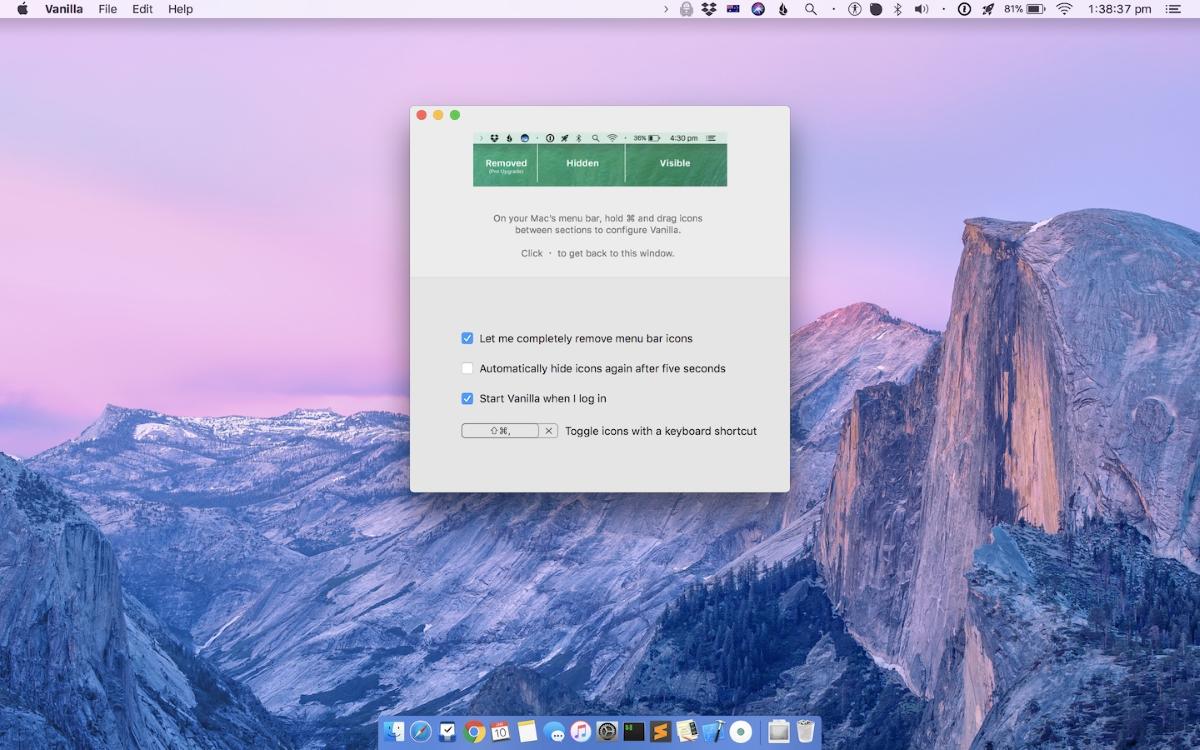
Hide icons is also possible by hotkey.