Sleep Aid helps track and resolve issues preventing your Mac from going to sleep, showing what’s interfering and allowing you to adjust sleep settings.
I stopped turning off any devices manually a long time ago. Computers and consoles go to sleep, and the TV turns off by itself. But sometimes this process can go wrong, and the computer either doesn’t go into sleep mode or only pretends to be asleep.
So how can you find out what your Mac is doing in sleep mode?
You can use the Sleep Aid app, which automatically monitors your Mac’s transition into sleep mode and provides detailed information about the processes that prevent it from sleeping.
Once the app is launched, monitoring begins immediately, and a report on sleep activity starts to build. You can view the collected data at any time in a calendar grid, broken down by hour.

Hovering over a specific time period gives you a brief summary of what happened during that moment. The right side of the window shows general sleep quality statistics.
If you believe a recorded event should be excluded from the stats, you can easily do that. You can also add a note if you know exactly why it occurred. A detailed report for each event is available as well.
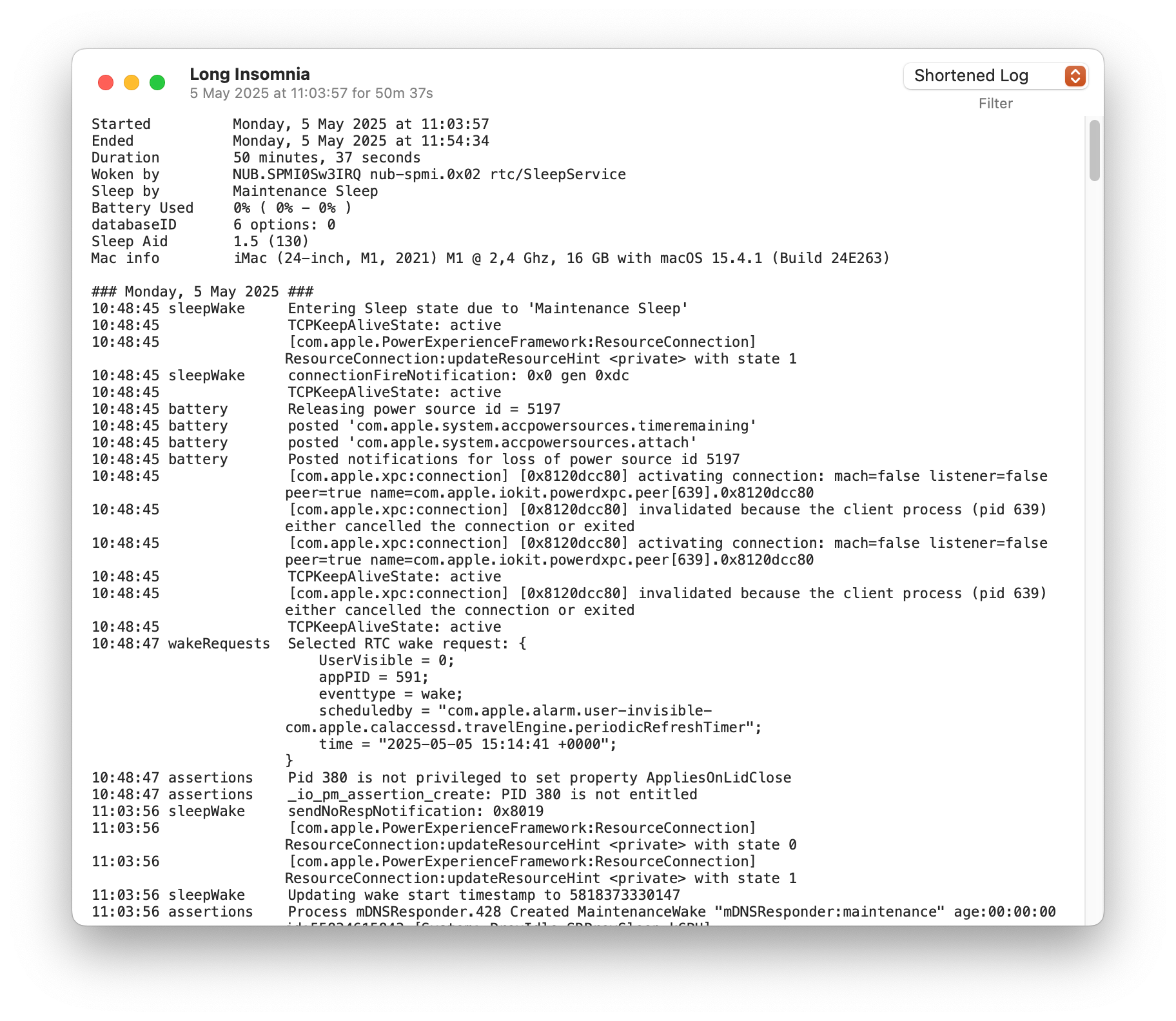
To help resolve the detected issues, Sleep Aid offers several tools. First, you can directly change all sleep settings from within the app: which interfaces to disable, when to enter sleep mode, and other options. If needed, you can also run custom scripts when the system enters or exits sleep mode.
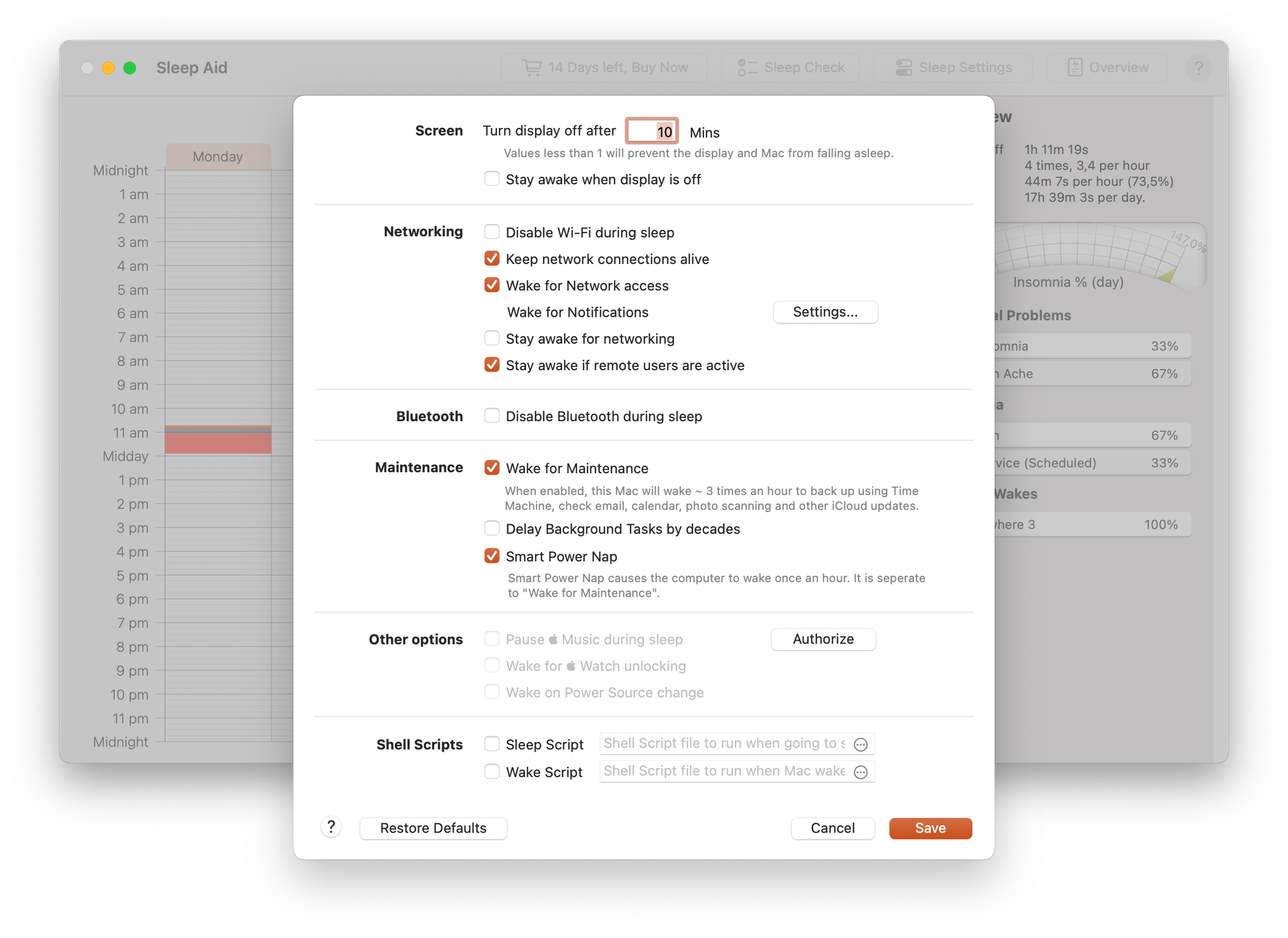
Second, the Sleep Check tool quickly shows which settings are preventing sleep. Below that, a real-time list of apps that interfere with sleep mode is displayed.
Pricing
You can try Sleep Aid for free for two weeks. After that, you’ll need to purchase a license. The price depends on the number of devices and the duration of support. The minimum price is $25.
