If you are in a place where the internet is extremely slow, you might encounter an issue where the page reports a timeout.
If you are in a place where the internet is extremely slow, you might encounter an issue where the page reports a timeout. As a result, you end up with a blank page, even though if you waited a bit longer, the site would have loaded completely.
You can try to solve this problem by increasing the timeout period in Firefox settings. To do this, go to the about:config page in the address bar and agree to make changes.
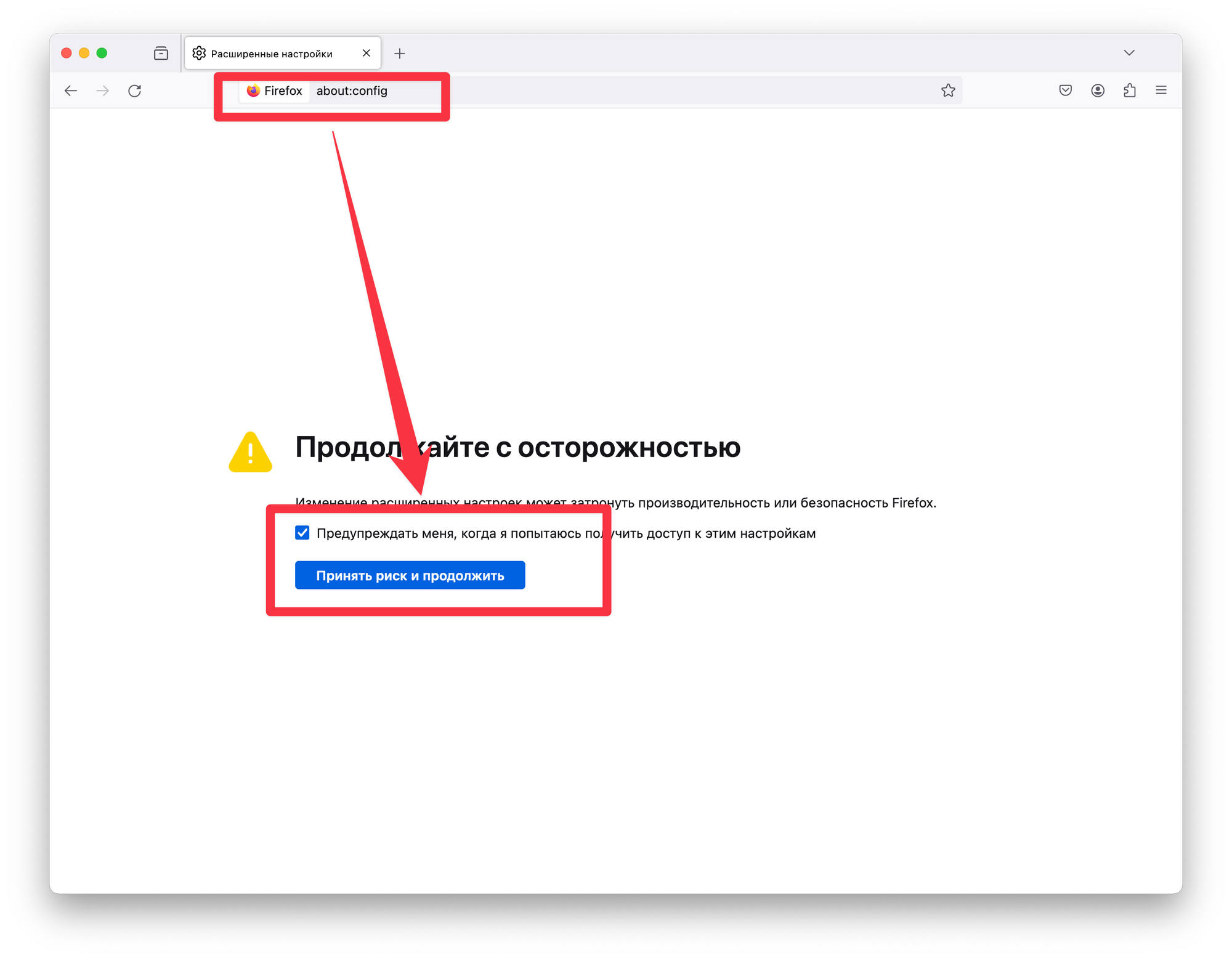
Next, you need to find and change the values of two parameters to more suitable ones.
network.http.connection-timeout(default is 90 seconds) - Increase this value to extend the connection waiting time.network.http.response.timeout(default is 300 seconds) - Increase this value to extend the response waiting time.
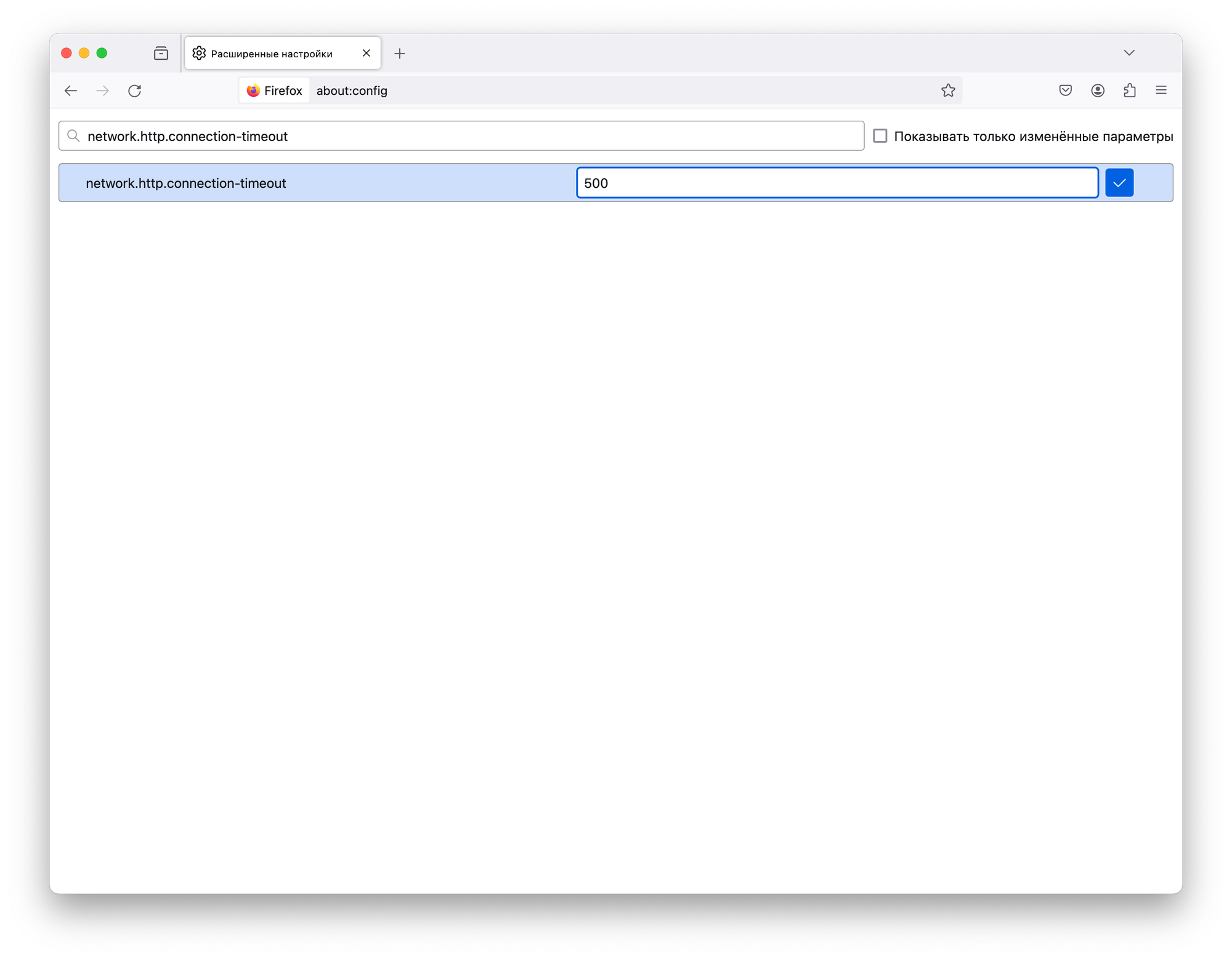
After these settings are changed, you can continue browsing the web without interruptions.
