When working across multiple devices, it’s often useful to download a file to one of them. I usually download files to my current computer and then sync them across devices via the cloud.
When working across multiple devices, it’s often useful to download a file to one of them. I usually download files to my current computer and then sync them across devices via the cloud. However, you can skip this extra step and download the file directly to the desired computer.
Transloader is an app for macOS and iOS that allows you to remotely initiate downloads of any file on your device.
After installing the app, you’ll see three tabs for managing downloads: on the current computer, on remote devices, and for viewing saved links.
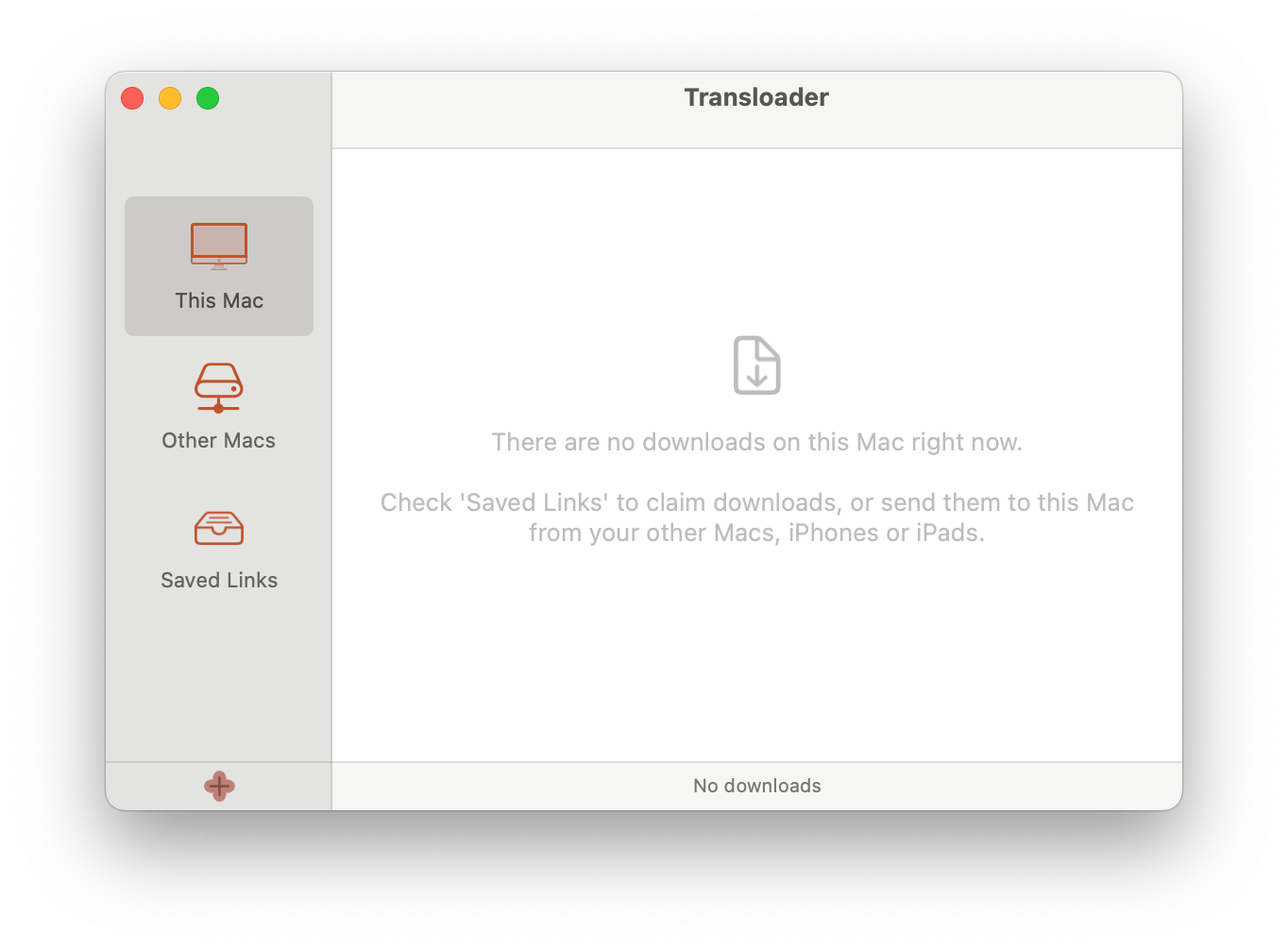
To start a download, simply click the plus button in the bottom left corner and paste the file link in the window that appears. If you don’t select a device for the download, you can save the link for future use.
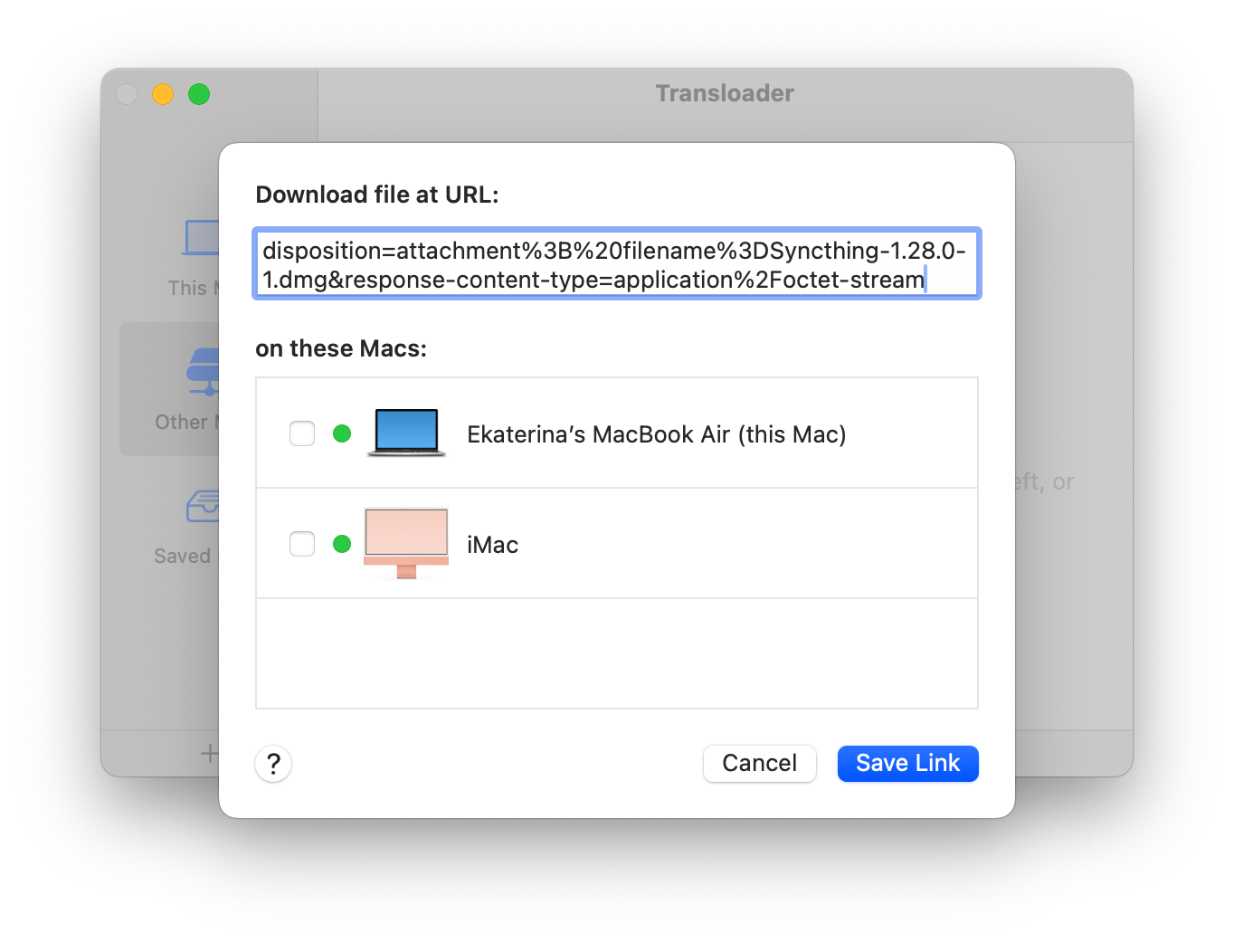
If you do select a device, the file will immediately start downloading on that device.
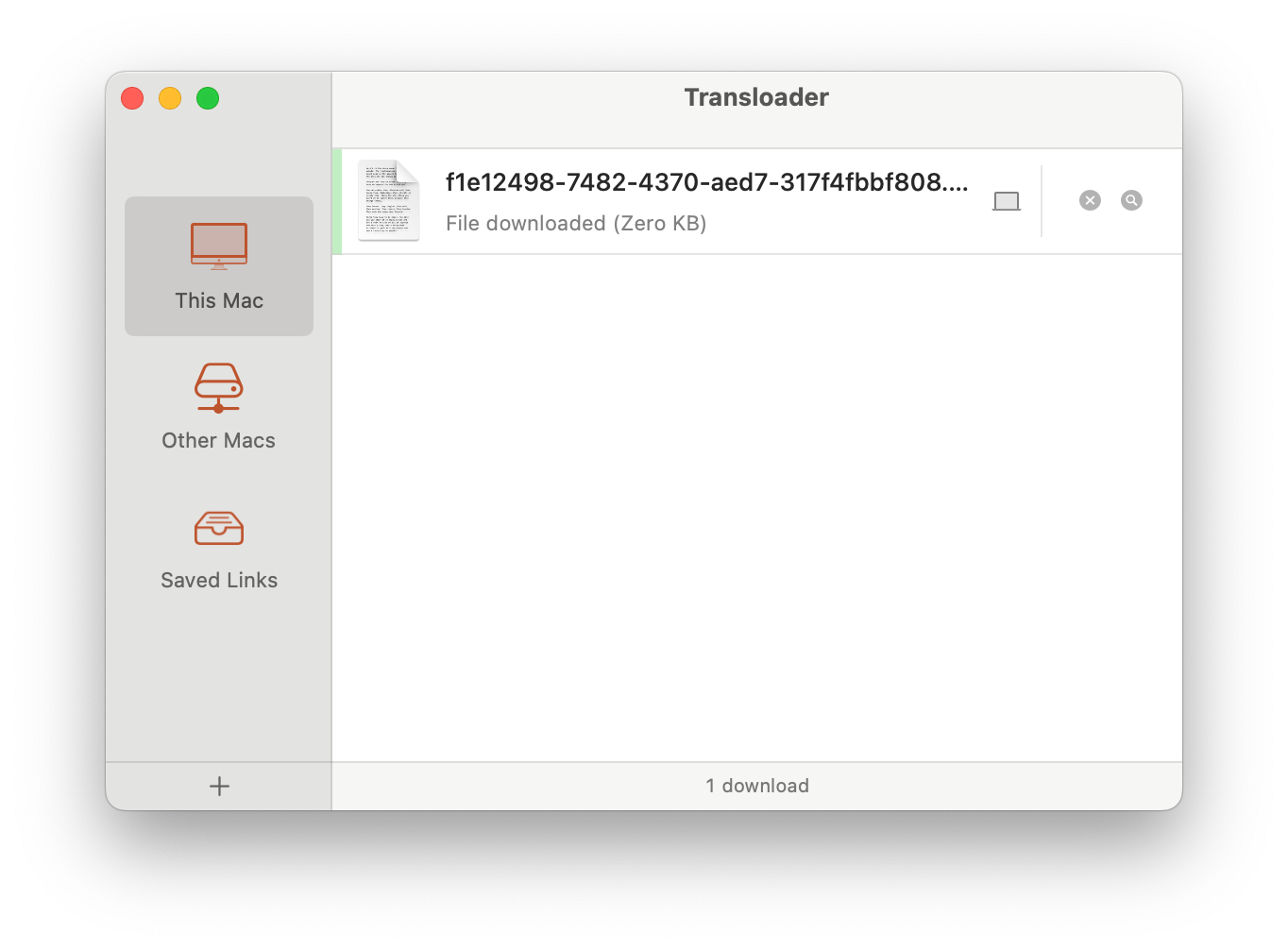
Once the files are downloaded, you can perform several actions with them:
• Retry the download on another device.
• Copy the link.
• Open the file in an app or in Finder.
Pricing
Transloader does not have a trial period and costs $9.99. However, the iOS version is free. You can also access the app through the Setapp subscription.
