It might seem easy to tell when the computer you're working on loses its internet connection. However, for me, this is quite a pressing issue.
It might seem easy to tell when the computer you're working on loses its internet connection. However, for me, this is quite a pressing issue. Many online applications can continue to function for a significant amount of time even after losing the connection. But when you try to save data, errors occur.
With the Online Check utility, you can promptly receive notifications about network availability or disconnections. This is achieved in two ways.
First, a white icon in the Menu Bar indicates that everything is fine. A red icon means the connection is lost.
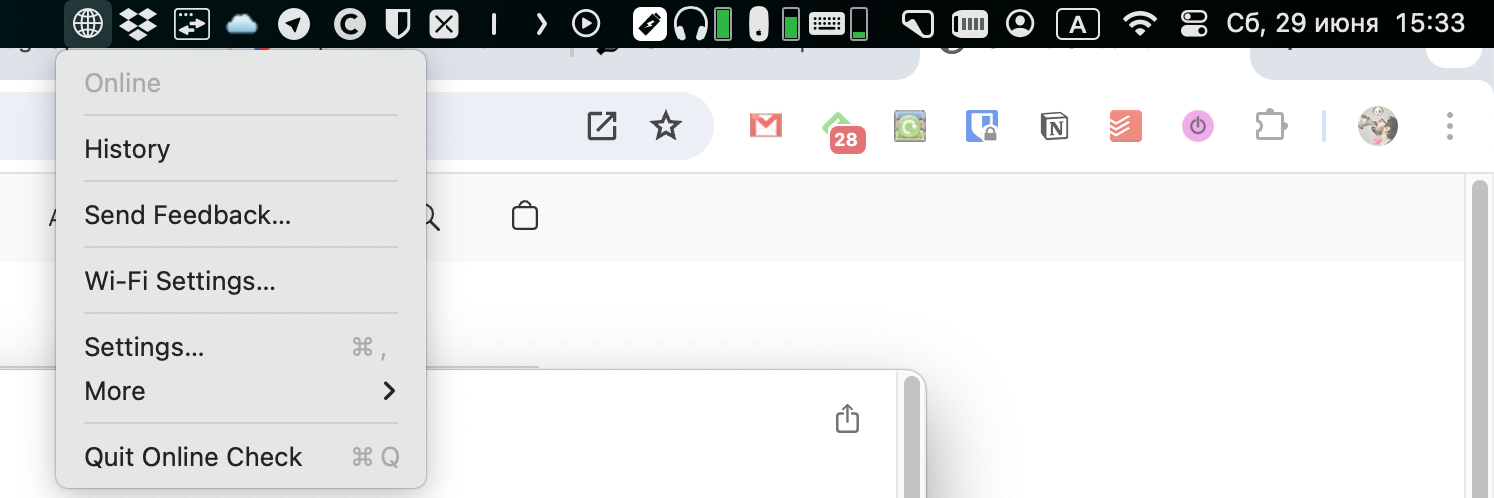
Second, notifications show status changes.
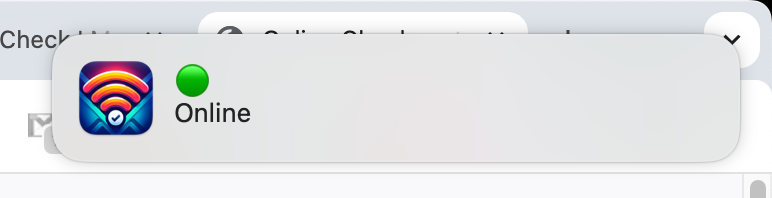
By clicking on the icon, you can quickly access Wi-Fi settings to fix the network. You can also change the icon display settings.
Additionally, you can view the network's activity history. However, keep in mind that information is not saved between application restarts.
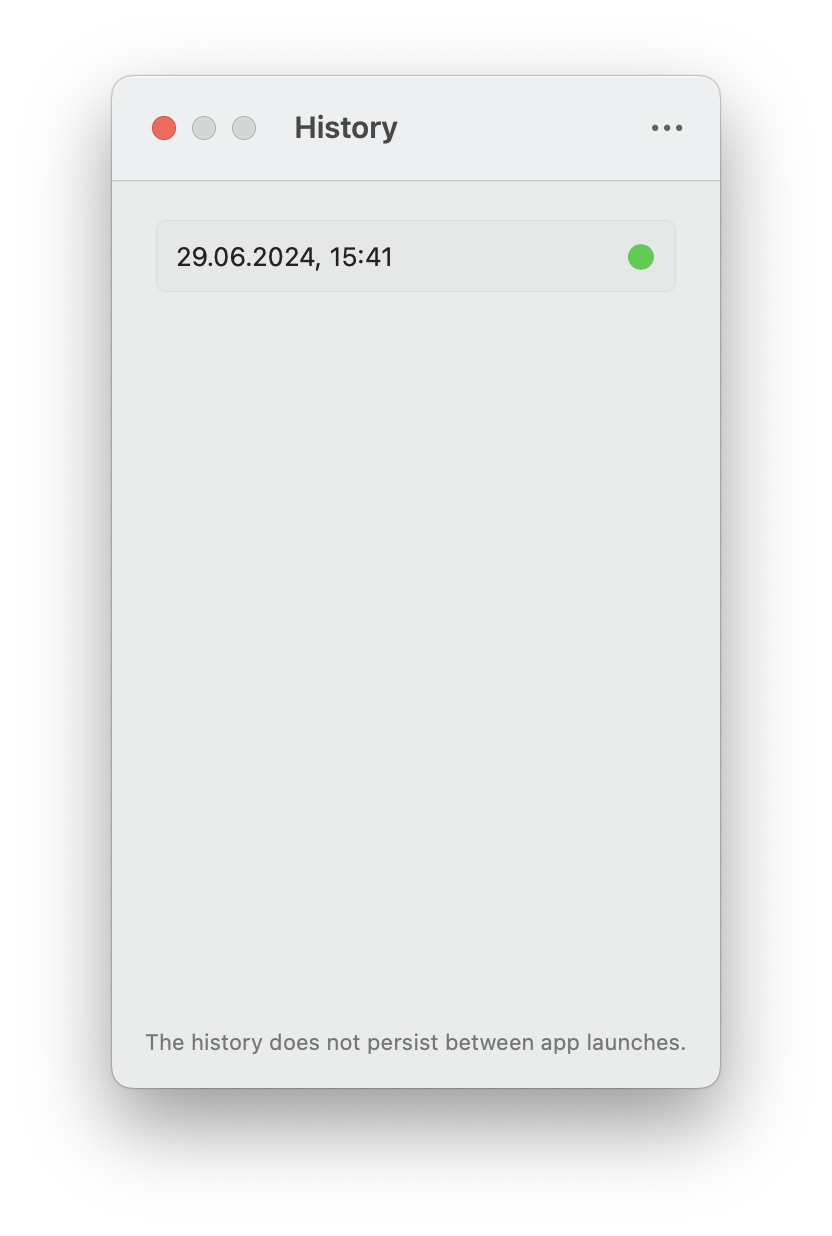
There is a slight drawback to using Online Check for receiving timely notifications. After connecting or disconnecting, the application needs about half a minute before you receive a notification.
This protects against false alerts, and the delay is not too critical. However, it would be great to add a setting to adjust the warning timeout.
