Servy lets you run any application as a Windows service, providing both basic and advanced startup, logging, and recovery options.
Some programs cannot be started “out of the box” when Windows boots. Even when they can, a normal startup might not meet all requirements—for example, if you need the application to run without a user logging on. Running it as a Windows service solves this.
It can be set up in various ways, but for me the easiest was the Servy utility.
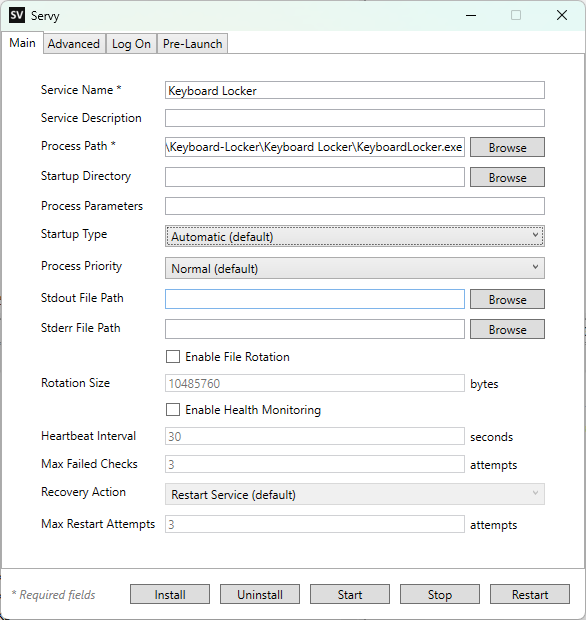
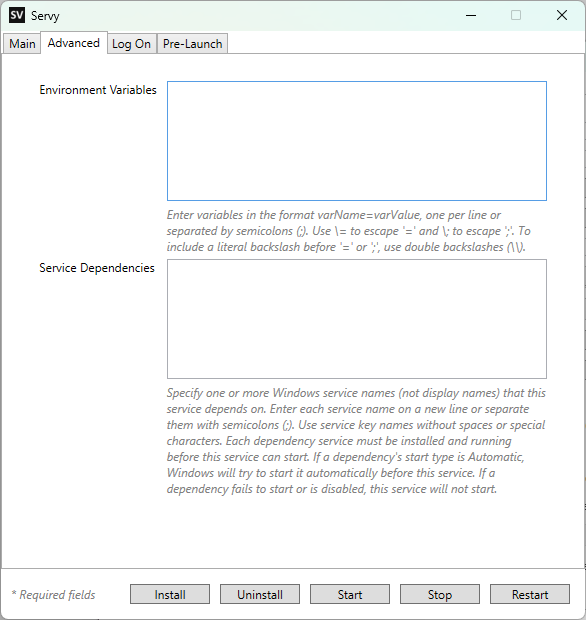
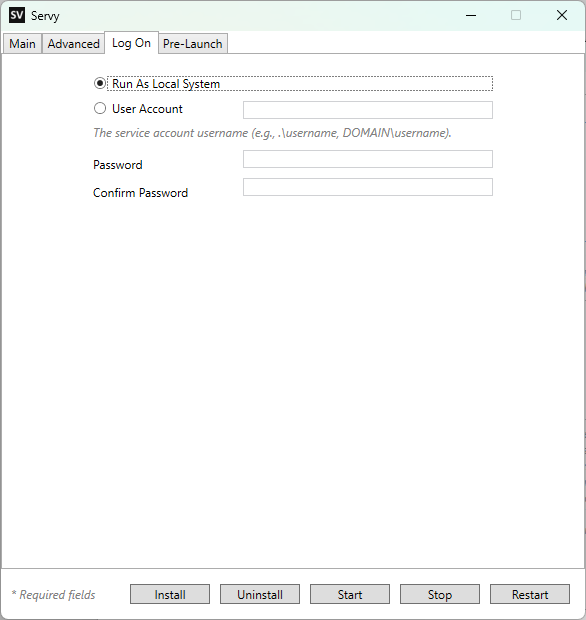
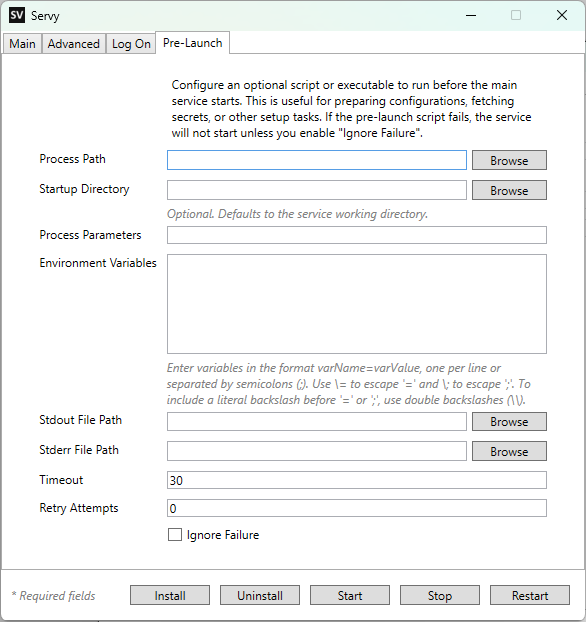
With Servy, even an inexperienced user can start any program as a service. To get the basics running you need only specify the service name and the path to the executable. After that you hit Install to register the service and Start to launch it.
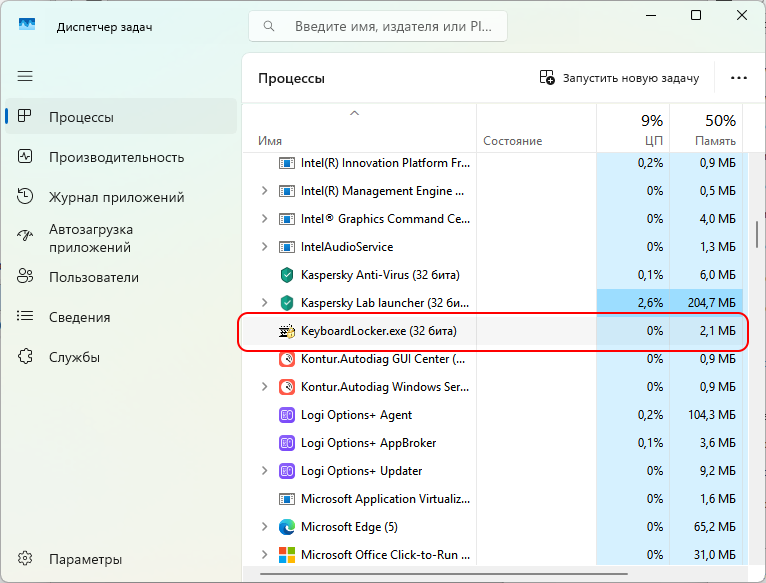
Advanced users can tweak many additional settings:
| Parameter | English Explanation |
|---|---|
| Service Name | The internal name of the service in Windows. |
| Service Description | The description visible in the Services list. |
| Process Path | Path to the application executable. |
| Startup Directory | Working directory from which the process will run. |
| Process Parameters | Additional command‑line arguments for the program. |
| Startup Type | Start mode (automatic, manual, etc.). |
| Process Priority | Priority level (low, normal, high). |
| Stdout File Path | File to which standard output (stdout) will be redirected. |
| Stderr File Path | File to which error output (stderr) will be redirected. |
| Enable File Rotation | Enable log rotation when the file reaches a set limit. |
| Rotation Size | Maximum log file size (in bytes) before rotation occurs. |
| Enable Health Monitoring | Turn on liveness checks for the process. |
| Heartbeat Interval | Interval (seconds) for liveness checks. |
| Max Failed Checks | Number of failed checks before a restart is attempted. |
| Recovery Action | What to do on failure (restart, do nothing, etc.). |
| Max Restart Attempts | How many times to attempt restarting the service. |
| Pre‑Launch Process Path | Path to a program or script that runs before the main service. |
| Pre‑Launch Startup Directory | Working directory for the pre‑launch process. |
| Pre‑Launch Process Parameters | Parameters for the pre‑launch process. |
| Environment Variables | Environment variables for the pre‑launch process. |
| Pre‑Launch Stdout File Path | File to capture stdout of the pre‑launch process. |
| Pre‑Launch Stderr File Path | File to capture stderr of the pre‑launch process. |
| Timeout | Time (seconds) to wait for the pre‑launch process to finish. |
| Retry Attempts | Number of retries for starting the pre‑launch process on failure. |
| Ignore Failure | Whether to start the main service even if the pre‑launch process fails. |
And many other parameters are available for fine‑tuning the service behavior.
