Podcasts have recently gained renewed popularity. Alongside them, there are services for text-to-speech conversion. Wouldn't it be great to combine them?
Podcasts have recently gained renewed popularity. Alongside them, there are services for text-to-speech conversion. Wouldn't it be great to combine them?
Actually, you can.
If you think so too, you can try a simple service called Listen Later, which allows you to create your own podcast from internet articles.
To do this, you need to go through a simple registration process and install the extension for Google Chrome. With it, you just need to press the Send button, and after a while, the article will be voiced and available in the podcast.
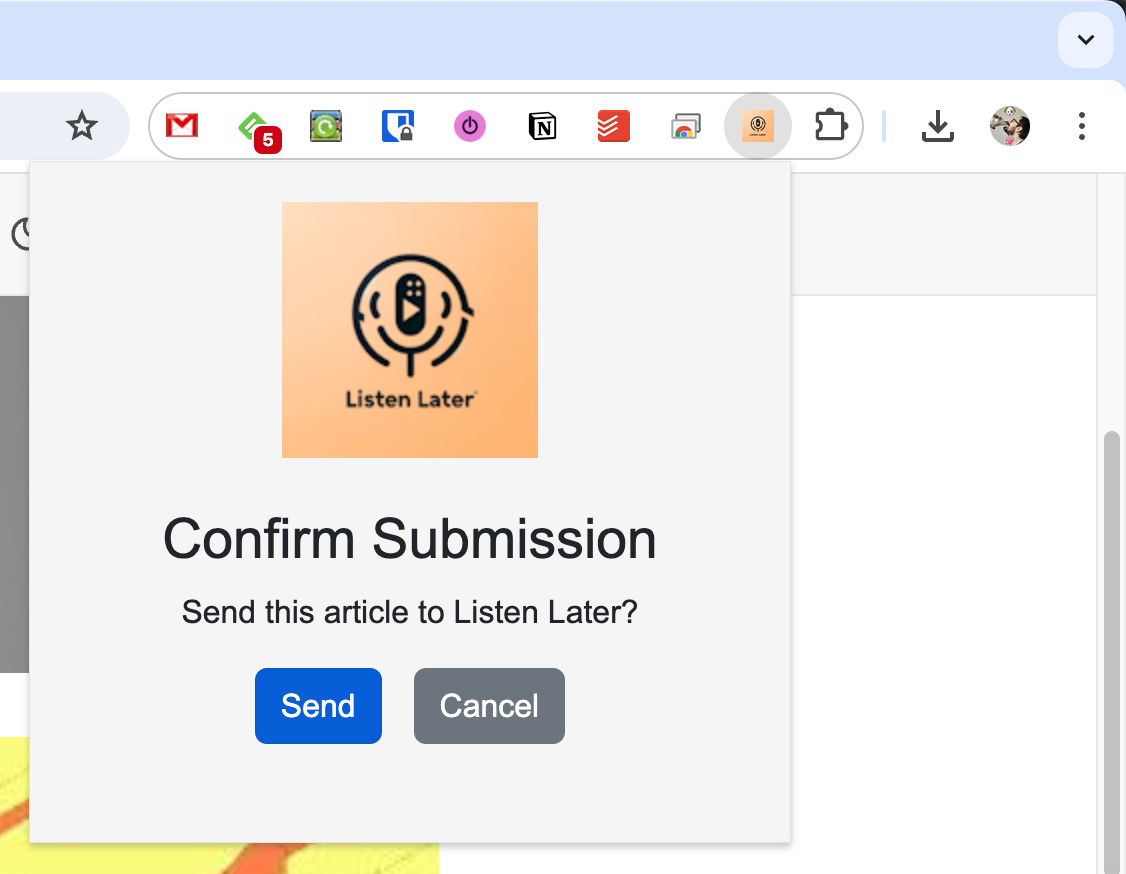
You can subscribe to the Listen Later podcast (the link is available in your personal account) using any podcast application.
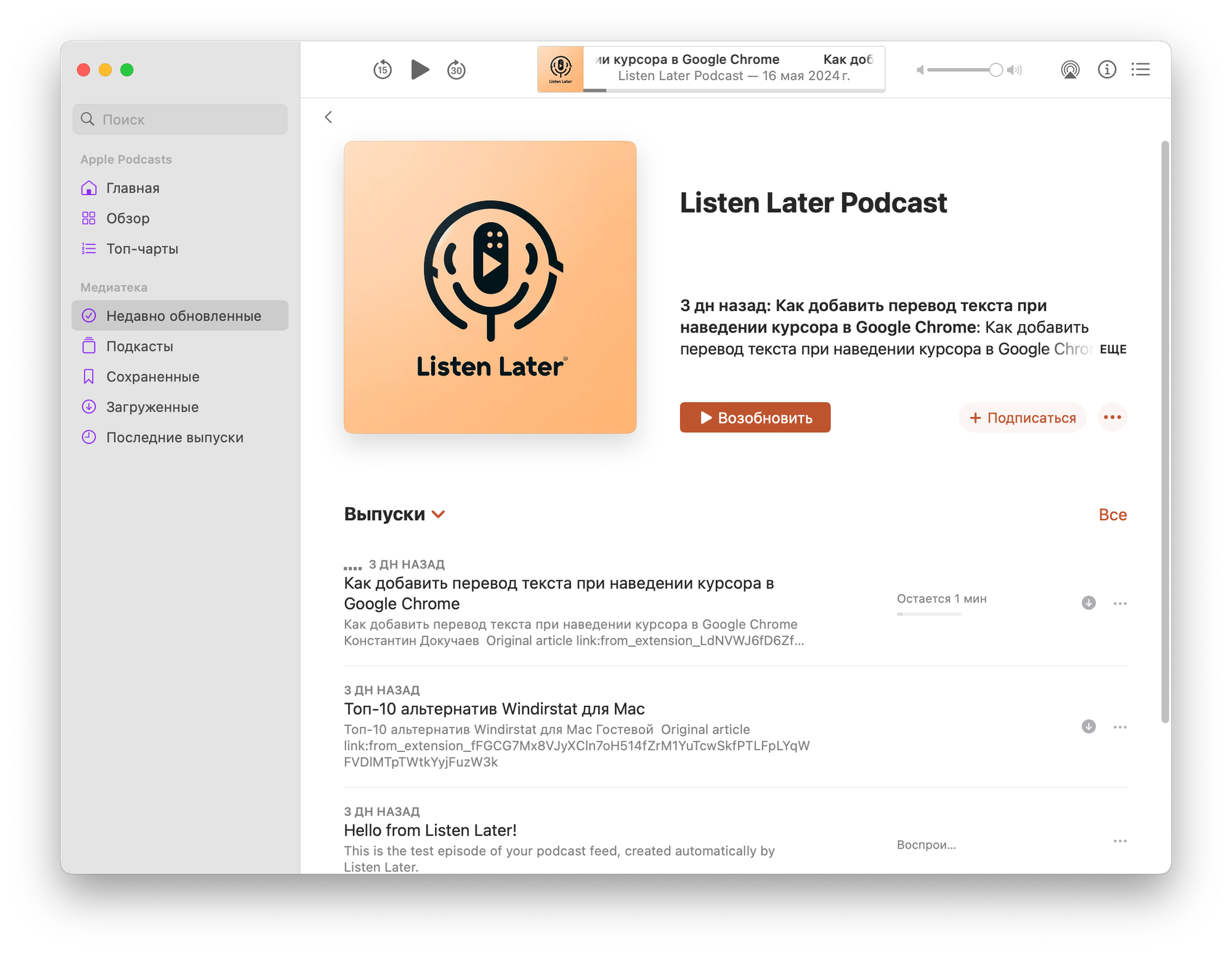
As alternative ways to send articles, you can use email and a bookmarklet.
Additional Settings
In the Listen Later settings, you can choose one of six voices. They all handle Russian language well, albeit with a clear American accent. You can also activate an HD voice, add music after recording, speed up the voice, and automatically translate articles into the language you need.
Cost
Each month, the user receives $2 in their account for free voicing. If you exceed the limit, the cost is $0.03 for every 1,000 tokens. Foreign cards and bitcoins are accepted for payment. How to pay for foreign services.
