Often, when working in poorly lit rooms, it becomes necessary to also lower the brightness of the monitor. But what if the minimum acceptable brightness still burns out the eyes? I have collected several applications that solve this problem.
Often, when working in poorly lit rooms, it becomes necessary to also lower the brightness of the monitor. But what if the minimum acceptable brightness still burns out the eyes? I have collected several applications that solve this problem.
Dimmer

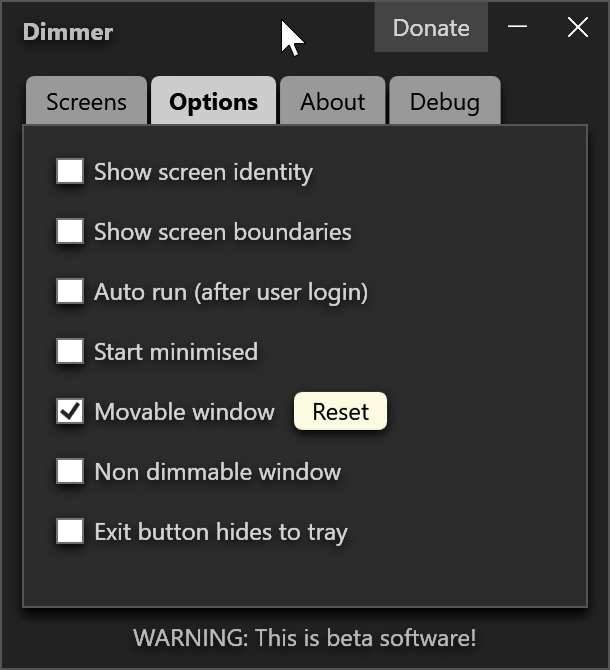
This is a portable utility for Windows that helps to “dim” the monitor brightness. I am writing this word in quotation marks, because in fact the application adds a black layer on top of the entire monitor, on which you simply adjust the transparency. However, the final result is the same as when the brightness is lowered.
You can reduce the brightness of the monitor to zero by default, and then by another 100% using Dimmer. As a result, you can add blackness to the fullest.
PangoBright
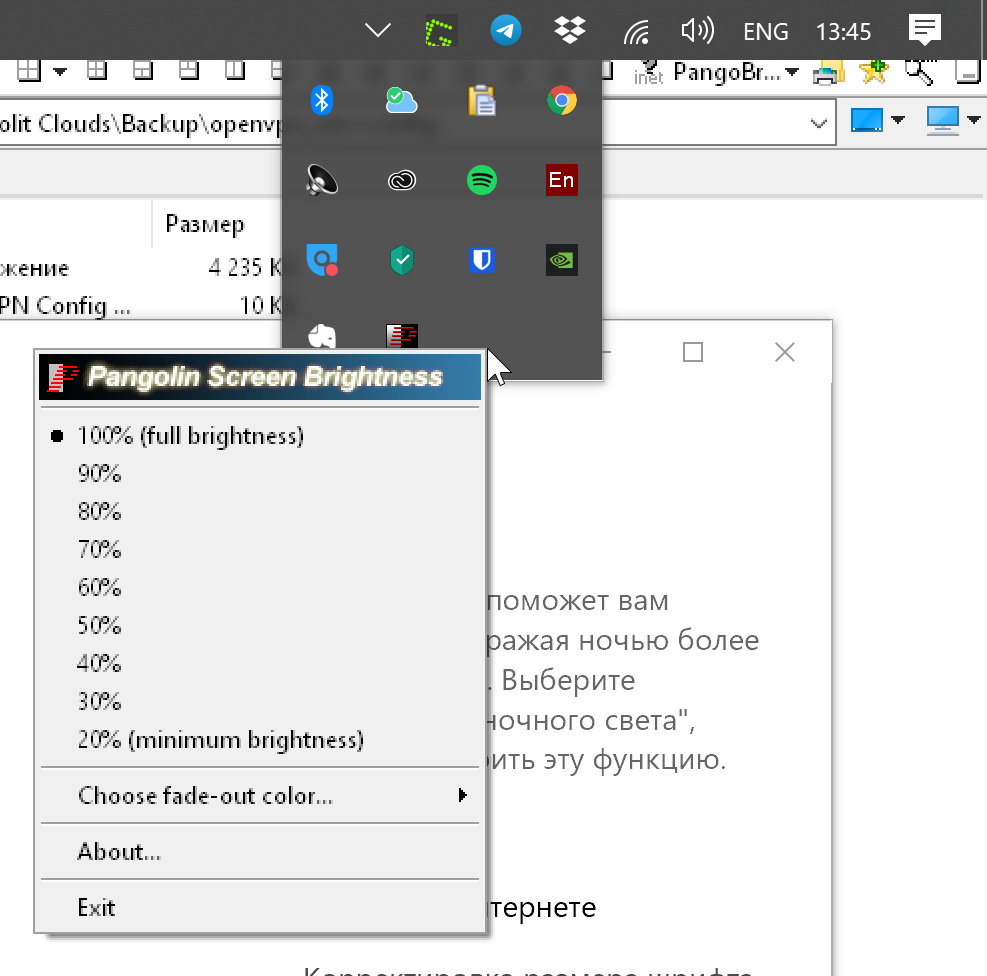
PangoBright also does not require installation and allows you to add (in our case, subtract) to the current brightness setting from 20 to 100 percent.
Unlike Dimmer, the minimum brightness value is not so strong here and the text on the display remains readable. The utility also adds a black layer on top of the entire screen, the color of the layer can be adjusted independently.
DimScreen
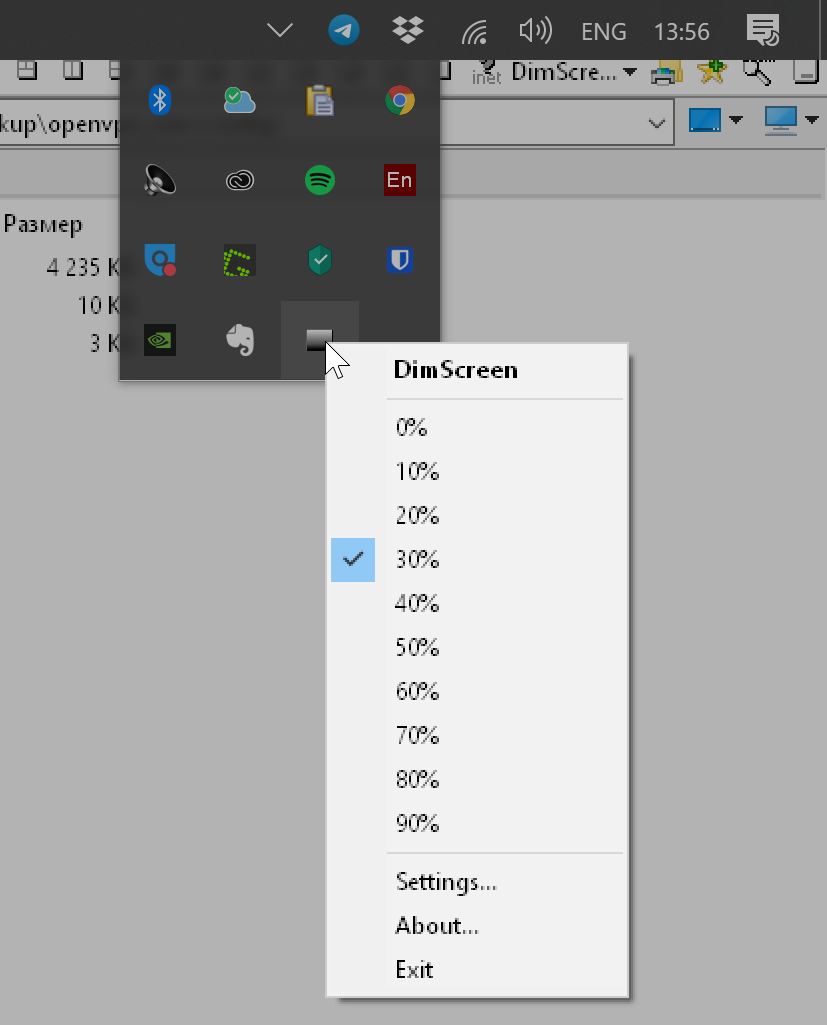
This is a complete analogue of the previous utility, with the only exception that you cannot select a shade color. On the other hand, DimScreen's maximum shading is higher.
