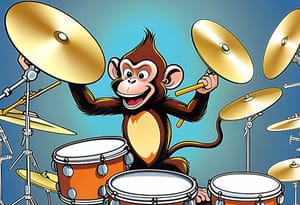When I switched from Windows 10 to Windows 11, I immediately encountered several problems related to organizing my usual workspace, all because of the cursed new Control Panel.
When I switched from Windows 10 to Windows 11, I immediately encountered several problems related to organizing my usual workspace, all because of the cursed new Control Panel.
One of the issues with the new Windows is the horribly inconvenient audio device management. The default menu is overloaded with information and opens with a delay. And I just want to turn down the volume.
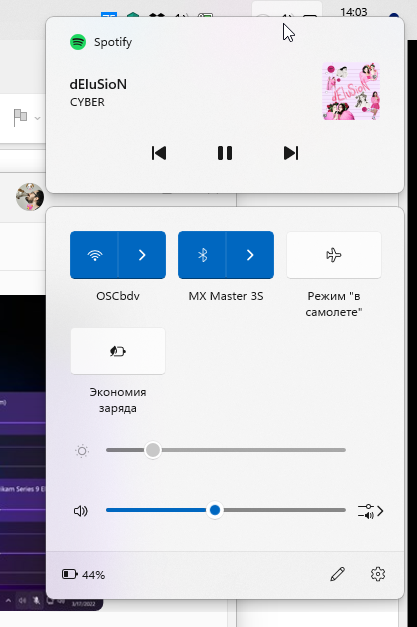
If you're also frustrated by this, I recommend installing the free utility EarTrumpet, which allows you to completely replace the sound control menu with something much more user-friendly.
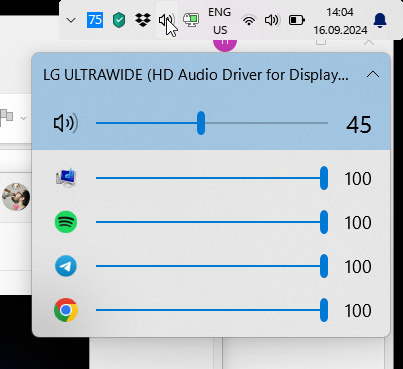
When you click on the utility’s icon, a nearly classic menu will open with volume sliders for the current playback device and each application individually. If necessary, you can also switch to additional audio output sources.