AutoDock is a utility for automatically hiding the macOS Dock panel based on screen resolution. It’s useful for creating an adaptive workspace.
I prefer having the Dock hidden and only showing it when I hover over it. But many people prefer to keep it visible. There’s also an option to display it only when the monitor has a certain resolution.
You can achieve this with the AutoDock app, which allows you to hide or show the Dock panel depending on the monitor’s resolution.
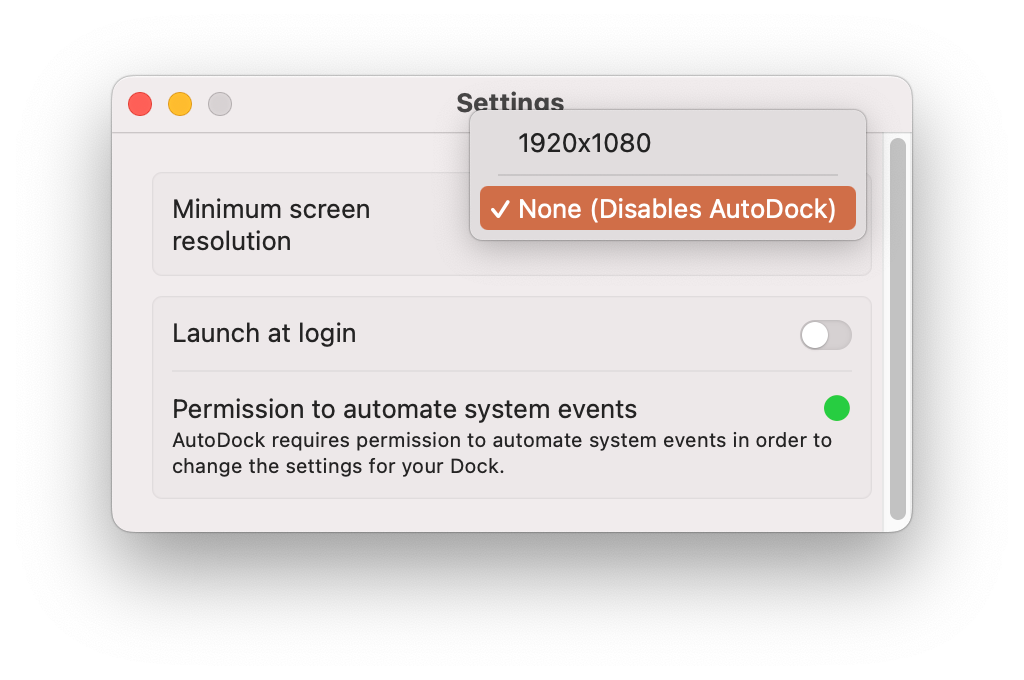
In the utility’s settings, you specify the minimum resolution at which the panel will be hidden.
