MountMate is a utility for managing virtual volumes directly from the menu bar: mount, unmount, view disk info, and configure auto-mount settings.
I don’t normally use virtual volumes on macOS, except when they’re created by applications during installation. And I find it annoying to constantly unmount them from Finder. If you also need to frequently mount and unmount volumes, there’s a more convenient solution.
The MountMate app lets you see a list of all available virtual volumes from the menu bar and quickly mount or unmount them with a single click.
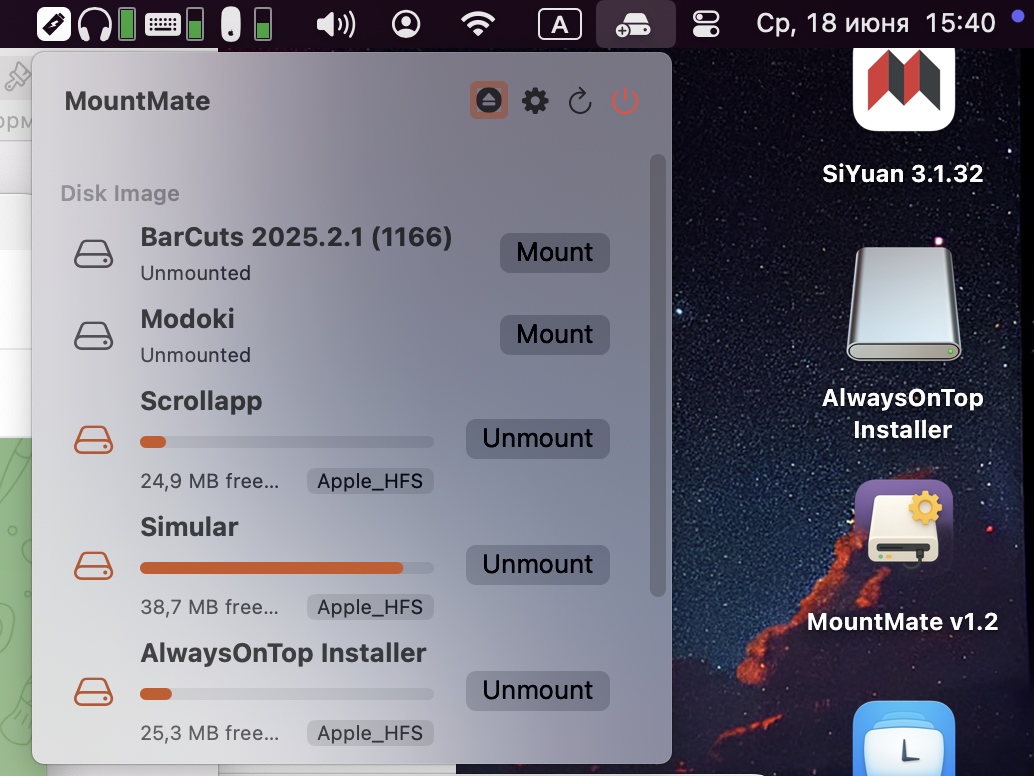
In addition, each volume displays information about its available space and file system type. You can also use the app’s settings to disable automatic mounting of USB drives.
