VRAM Pro is a utility for configuring video memory (VRAM) allocation based on tasks, offering presets and manual adjustments. A trial is available, and a license costs $5.
When working intensively on your Mac, you may want to dedicate as much of its resources as possible to a specific task. Unfortunately, doing this through macOS system tools is either difficult or not possible at all.
If you’re looking to manage VRAM (video memory) distribution, the VRAM Pro utility can help. Once installed, it allows you to adjust memory allocation for GPU-dependent tasks using one of four presets: Default, 10 GB, 12 GB, or 14 GB.
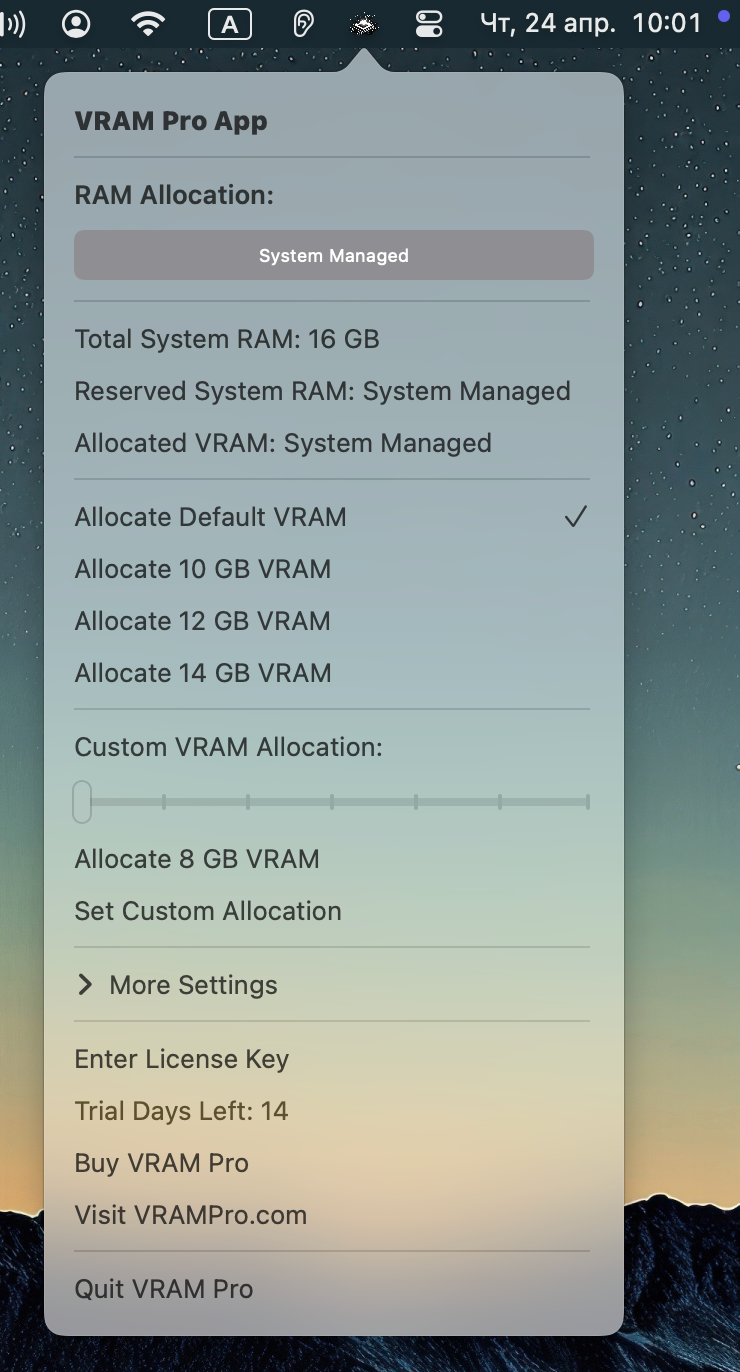
If these presets don’t meet your needs, you can manually enter a specific value in the Custom VRAM Allocation section.
Pricing
You can try VRAM Pro free for two weeks. A license costs $5 per device.
