Smarter Playlist is an online service that lets you create smart playlists from your Spotify library yourself.
Spotify has gained popularity thanks to its cool music matching algorithms and playlist creation. If desired, in the service you can find a playlist for any occasion and mood, or pick up tracks that sound similar to your favorite artist.
If you want to create similar playlists, in this post I will show you how.
Smarter Playlist is an online service that lets you create smart playlists from your Spotify library yourself.
How to create your playlist
After logging into Smarter Playlist via Spotify, you will find the Programs tab , where your playlists will be displayed in the future. In the meantime, you need to click the New Program button to start the wizard for creating the first playlist.
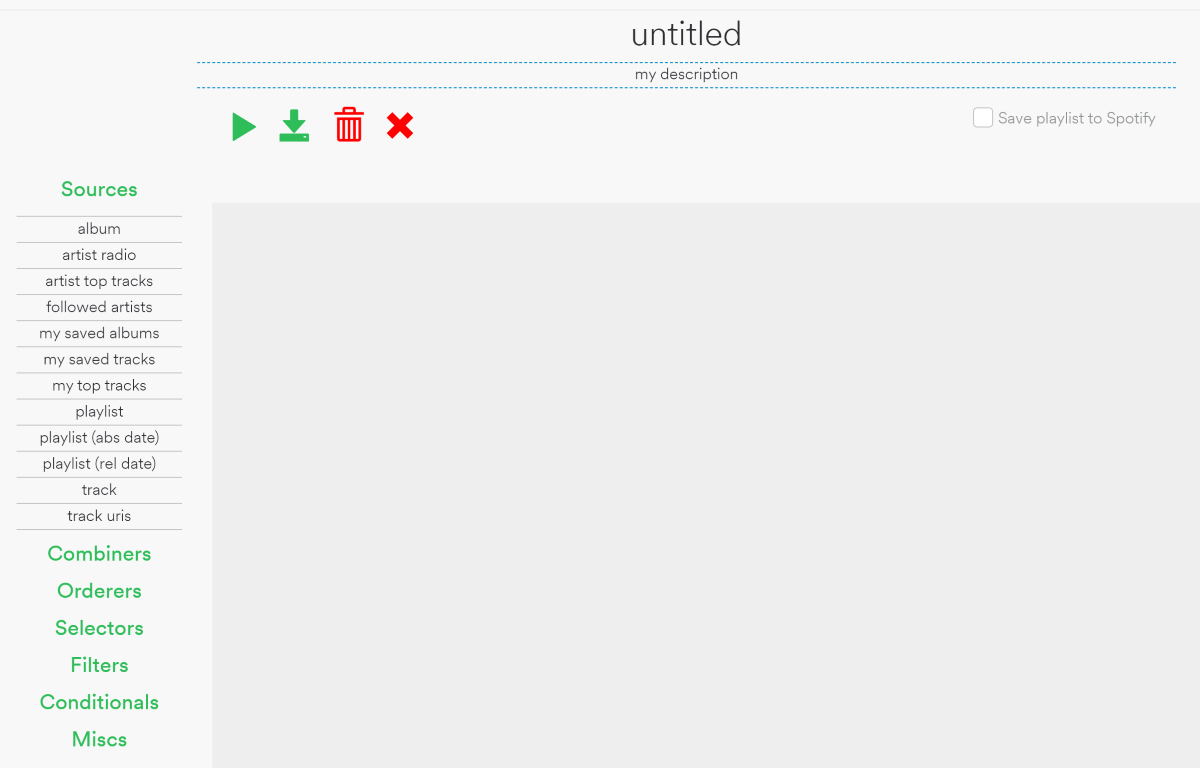
At the top of the wizard, you can set the name and description of the future playlist, as well as save it to your Spotify account for listening on any device. Just below there are control buttons: Play , Save , Clean and Delete .
The left pane contains a list of sources. These can be albums, radio, tracks, saved albums or playlists, and more. And just below there are, let's say, playlist modifiers.
To get started, you need to select a list of sources to add music to the playlist or one of the combinators. Programming is done using a visual editor, which looks a little difficult at first glance. However, after just a couple of minutes, you can quickly create the desired combinations of sources.
For example, I want to create a playlist with the condition that I have at hand some cool garage rock music with a pinch of Weezer, but without the tracks from the Hurley album. The creation of such a program looks like this:
You can read about the logic of the components and all their options at this link.
If everything is done correctly, then when you click on Play on the Tracks tab, a list of tracks selected by the playlist will appear. I was creating a playlist that was supposed to play Michael Jackson's Radio on Fridays, but on the other days it was Justin Bieber's Radio, and I got this list of music.
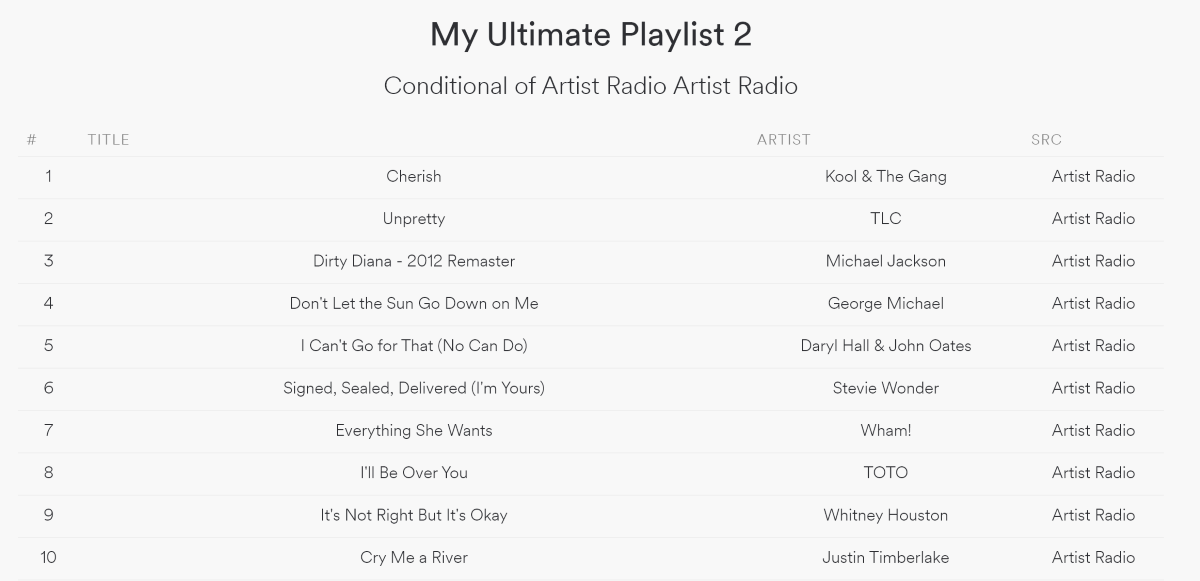
When you return to the Programs tab, you can create a playlist schedule. It looks like this is needed to periodically rebuild tracks for the playlist.
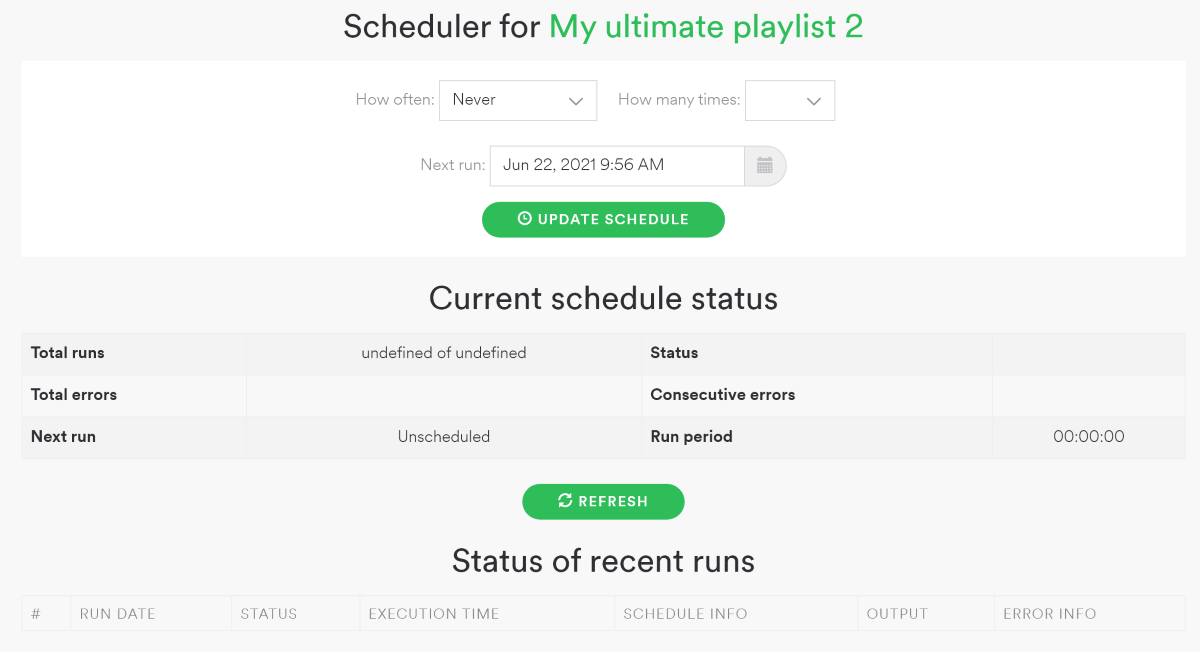
If you chose to add it to Spotify when creating your playlist, you can now proceed to listen to it.
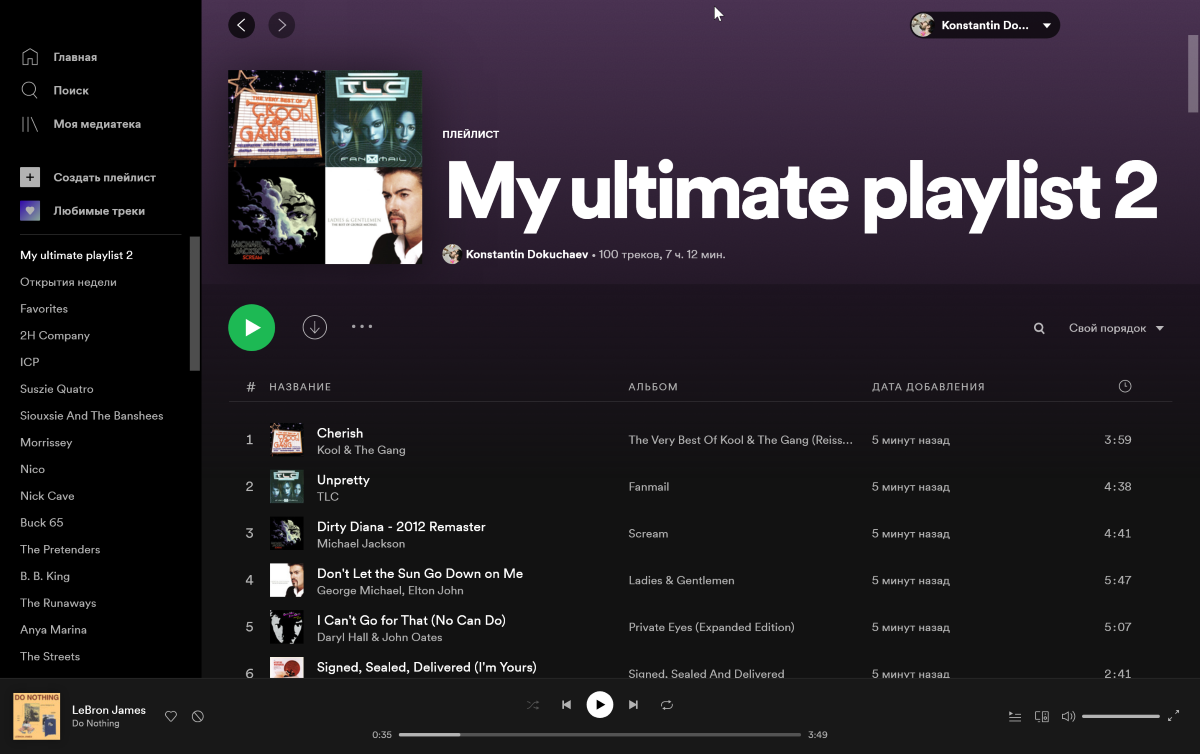
The created programs can be saved and imported into the Smarter Playlist, which makes it possible to share them with friends.
Sample programs
If you don't know which playlist you want to create yet, here are a couple of examples.
Playlist for your favorite coffee shop
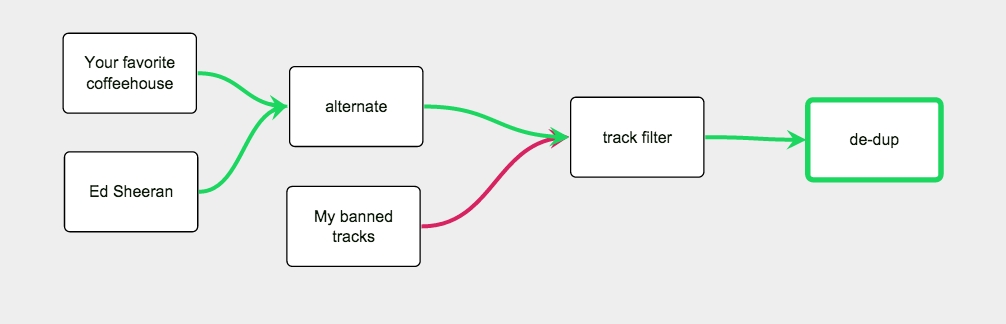
In this case, the program starts with the Your Favorite Coffeehouse playlist , but interspersed with tracks from Ed Sheeran. This excludes all tracks from the My banned tracks playlist. And at the end, again, track deduplication is indicated.
Less teenage
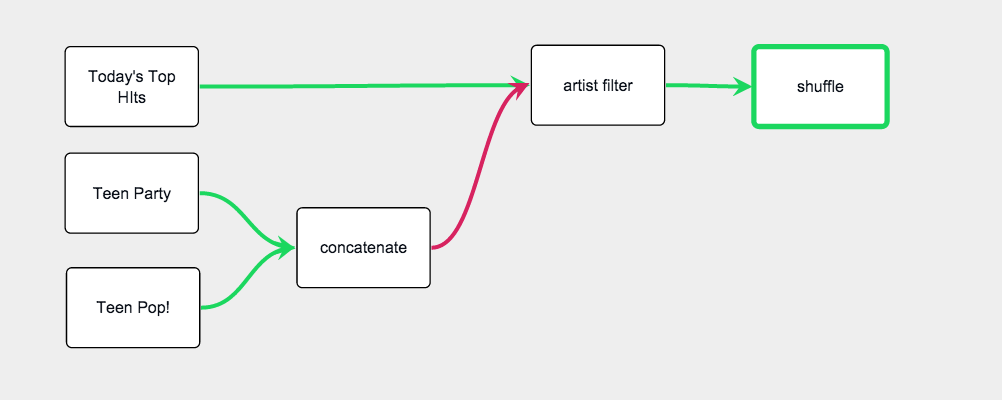
Are you an adult and serious man, but rather a woman? So you don't need youth tracks in your collection. This program contains all the songs that are popular today, but tracks from the Teen Party or Teen Pop playlists are excluded from them!
Gothic metal with Ravenscry
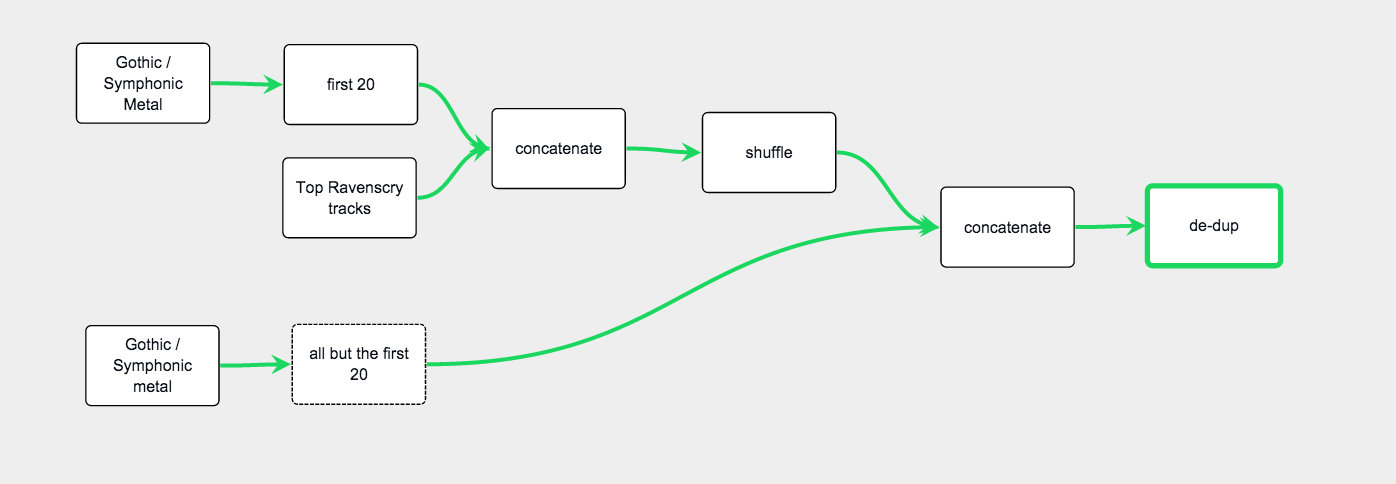
In this program, everything starts with a Gothic Metal playlist, then one of the popular songs of the Ravenscry group is added.
