Markers is a Google Chrome extension that adds a “Mark Watched” button to Product Hunt, YouTube, TED, and Twitter.
I often find ideas for my posts on Product Hunt. If you also like to sit on this site, then you know exactly how difficult it is to distinguish between viewed startups and new ones. But it was on the Product that I found a solution to this problem.
Markers is a Google Chrome extension that adds a “Mark Watched” button to Product Hunt, YouTube, TED, and Twitter.
After installing the extension on the above sites, a special red dot appears, when you click on it, you mark the content as viewed.
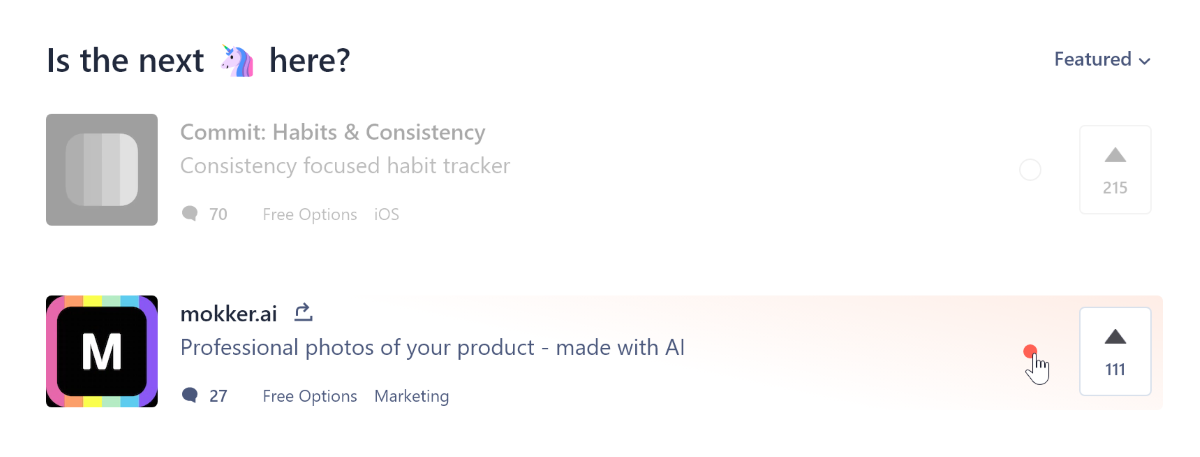
I tried Markers on Product Hunt, Twitter, and YouTube. Unfortunately, the coveted button did not appear on Twitter. There were no problems on other sites. And in your personal account on the site, you can manage viewed links.
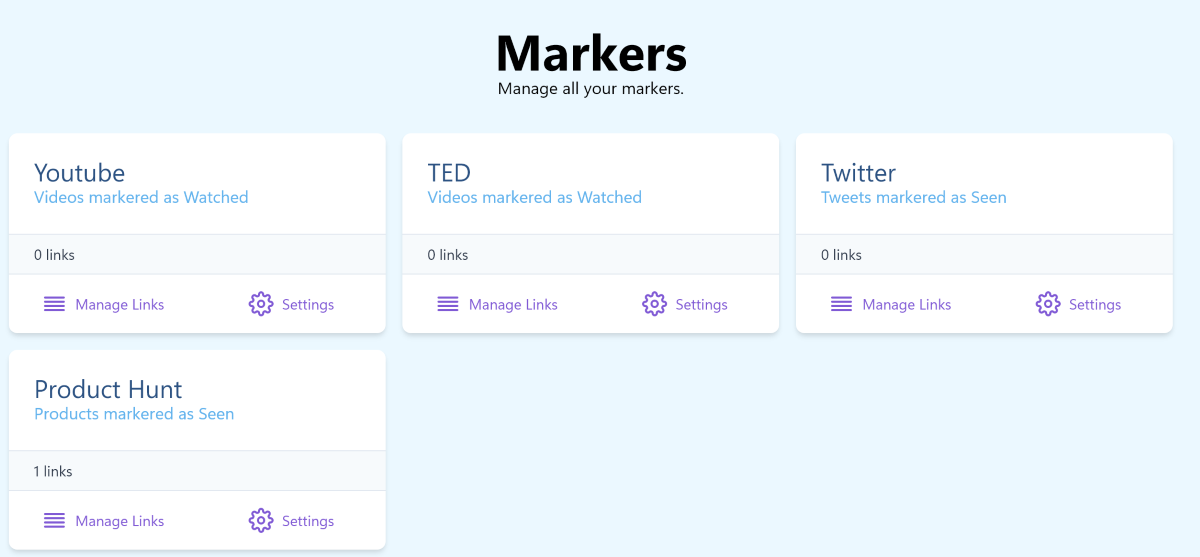
100 links are available on the free plan. For $12 per year, the limit is turned off.
