Windows 10 has a built-in ability to migrate the user profile with all settings between computers. But if your account is linked with Microsoft account. This is autotranslated version of this post. If you don't want to do that or you have Windows 7 or 8 you need this utility.
Windows 10 has a built-in ability to migrate the user profile with all settings between computers. But if your account is linked with Microsoft account.
This is autotranslated version of this post.
If you don't want to do that or you have Windows 7 or 8 you need this utility.
Transwiz will help to migrate user files and settings between computers on Windows 7-10.
It's really easy to migrate profile. Because there is only two options.
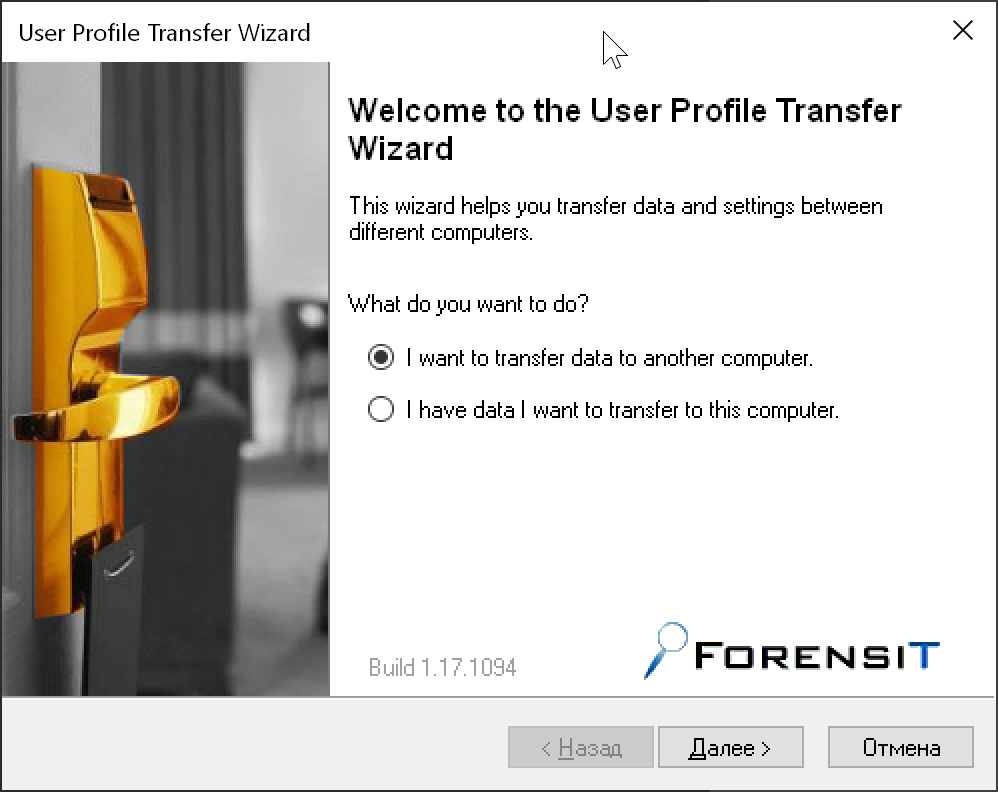
"I want to transfer data to another computer" will create a backup profile to transfer to the new computer. "I have data I want to transfer to this computer" is needed to restore the profile on the new computer.
Create a backup of profiles and settings
After selecting "I want to transfer data to another computer" you need to select the profile to migrate.
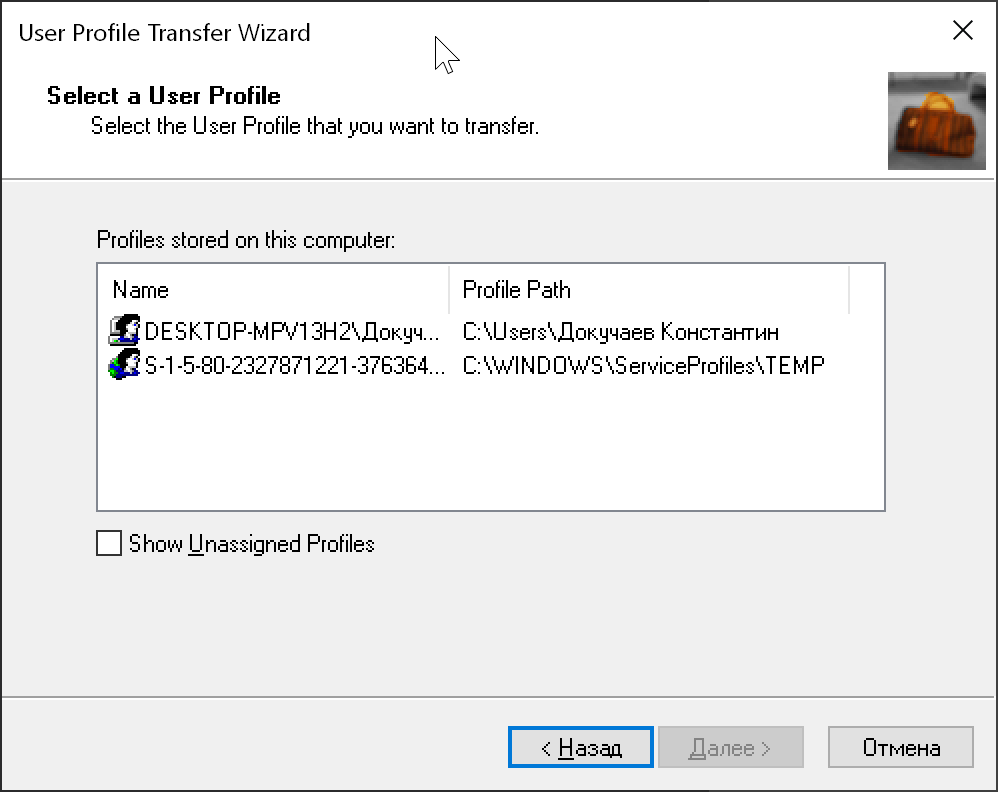
To specify the location to create the file with a copy of all data. Tick Fast Pack will help to generate a file without compression. I do not recommend doing so, as target file even when compressed takes only a few tens of gigabytes.
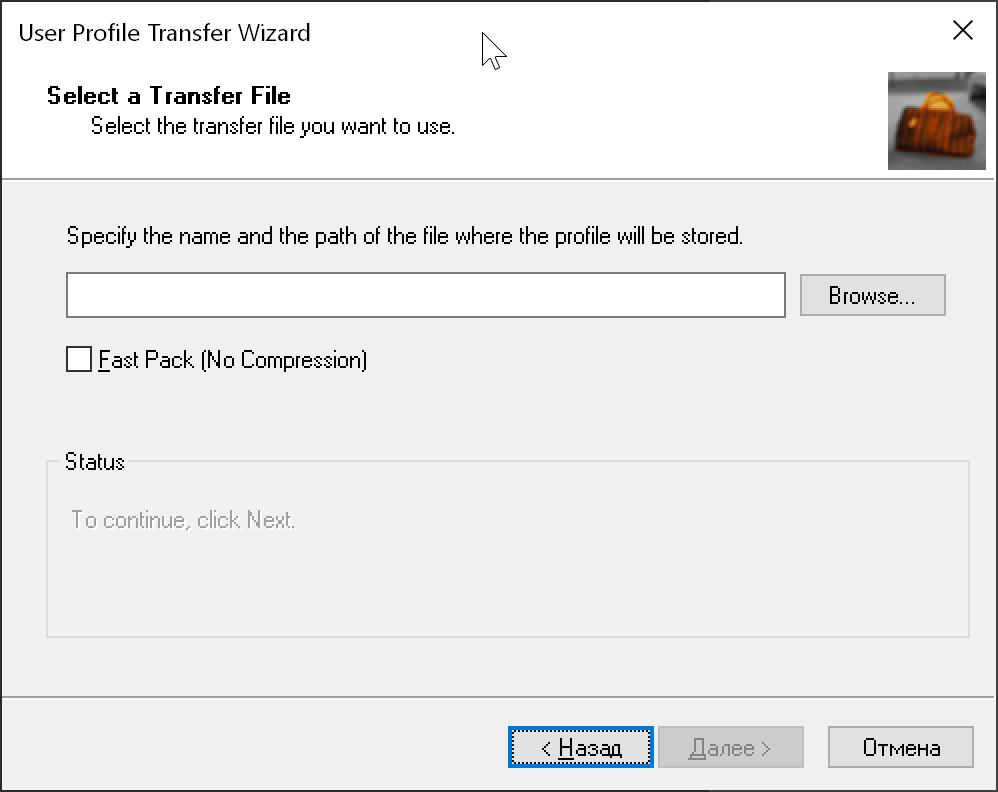
Additionally, the file can be password protected.
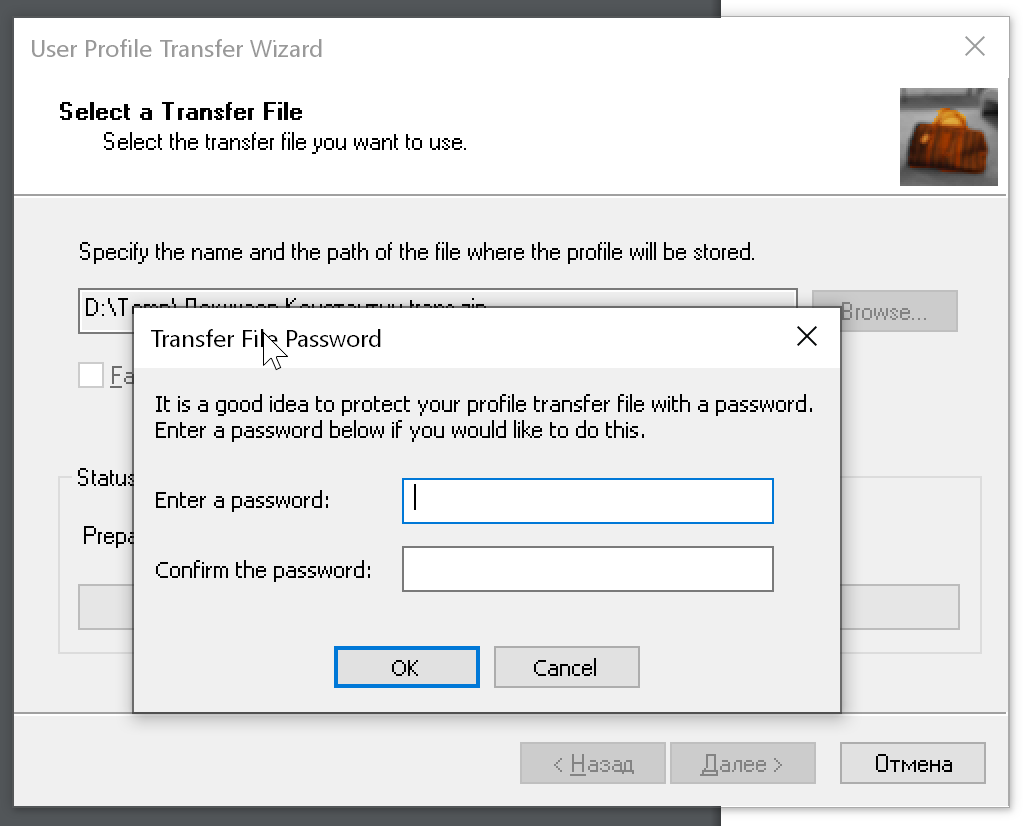
And then have to wait from several minutes to several hours, while Transwiz creates a backup profile.
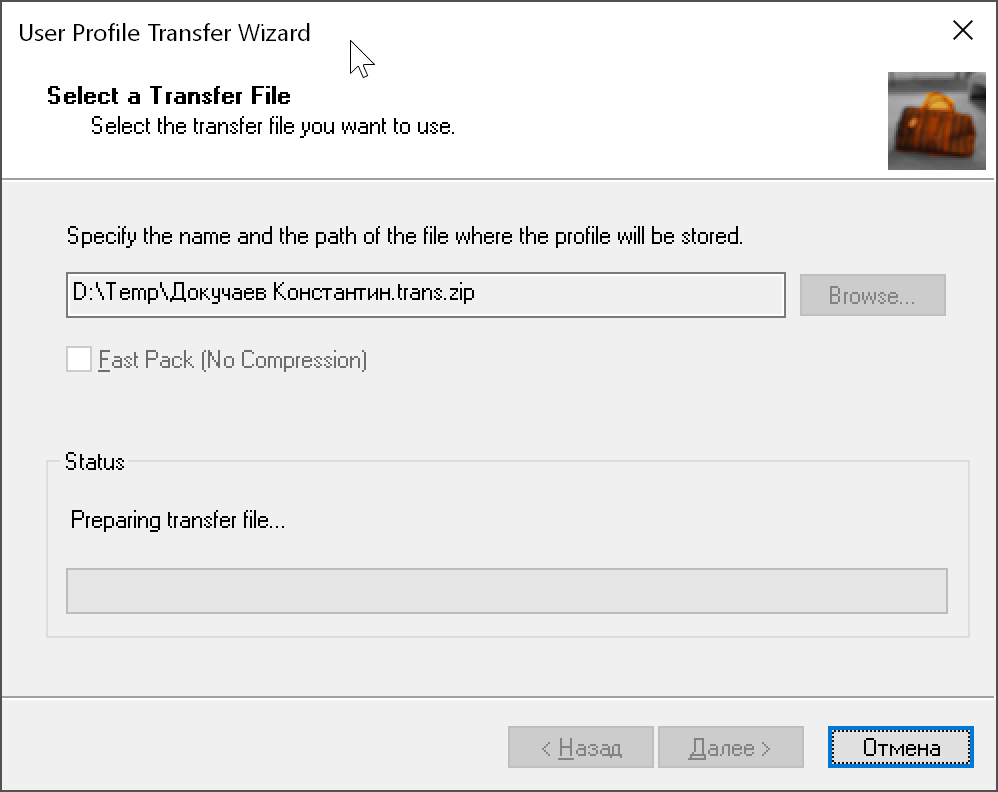
Data recovery profile
To restore the profile on the new computer, you have to press "I have data I want to transfer to this computer" and choose the file created in the previous wizard.
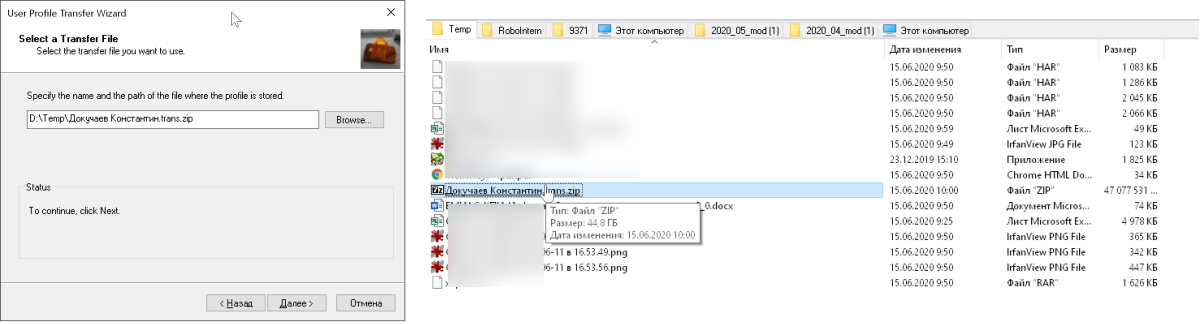
Then provide the password if it has been installed. And further actions will be slightly different from the system settings.
If the computer belongs to a domain, then you can select the domain and specify the profile name.
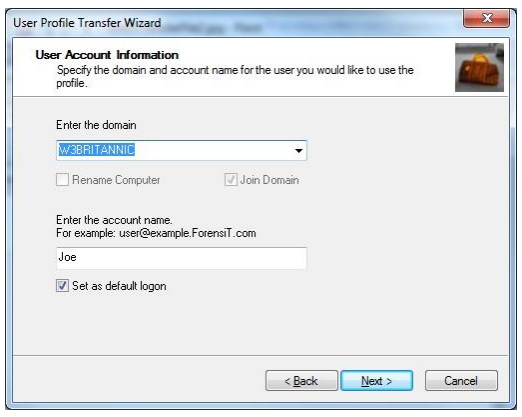
If nothing changes, the profile will be imported as is. If the profile already exists, you can choose to merge the data with replacement, or with no files or create a new local profile.
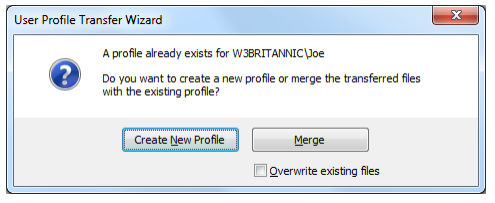
In any case, at the end you get a computer with the specified user settings and old data.
Transwiz is free for home use. The professional edition adds support for automating the process via the command line and the option of transferring only part of the data.
