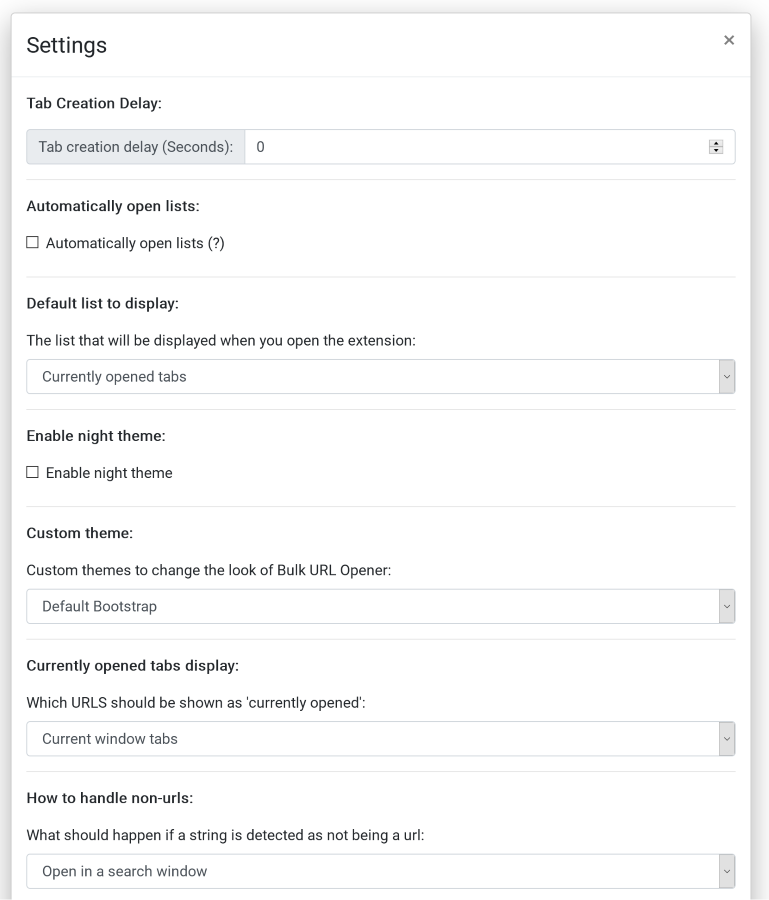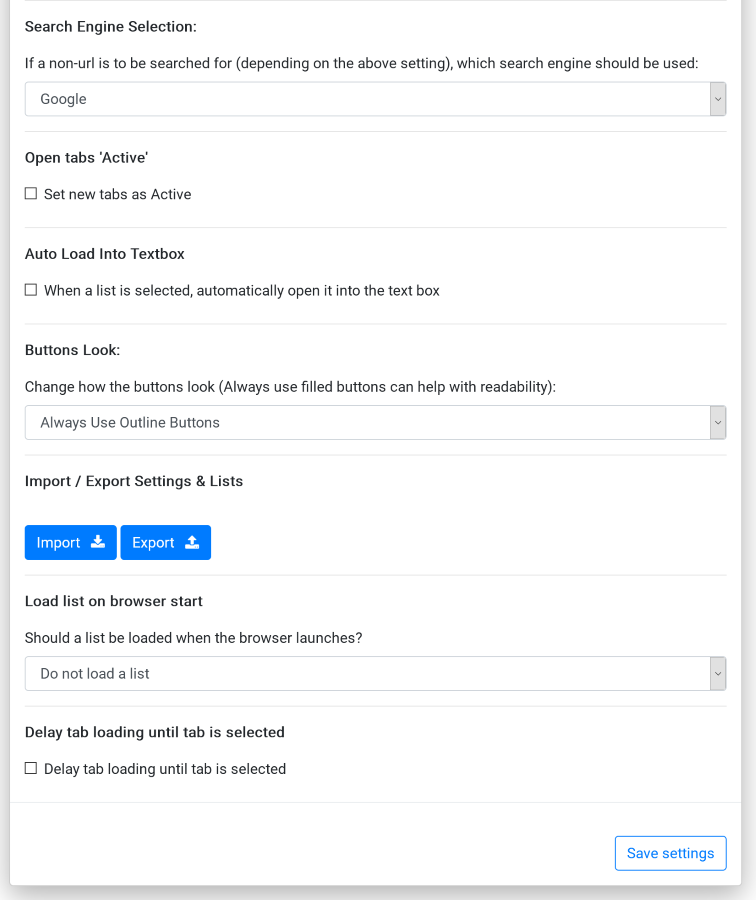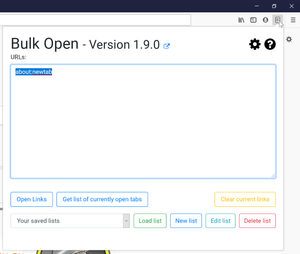it's really annoying when you have a list of more than five links and you have to open them one by one. I also decided so, and I installed the extension in the browser.
it's really annoying when you have a list of more than five links and you have to open them one by one. I also decided so, and I installed the extension in the browser.
This is autotranslated version of this post.
Bulk URL Opener will help to open all the links from the list at once.
The extension is available for Google Chrome and Firefox, and also in the form of applications for Windows, macOS and Linux.
Bulk URL Opener on all platforms consists of a simple window where you want to paste the list of links and click the Open button Links. So below, I will discuss an extension for Firefox, but the appearance and working principle are the same everywhere.
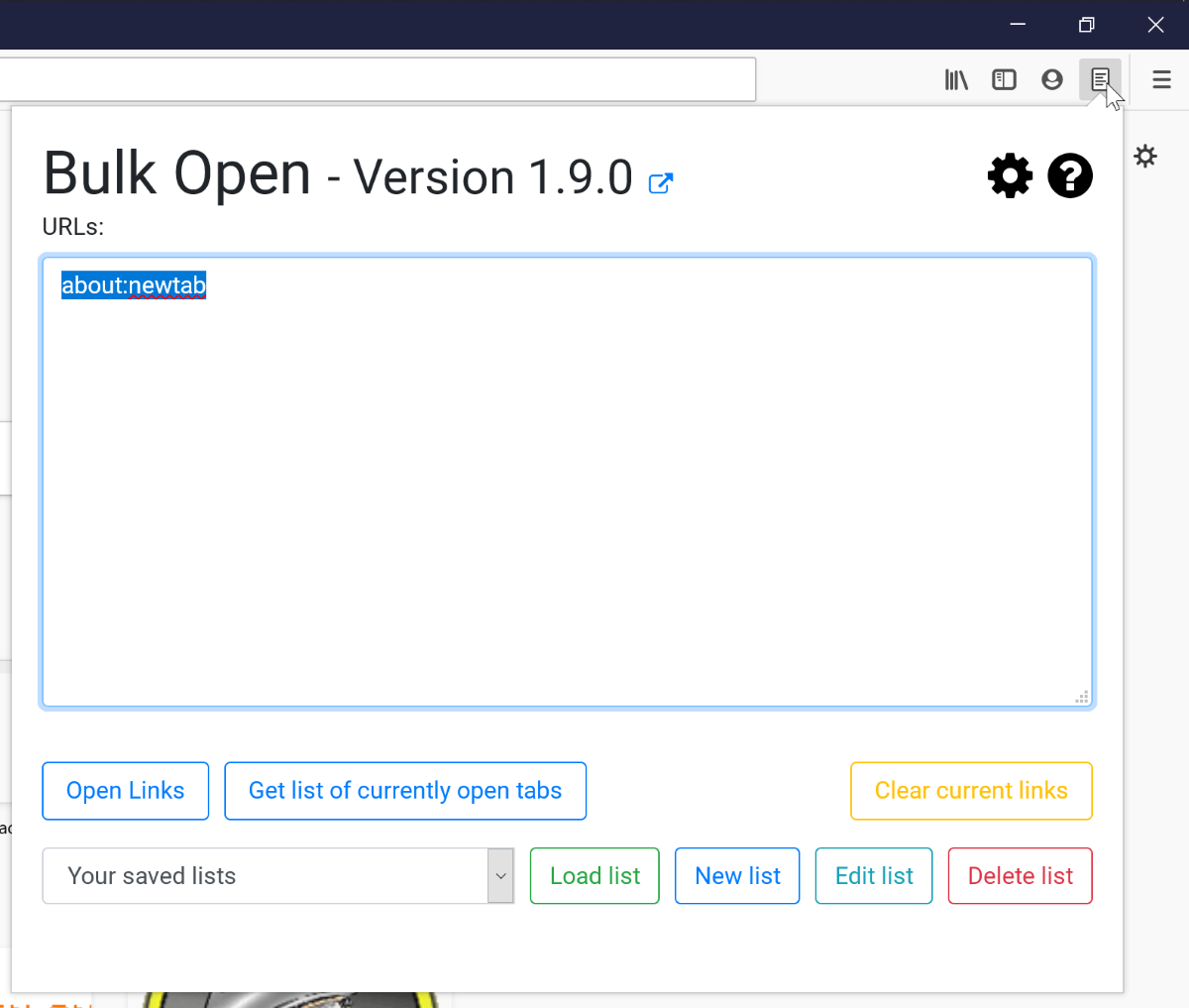
After that all links will open in separate browser tabs.

If you want to save a list of links for future use, in extension you can create and upload lists. Such lists are available in the drop down menu Bulk URL Opener.
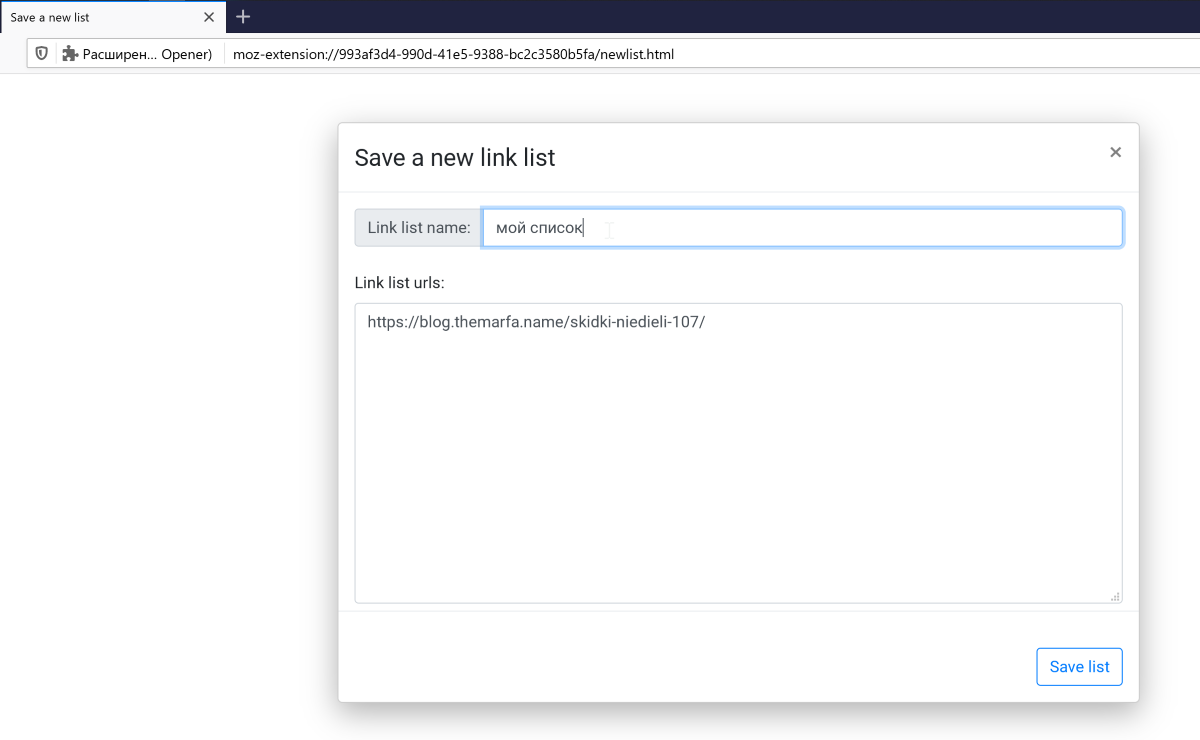
In the extension settings you can specify the behavior when opening lists. You can configure the time after which will open a new tab. To specify the automatic opening of the links from the selected lists. To select a default list that will open when you call the extension. And much more.