You can't properly open two Google Docs side by side for convenient simultaneous work.
Google Docs is my main text editor. It has almost all the same features as Microsoft Office and similar tools. However, it's still just another browser tab, which imposes some limitations.
For example, you can't properly open two Google Docs side by side for convenient simultaneous work. You have to drag tabs and browser windows around to achieve the desired result.
Alternatively, you can install the Google Docs SplitView extension, which allows you to do this with one click. You just need to open the necessary documents and click on the extension icon.
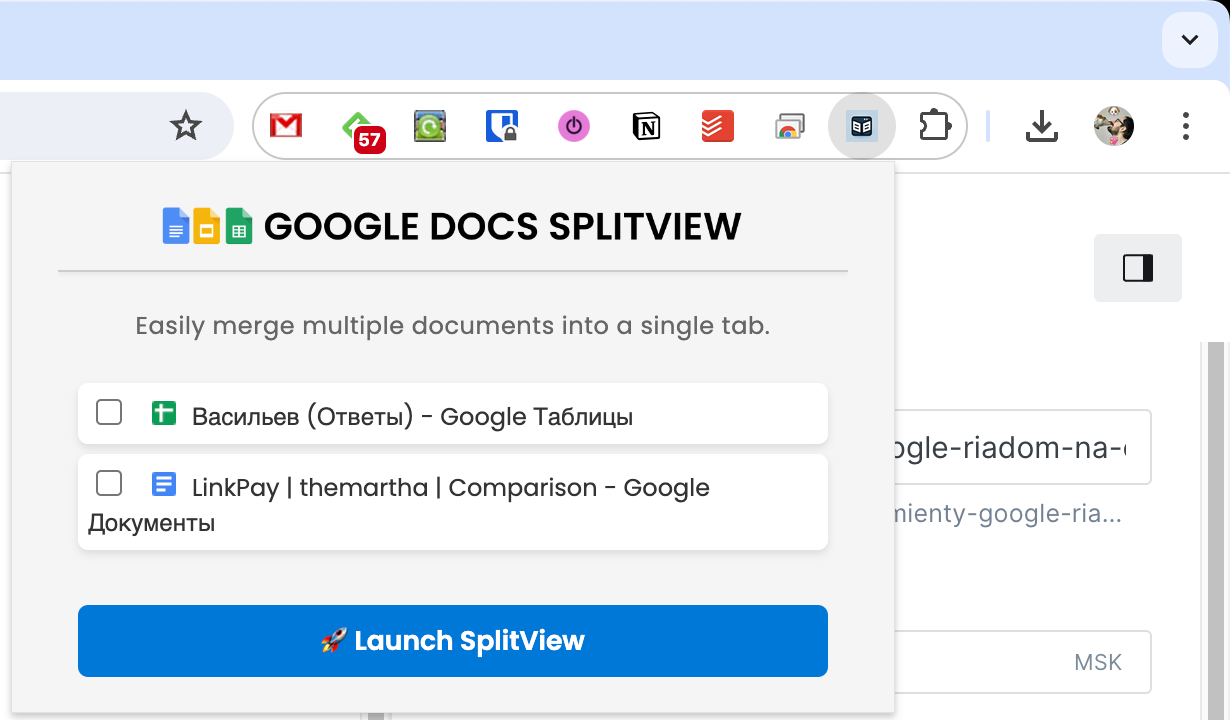
Then you need to select the documents and click the Launch SplitView button. A new tab will open, where all the selected documents will be available.
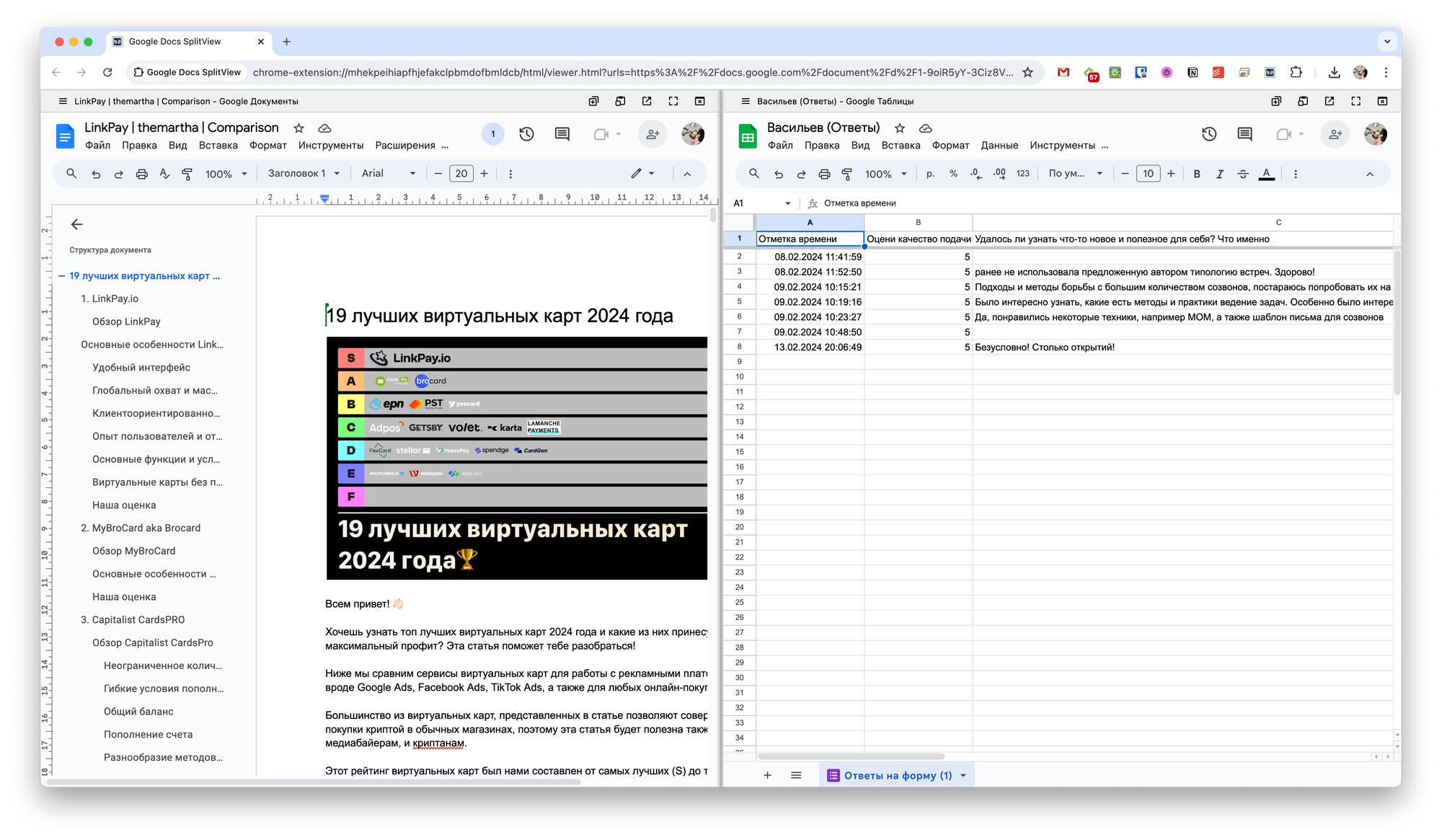
Here, you can work with the files just like in regular Google Docs, but if you wish, you can add new documents or, on the contrary, open a file in a separate window.
