AlwaysOnTop is a free macOS app that allows you to pin windows above others. It simplifies your workflow by reducing the need for constant Command+Tab switching.
Often, work requires switching between two or three applications. You can reduce the frequent use of Command+Tab simply by keeping one of them always on top of the others.
In macOS, this behavior can be achieved using the free app AlwaysOnTop.
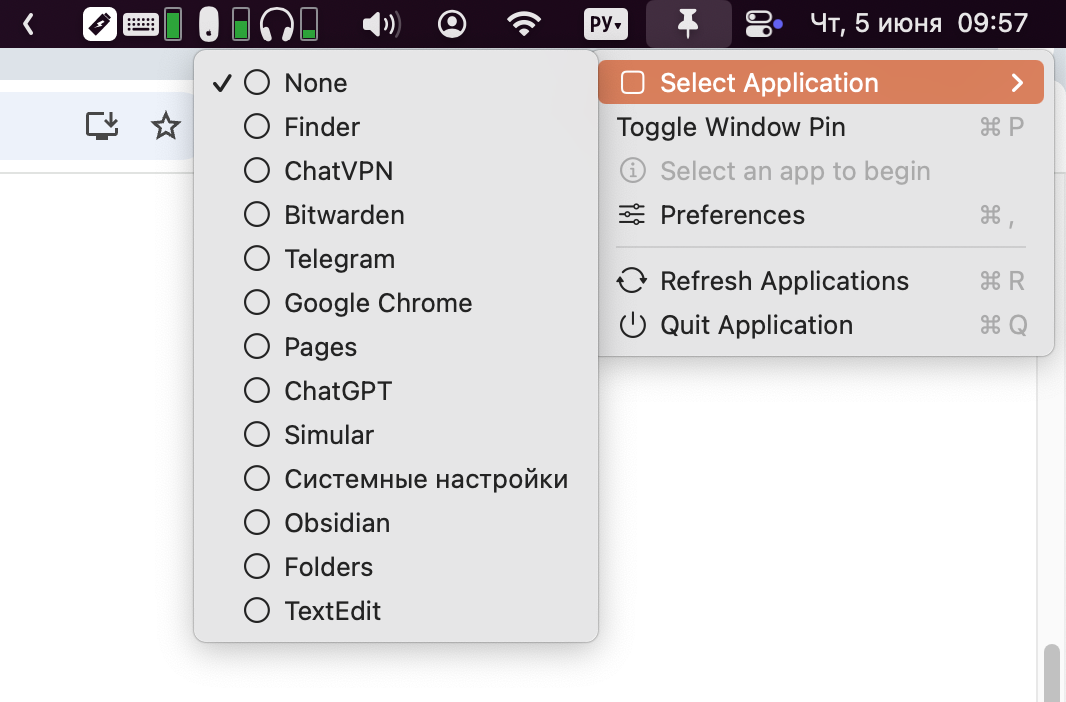
Once launched, you simply select the app you want to keep on top from the dropdown menu — and that’s it. If needed, you can switch the pinned app using hotkeys.
