The developers of Google Chrome have changed the way downloaded files are displayed, moving them to a dedicated button on the Extensions Toolbar instead of the bottom panel. This change has caused some inconvenience for users.
The developers of Google Chrome have changed the way downloaded files are displayed, moving them to a dedicated button on the Extensions Toolbar instead of the bottom panel. This change has caused some inconvenience for users.
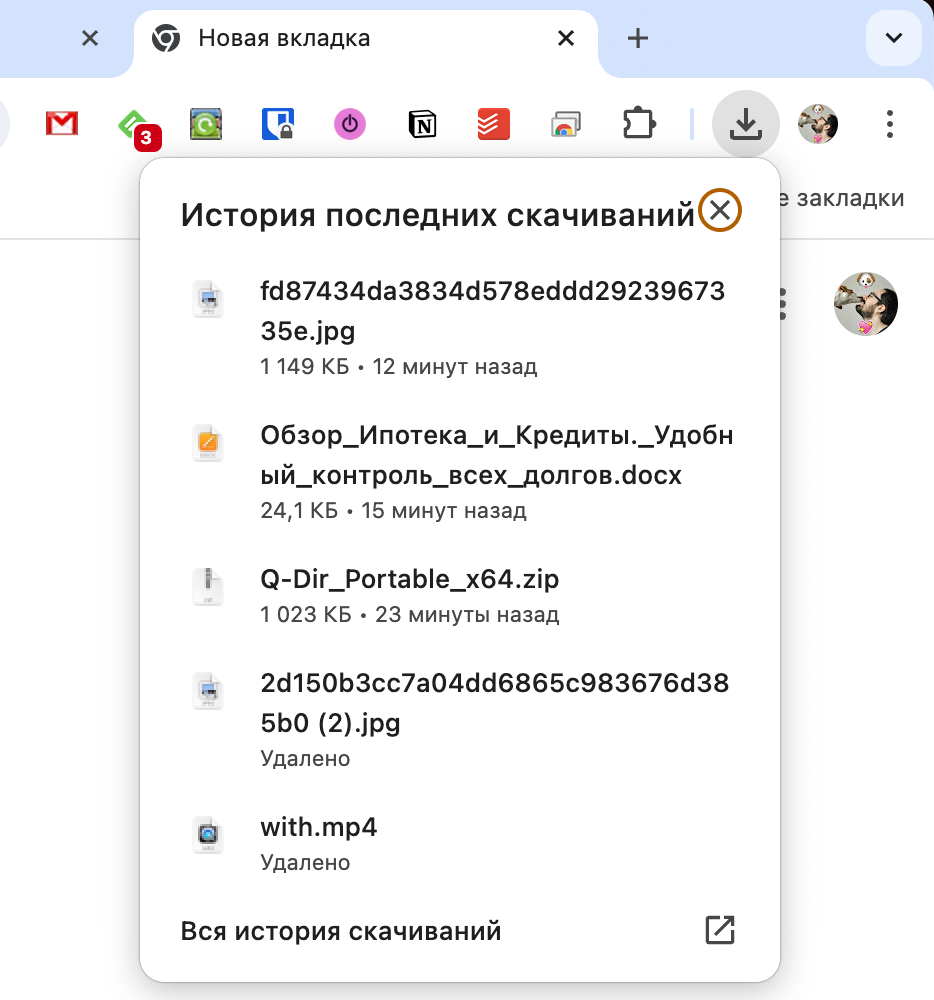
But the problems don't stop there. This button only appears when files are being downloaded and remains visible for a short time after. To access downloads afterward, you need to go through the menu to find the appropriate option.
In short, if you want to keep the downloads button always visible in Google Chrome, it's not possible by default. However, you can install the Downloads Button extension, which provides a quick shortcut to the downloads folder.
Additionally, a corresponding menu will appear in the context menu.
