On some sites when you click on the link it will open in a new browser tab. Some doesn't like this behaviour and they want to decide which links to open in current tab or a new one. I have the solution for you.
On some sites when you click on the link it will open in a new browser tab. I really like this feature so I've added to my website. When you click on an external link it will open a new browser tab.
This is autotranslated version of this post.
Some doesn't like this behaviour and they want to decide which links to open in current tab or a new one. I have the solution for you.
Death To _blank – extension for the Chrome browser which removes the option "_blank" from links that forbids them to open in a new tab.
The extension has several options. The main one is the section with white and black lists of sites. You can allow to open links in a new tab only to specific sites. Or Vice versa, you can prohibit anyone who is not in the list.
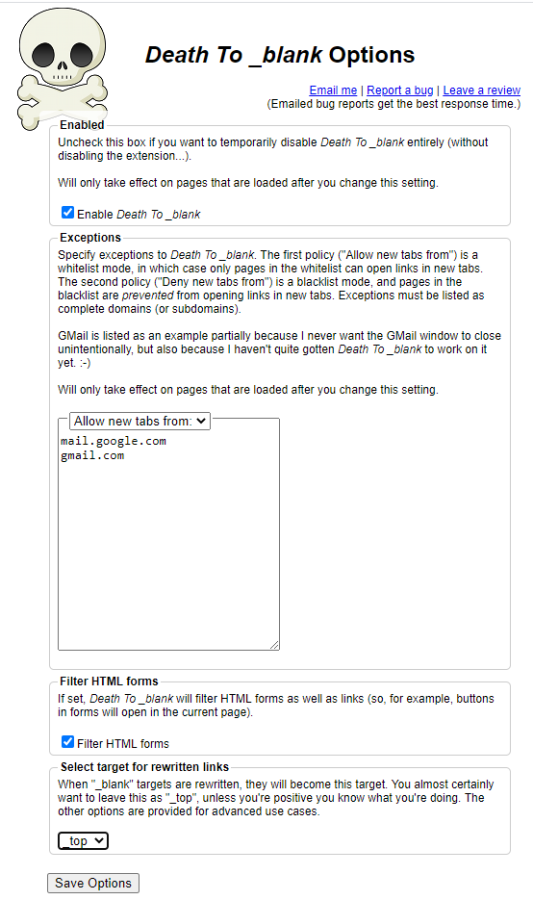
For Firefox users there is expanding target="_blank"-toggler. When you hover over the link it changes the cursor, which gives the opportunity to understand where the link will be opened.
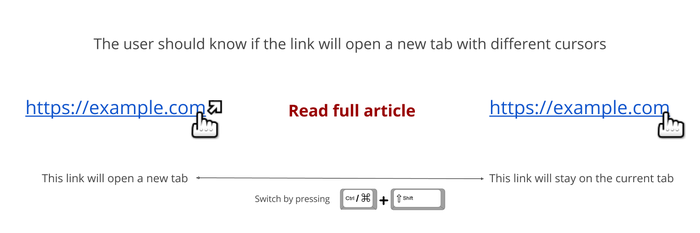
If you press CTRL + SHIFT force a link open in the current tab.
Before installing the extension it is worth considering that they will not work on all sites. It all depends on the implementation of the open tabs on a specific resource.
For example, here both extensions do not work 😘
Install Death To _blank | Install target="_blank"-toggler
