Sedentary work at a computer contributes to the development of many chronic diseases. In today's article, I want to talk about one of them — carpal tunnel syndrome.
Sedentary work at a computer contributes to the development of many chronic diseases. In today's article, I want to talk about one of them — carpal tunnel syndrome.
Carpal tunnel syndrome is a neurological condition characterized by prolonged pain and numbness in the fingers. It falls under the category of tunnel neuropathy. The cause of the condition is the compression of the median nerve between the bones, the transverse carpal ligament, and the tendons of the forearm muscles that pass through the carpal tunnel to the hand.
For more information: Wikipedia.
To prevent this condition, you can perform a series of exercises. To do them correctly and remember to do them, you can try the Carpal Tunnel Exercise app for iOS.
When you launch the app, you will see a single screen with two types of exercises: for one hand and for both hands.
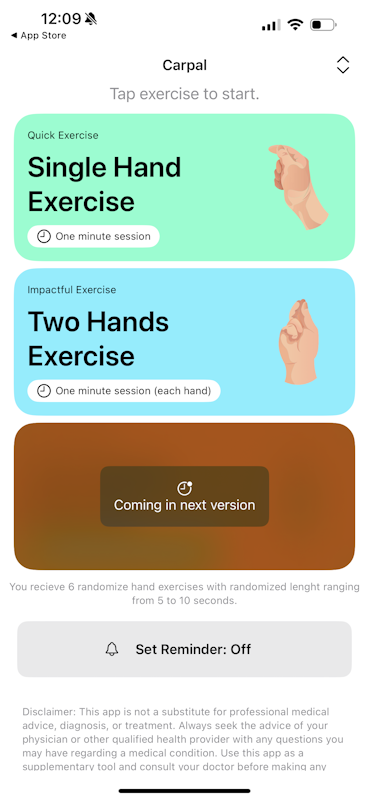
If needed, you can activate reminders so you don’t forget to exercise. However, the reminder is set for 9 AM with no option to change it.
Regardless of the chosen type of exercise, the process will be the same. Carpal Tunnel Exercise will randomly suggest six exercises for you to perform.
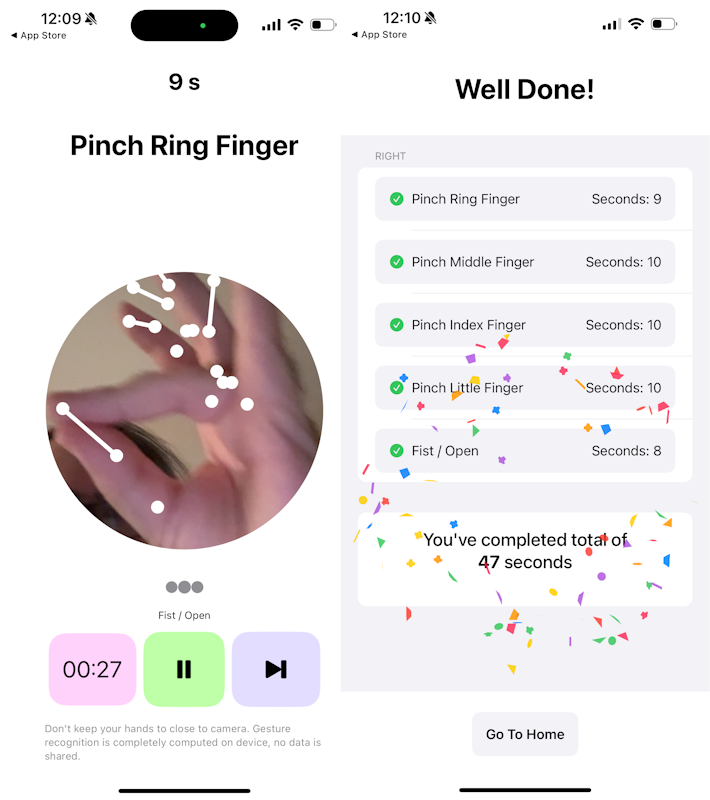
You need to perform these exercises in front of the camera. You need to show your hand to the camera and start performing the indicated actions, and the app will mark each correct execution. After that, you can move on to the next exercise, and at the end, you will receive a brief summary.
However, Carpal Tunnel Exercise has certain issues with gesture recognition. Or maybe it's just me. During the tests, I tried showing my hand in various ways, but the app only correctly recognized my fingers and movements once out of ten (or more) attempts. With practice, you might be able to adapt and achieve better recognition quality.
