You came home, connect iPhone to Mac for charge. iTunes 🤬 started. You want to transfer files, iTunes started. Annoying, right?
You came home, connect iPhone to Mac for charge. iTunes 🤬 started. You want to transfer files, iTunes started. Annoying, right?
Of course, iTunes can be turned off once and for all and you can forget about this problem. But if you still need the application sometimes, then you have to look for workarounds.
Overkill will not let iTunes start when you connect your iPhone to your computer.
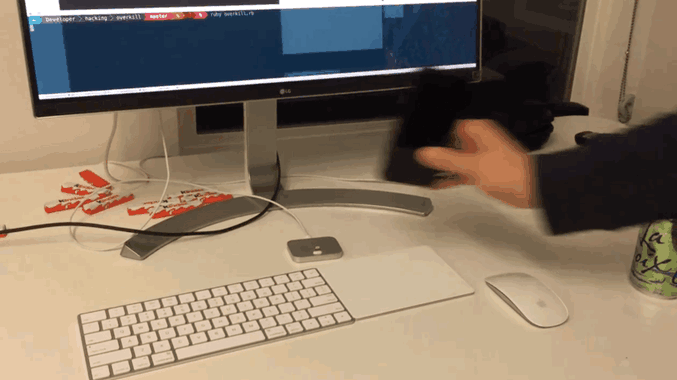
The utility itself just checks if iTunes starts. If the application tries to start, Overkill will terminate it immediately. In the case when iTunes is really needed, just select Pause Overkill from the menu.
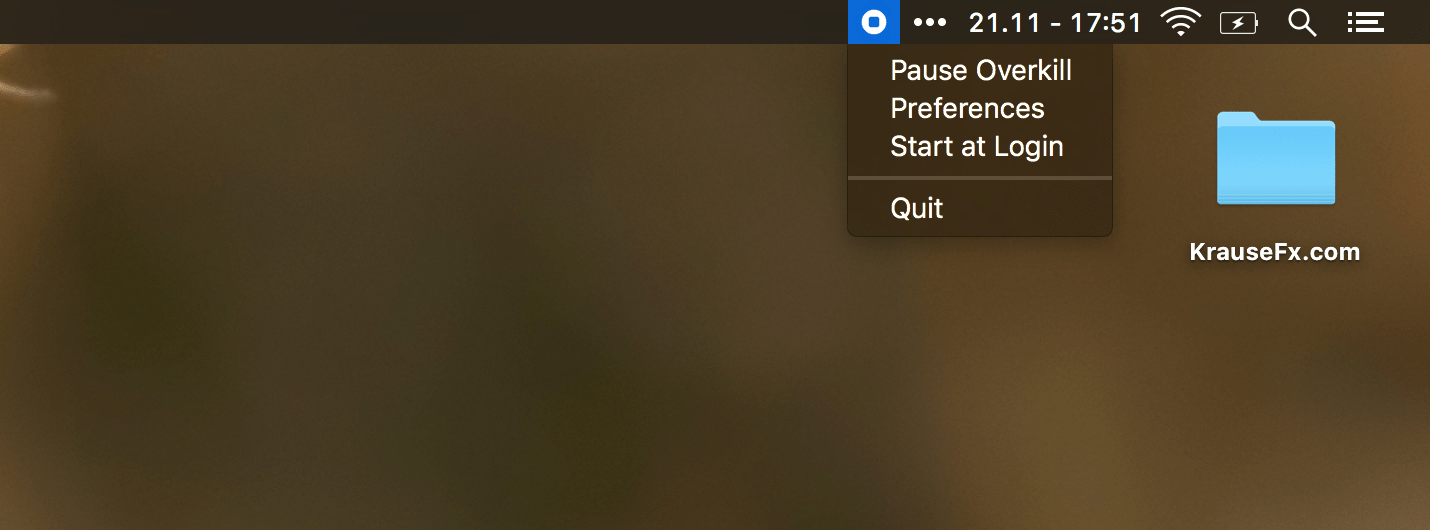
By the way, in the settings you can prevent the launch of any other applications.
