Why block your Mac from sleeping at home? There’s no real need. But if you often work with your MacBook in various locations, you probably don’t want to keep changing the sleep settings.
Why block your Mac from sleeping at home? There’s no real need. But if you often work with your MacBook in various locations, you probably don’t want to keep changing the sleep settings.
Instead, you can use the utility @home, which prevents your Mac from sleeping as long as it’s connected to a specific Wi-Fi network.
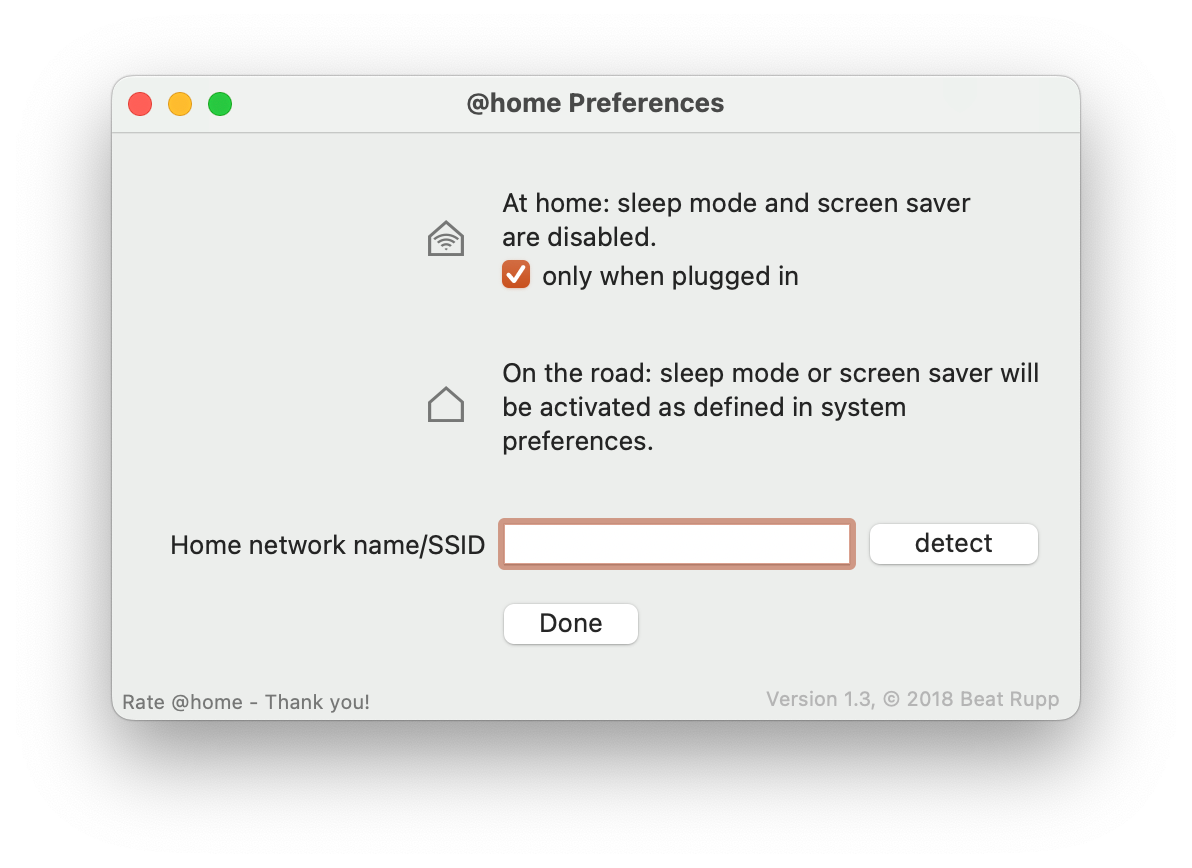
All you need to do is add the name or SSID of your trusted network in the app’s settings.
