Greg is an iOS app that helps you automatically plan watering your plants based on their type and location in your home.
I'm not a big fan of nature, but I love having plants at home. The only problem for me is that I forget to water them and I don’t know how to properly care for them. Fortunately, there is Greg.
Greg is an iOS app that helps you automatically plan watering your plants based on their type and location in your home.
Adding a plant
When you first start the application, you will be asked to go through a short questionnaire to understand your skills in caring for flowers.
You need to include the number of plants, your experience and style, and the location.
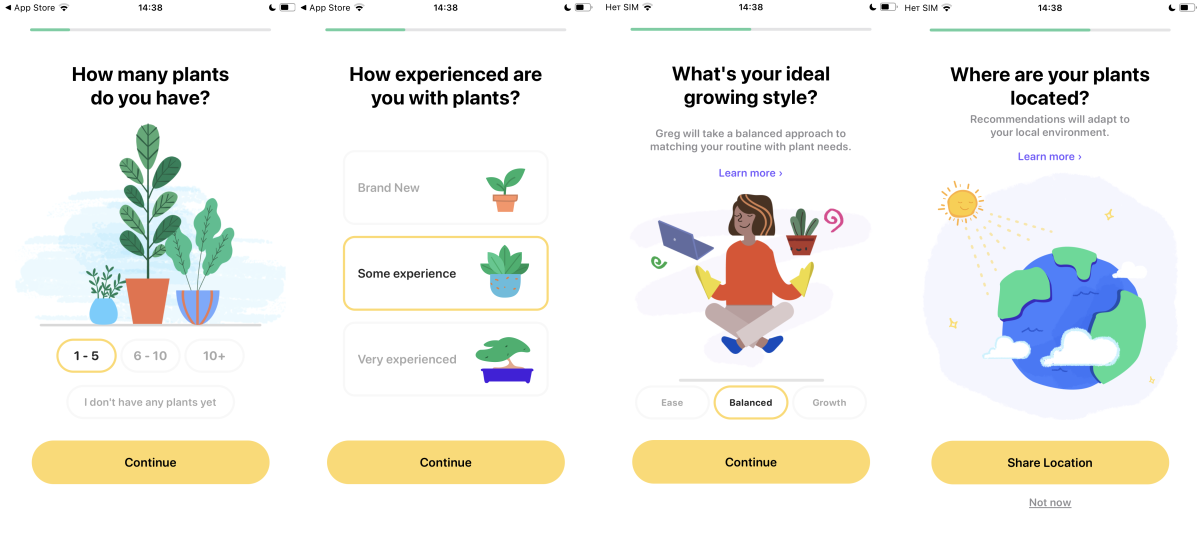
Depending on the selected answers, Greg will draw up a watering plan. For example, if you choose a relaxed style, the application will require less action on your part.
After that, you can add plants. Here you will also have to fill out a questionnaire with a large number of questions.
Questions will include information on distance to the window, availability of direct sunlight, plant size and date of last watering.
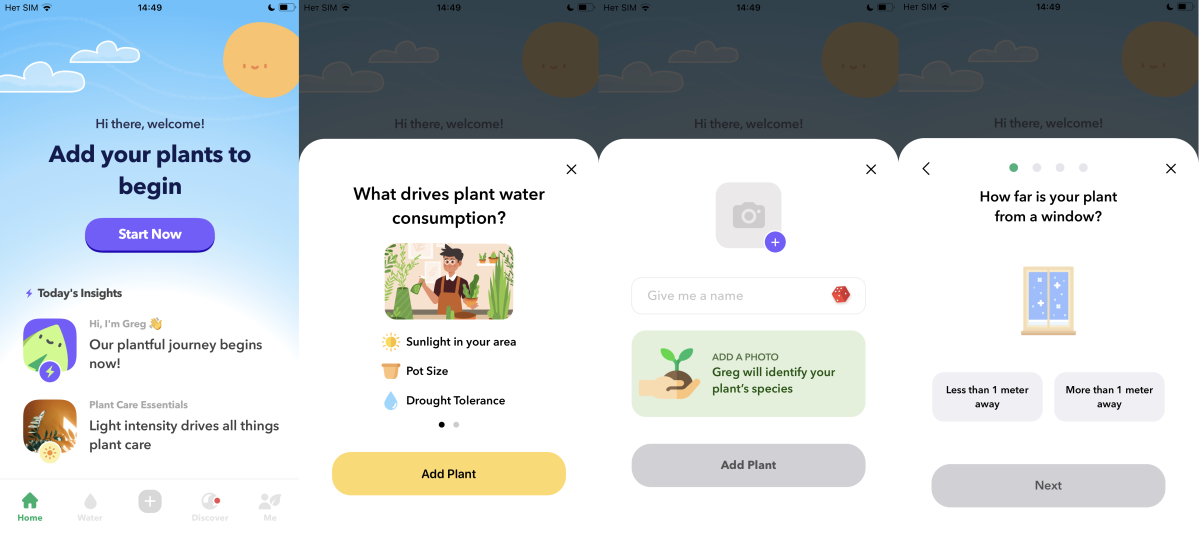
In the first step, you will be asked to name the plant and add a photo of it. The name means the name, not the name itself. The name can be generated, but I recommend taking a real photo.
Greg will automatically recognize the plant and based on this, it will create a watering plan.
Editing plants
Of course, the questionnaire from the previous paragraph may not be enough to draw up a correct plan. And you may not be able to recognize the plant model from the photo.
In this case, you can go to the plant card and edit all the necessary details, and at the same time fill in the missing information. For example, about the length of daylight hours, the size of the pot, and much more.
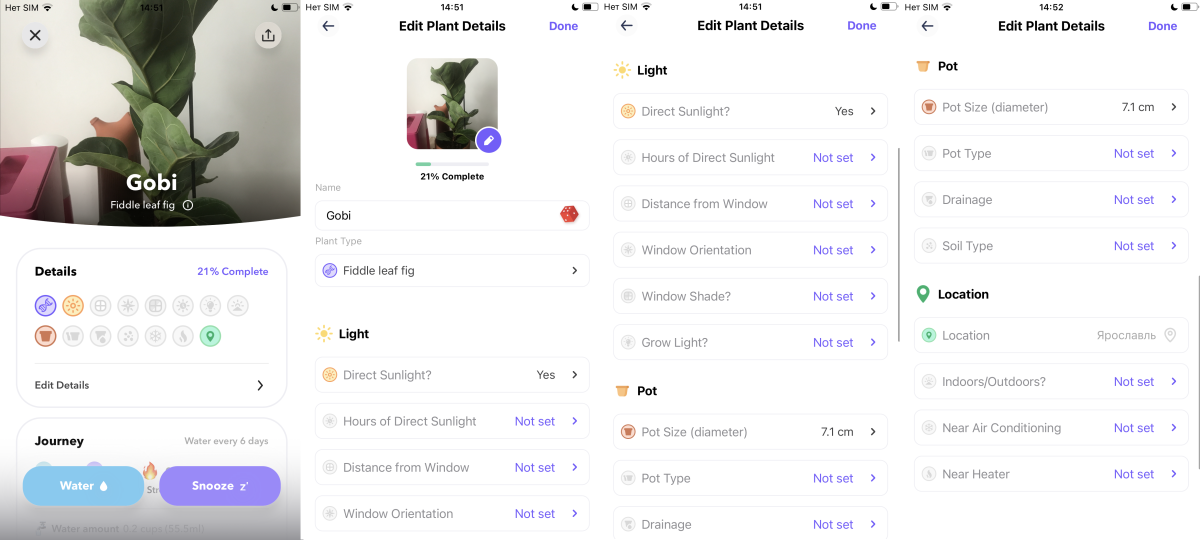
Watering plants
After setting up all the plants in the house, you can forget about the application. Greg will automatically notify you of who needs to water and when.
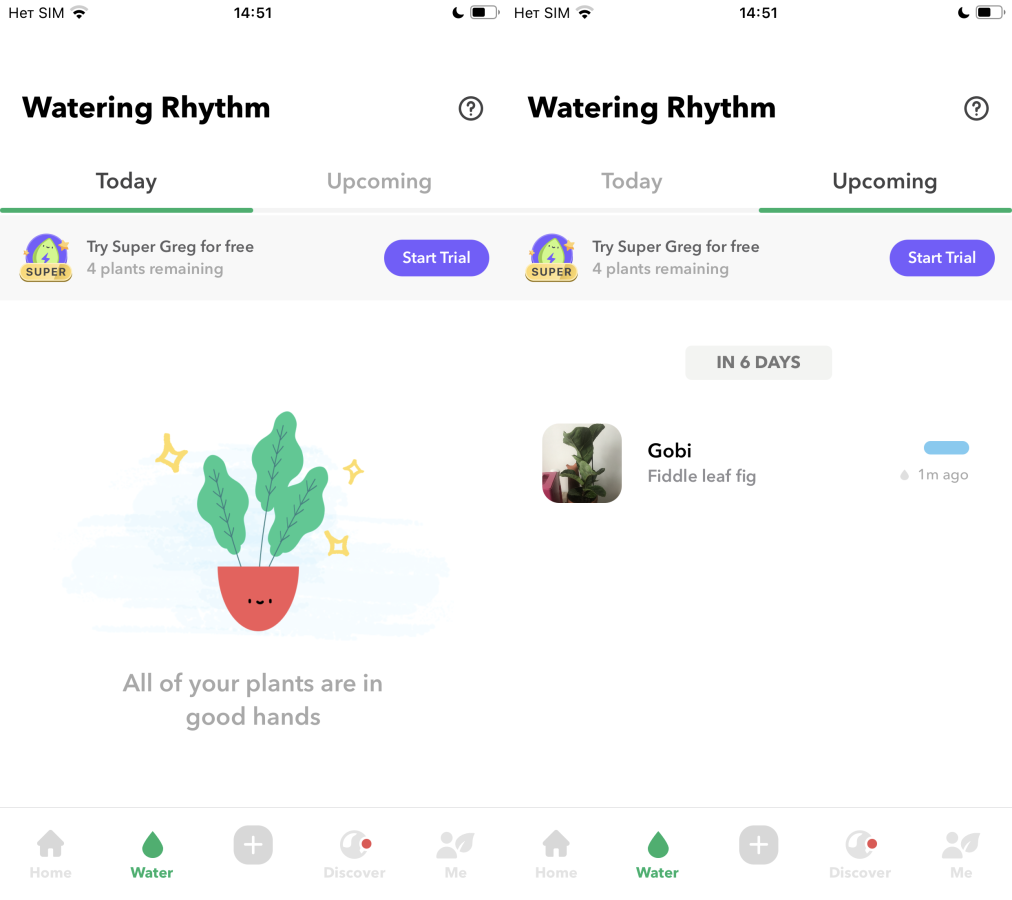
But if you are interested in statistics, then the application has it too.
