It is from such situations that Screen Protector tries to protect your smartphone.
Let the majority of users believe that viruses on Android are fiction, and they do not exist. Still, they do exist, and there are also quite legitimate applications that can secretly take screenshots of your screen or even record video.
It is from such situations that Screen Protector tries to protect your smartphone. To set up, you just need to launch and activate the application.
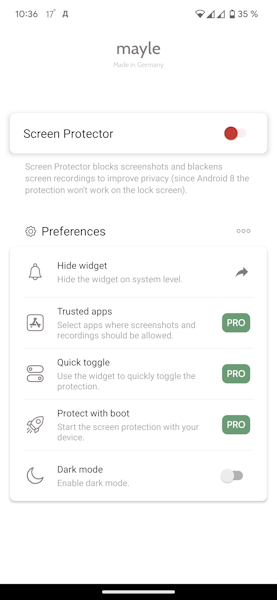
Nothing more is required of you for correct operation. Now, any attempt to record a video or take a screenshot of the screen will result in a black screen.
If necessary, applications can be added to exclusions or a quick turn on/off of the ban can be activated at the global level. You can also hide the utility from prying eyes and even protect it from being deleted. There is support for a dark theme.
Of the minuses, I would note that the source code of Screen Protector is closed. Therefore, you cannot be completely sure that nothing extra will happen in the system after its installation. Still, for this type of application, open source is a must-have.
Screen Protector is clearly not an app for everyone. But if you're paranoid that someone might be watching you, or just a firefighter, then why not? It obviously won't get any worse.
As I wrote above, the application is free and does not require much effort to set up. Therefore, regardless of your attitude to such threats, you can try it and understand in just a minute whether you need it.
