Panoramic Photo is an application for iOS that solves exactly the problem described above.
Even though Spreads comes from a photo-sharing app, it doesn't have many of the usual features. For example, you can’t just take and publish a panorama. Therefore, you have to install third-party applications.
Panoramic Photo is an application for iOS that solves exactly the problem described above. It's easy to use: just click the New Spread button and add the photo you want.

The application will automatically divide the photo into several parts, and all you have to do is click Export to save the result to a file. Then you just need to upload the image to Spreads.
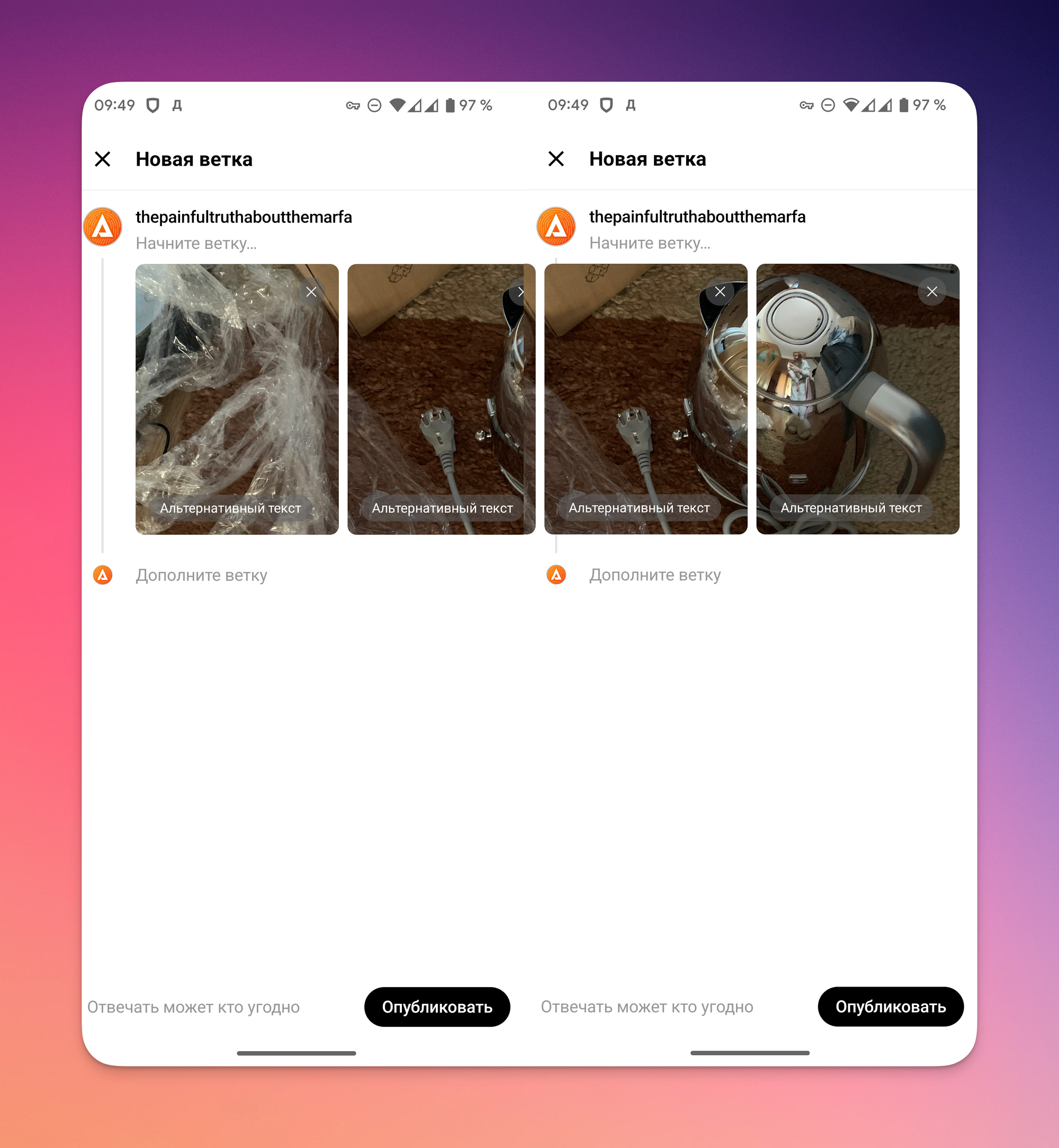
And this is what the finished publication looks like in your feed. Panorama division of up to ten photos is supported.
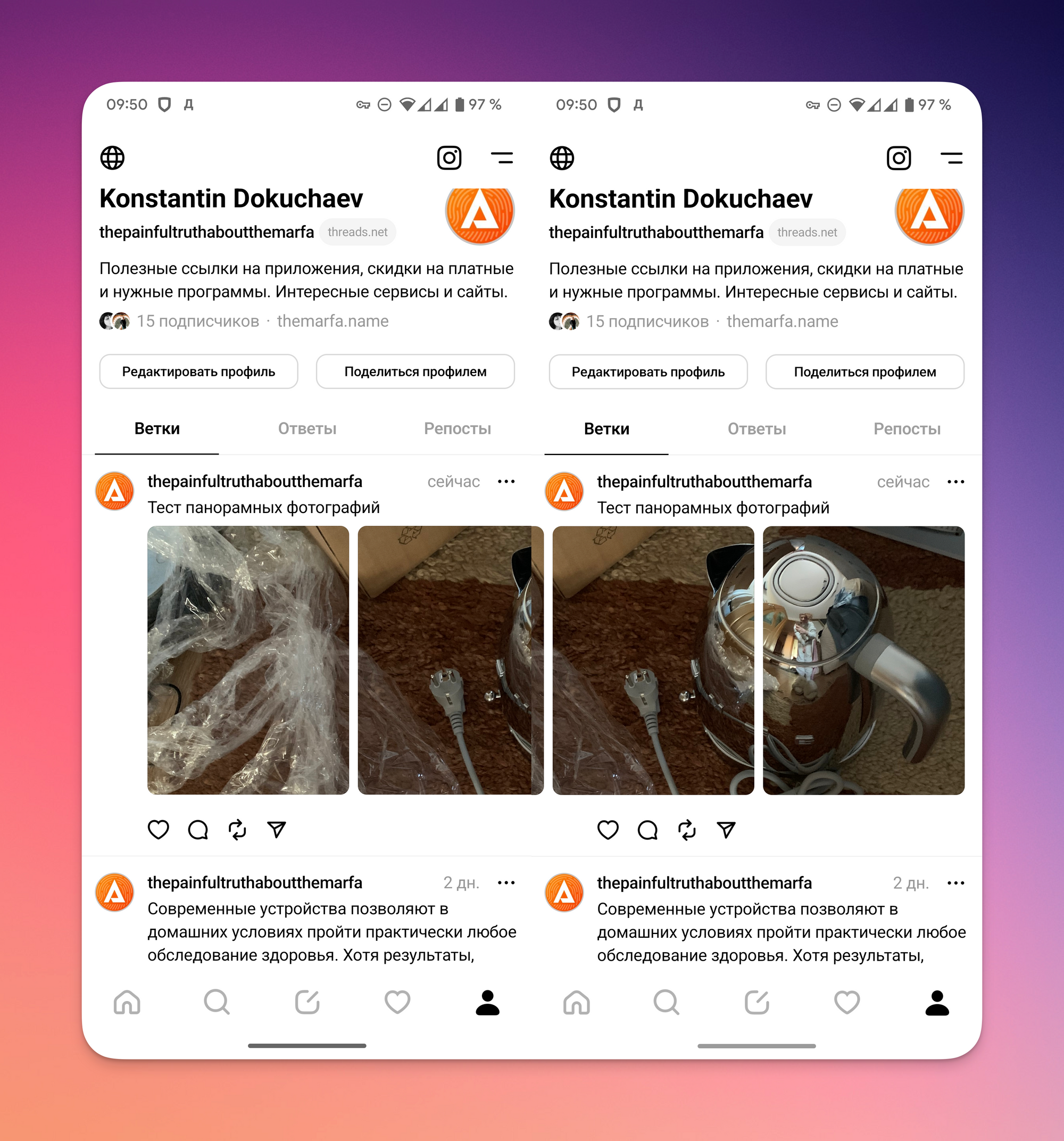
Price
Unfortunately, despite this simplicity, Panoramic Photo is not free to use. You will have to pay a one-time fee of $2.99. It is also worth considering that your iPhone must be updated to 16.4 or higher.
