Recents is a utility that gives you quick access to recent files via a hotkey, grouped by application, with convenient file actions.
Finder — the default file manager in macOS — isn’t the most efficient tool for quickly accessing recent files. Even “shelf” utilities that let you stash files in separate windows haven’t really helped me.
That’s why I started using an app called Recents. With a single hotkey, it opens a window showing your recent files, neatly grouped by the app they were used in.
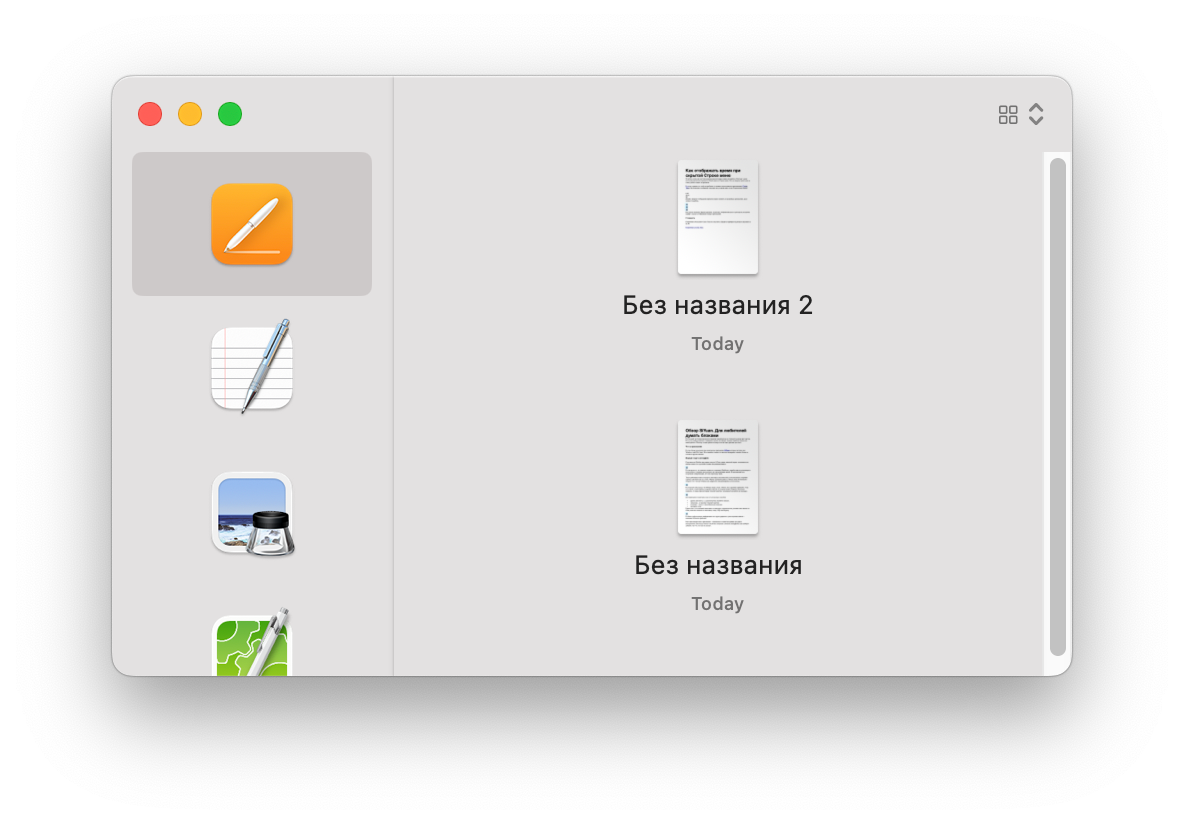
From this window, you can quickly open a file, jump to its folder, or drag it into another application.
