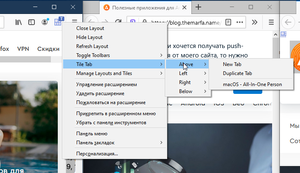Tile Tabs WE will help you arrange browser tabs next to each other.
Opening multiple browser tabs and arranging them next to each other in a convenient order can be useful in many cases. For example, you want to compare information on several pages. Or you want to watch a video and read some text.
But the built-in browser tools are not very good for this. But there are special extensions.
Tile Tabs WE will help you arrange browser tabs next to each other.
By clicking on the extension button, all current windows in the browser tab, except for the active one, will be arranged according to the default layout. And when pressed again, they will return to their original state.
If the default layout is not suitable or you need more layouts, then in the extension settings you can save the current layout of the tabs. Then it can be easily applied in the future.
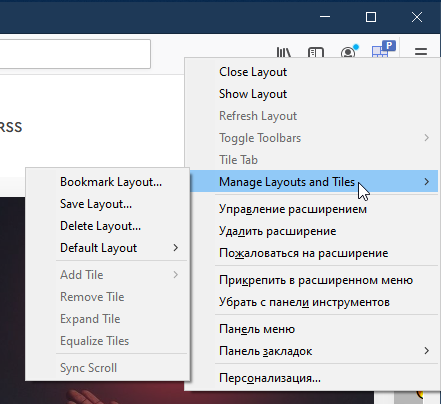
Also from the menu, you can quickly move or duplicate a tab to the desired position.
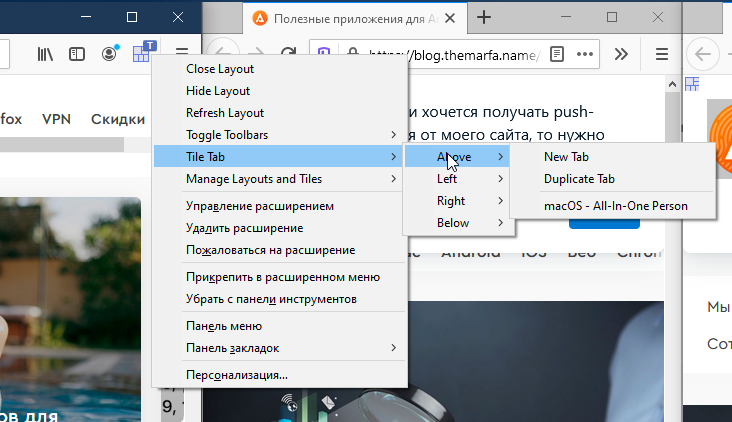
Download for Chrome | Download for Firefox