Sometimes, when working on a computer, you need to change the monitor resolution, refresh rate, or other parameters for certain tasks. If this is a frequent issue for you, diving into display settings might not be very convenient.
Sometimes, when working on a computer, you need to change the monitor resolution, refresh rate, or other parameters for certain tasks. If this is a frequent issue for you, diving into display settings might not be very convenient.
In such cases, you can install the free utility Display Hot Keys, which allows you to set a hotkey for each resolution and quickly change it.
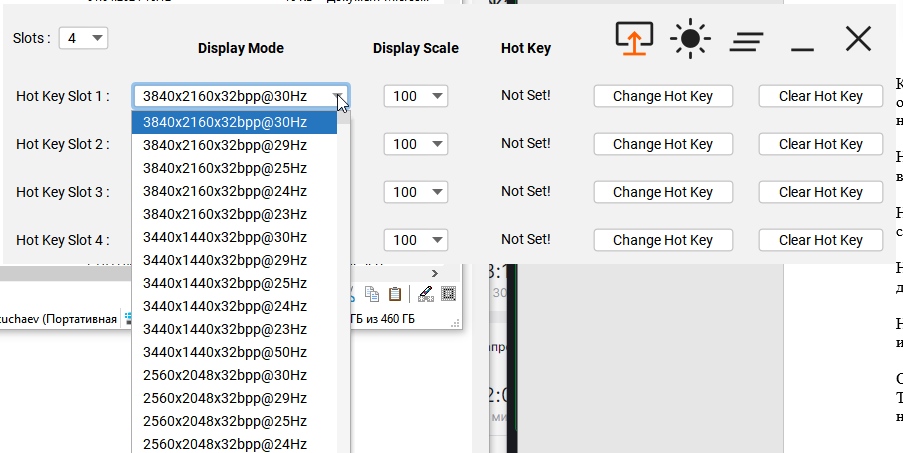
In the application settings, you can assign changes to resolution, bits per pixel (BPP), refresh rate, and text scaling.
