Copy URL with Title for Google Chrome will help you copy the address and title of the open page by pressing a hotkey.
At work, I often have to copy the address of the current page and its name. Recently I got tired of doing it manually and found a convenient solution to the problem.
Copy URL with Title for Google Chrome will help you copy the address and title of the open page by pressing a hotkey.
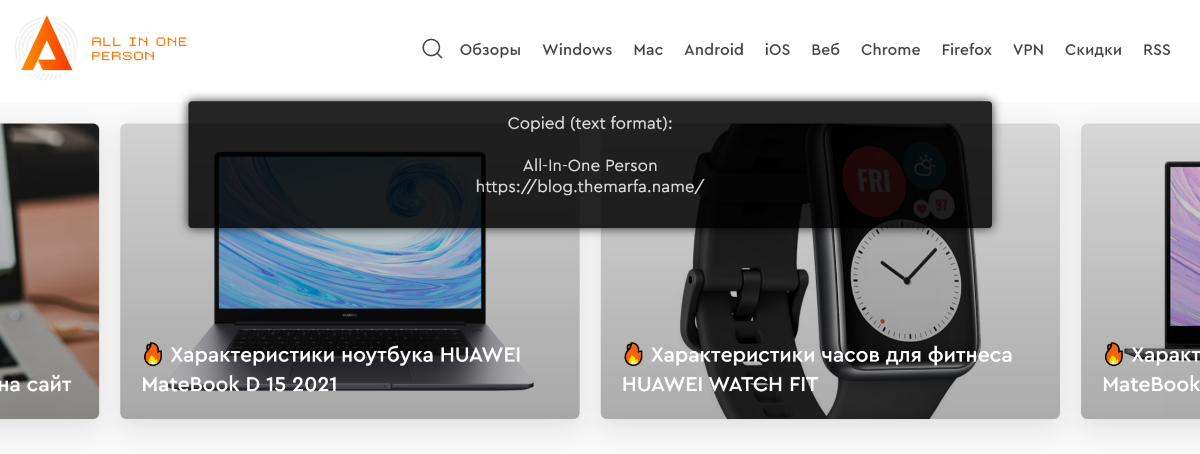
The extension is so simple that you don't need to configure anything after installing it. You have two hotkeys:
Control+C (Win/Linux)/Command+C (Mac)- for just copying the address and name;Alt+C (Win/Linux)/Option+C (Mac)- to copy the address and title in Markdown format.
Unfortunately, there is no extension for the Firefox browser that works as easily. The closest alternative is Copy page title and url.
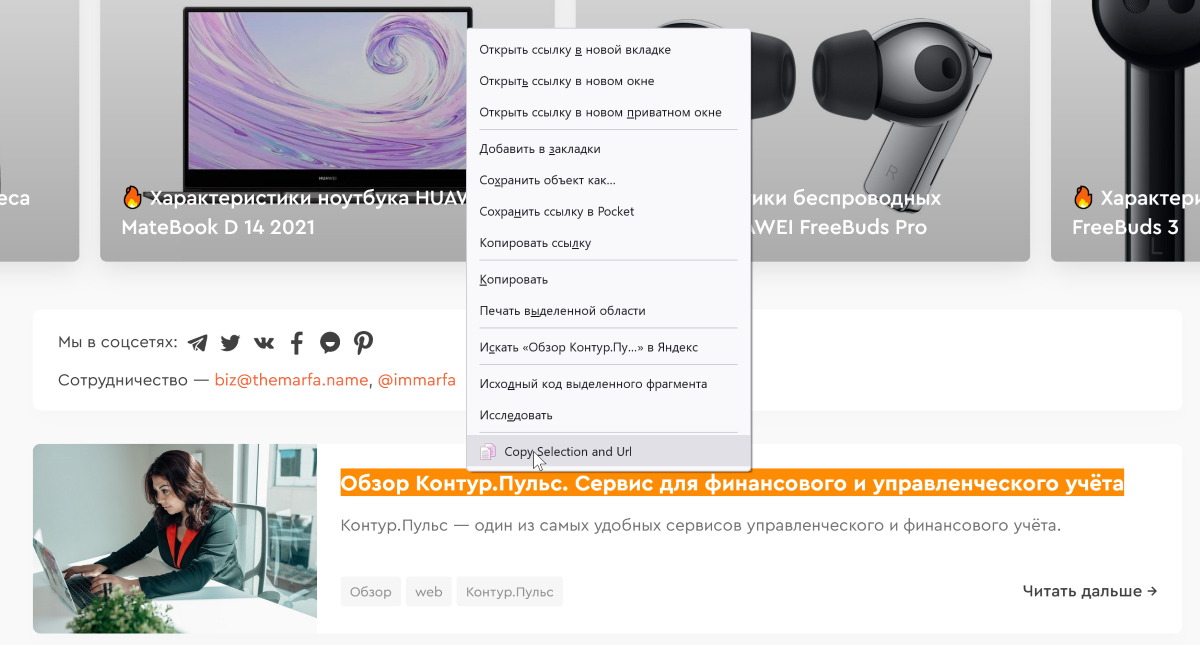
After installing it, through the context menu, you can copy the address of the current page or its name. Or select the text on the page and copy it plus the page address.
Download for Google Chrome | Copy page title and url for Firefox
